Jira integration
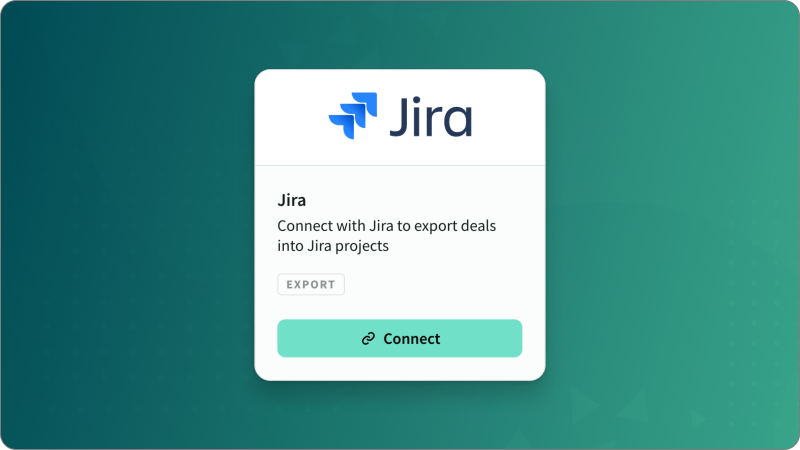
IN THIS ARTICLE
The Jira integration allows users to export deals into Jira projects using the deal exporter.
Setting up your Jira integration
Before you start exporting deals to Jira, you'll need to connect your Jira account to Estii. This option is available exclusively to admins under the enterprise plan.
Steps to integrate Jira
- Go to Settings > Workflow > Integrations.
- Select the option to connect to your Jira account, then follow the on-screen prompts to authorise Estii to access your Jira workspace.
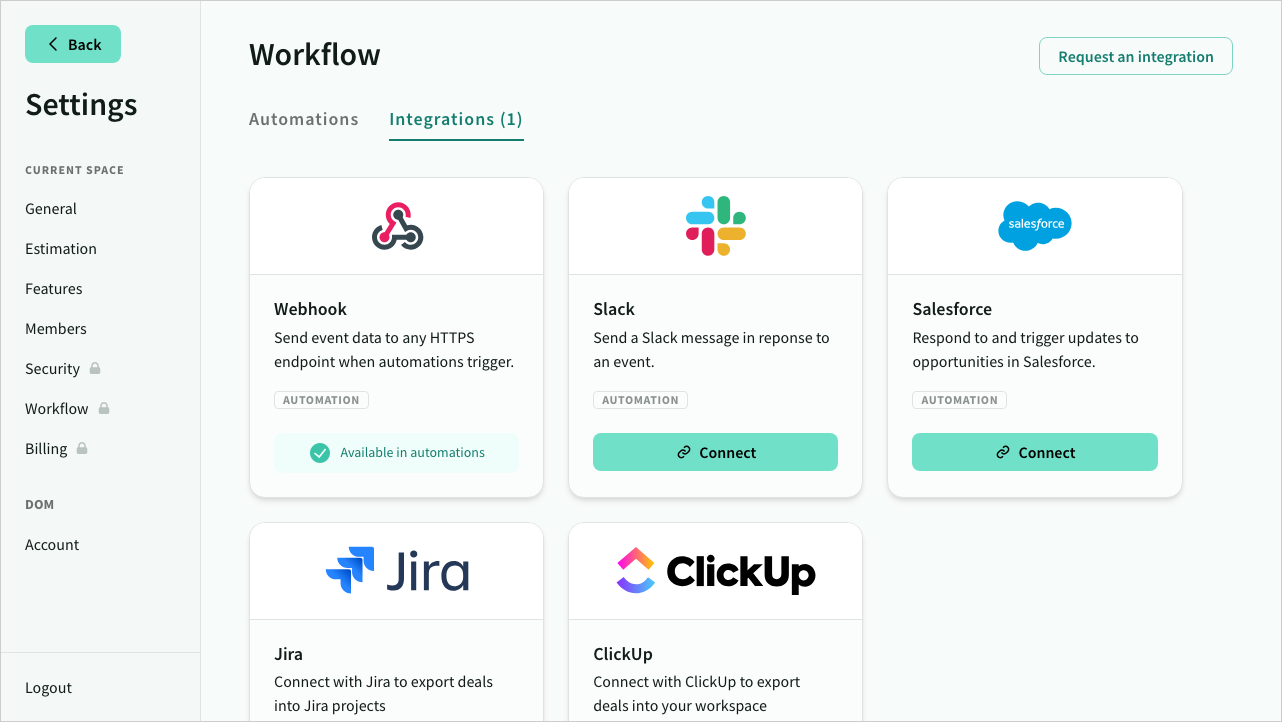 Integrations setting screen
Integrations setting screen
Exporting deals to Jira
Once your Jira integration is set up, exporting deals to Jira is straightforward.
- In the deal view, click on
Export...from the deal header menu. - Choose the Jira export option.
- Select your target Jira space and project. Note that the option to select a space will only appear if you're part of multiple spaces.
- Adjust the default mappings to align Estii elements with your Jira issue types. This ensures a seamless export process.
Default mappings
| Estii item | Mapped to Jira |
|---|---|
| Phase | Epic |
| Feature | Task |
| Task | Subtask |
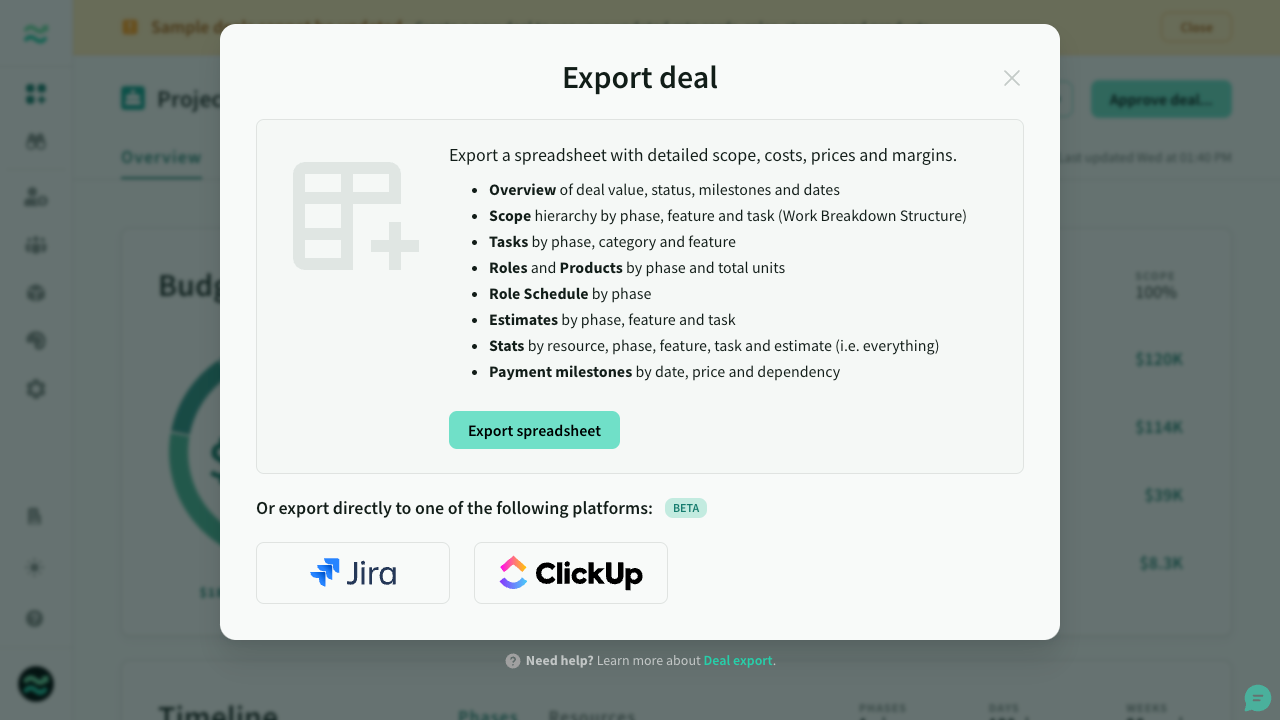 Export to Jira from the deal exporter
Export to Jira from the deal exporter 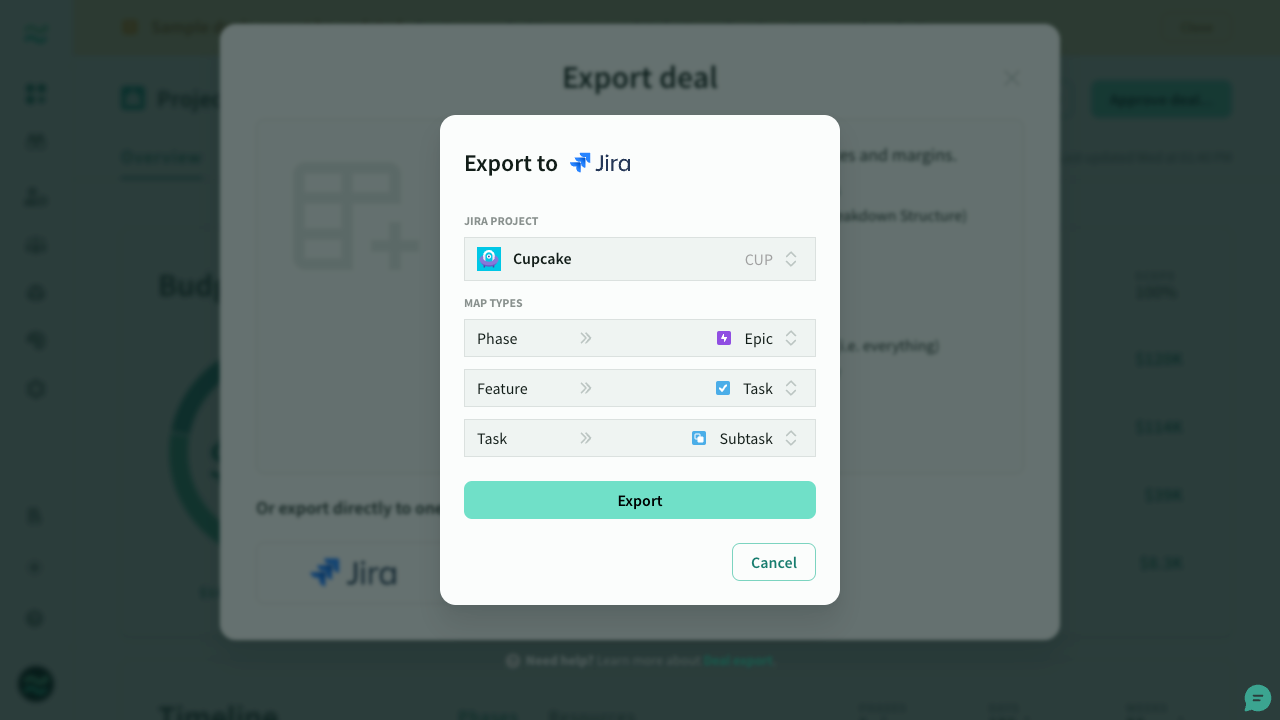 Configure your Jira export
Configure your Jira export 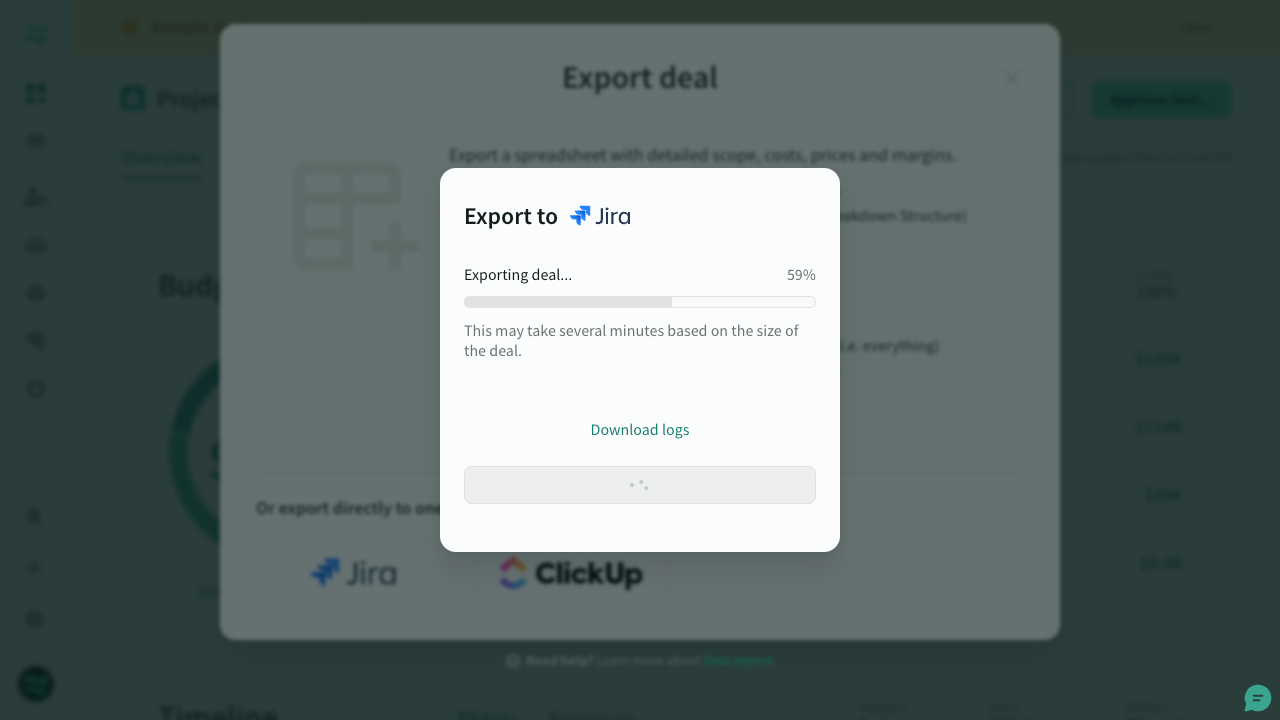 Wait for the export to complete
Wait for the export to complete
The export might take a few minutes. Feel free to close the window once the export is complete.
What to expect from the Jira export
The Jira export process translates your Estii deals into structured Jira items, including:
- Phases and Features: Names and descriptions are exported, with descriptions including a backlink to Estii for easy reference.
- Feature Priorities and Tags: These are carried over to help maintain organisational context within Jira.
- Tasks: Along with name, description and tags, tasks will include time estimates if this feature is activated for the subtask type within Jira.
Examples
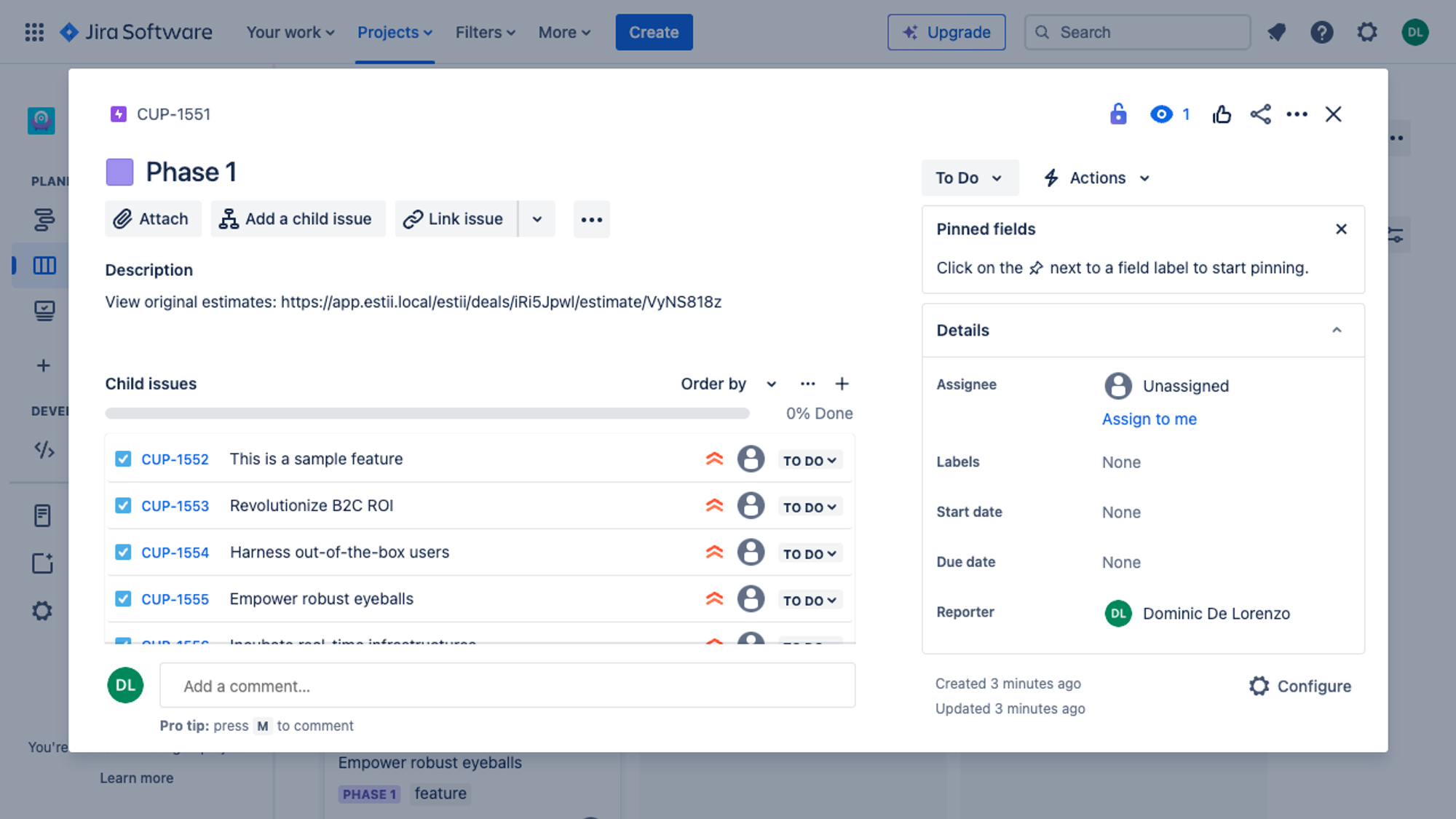 Example phase
Example phase 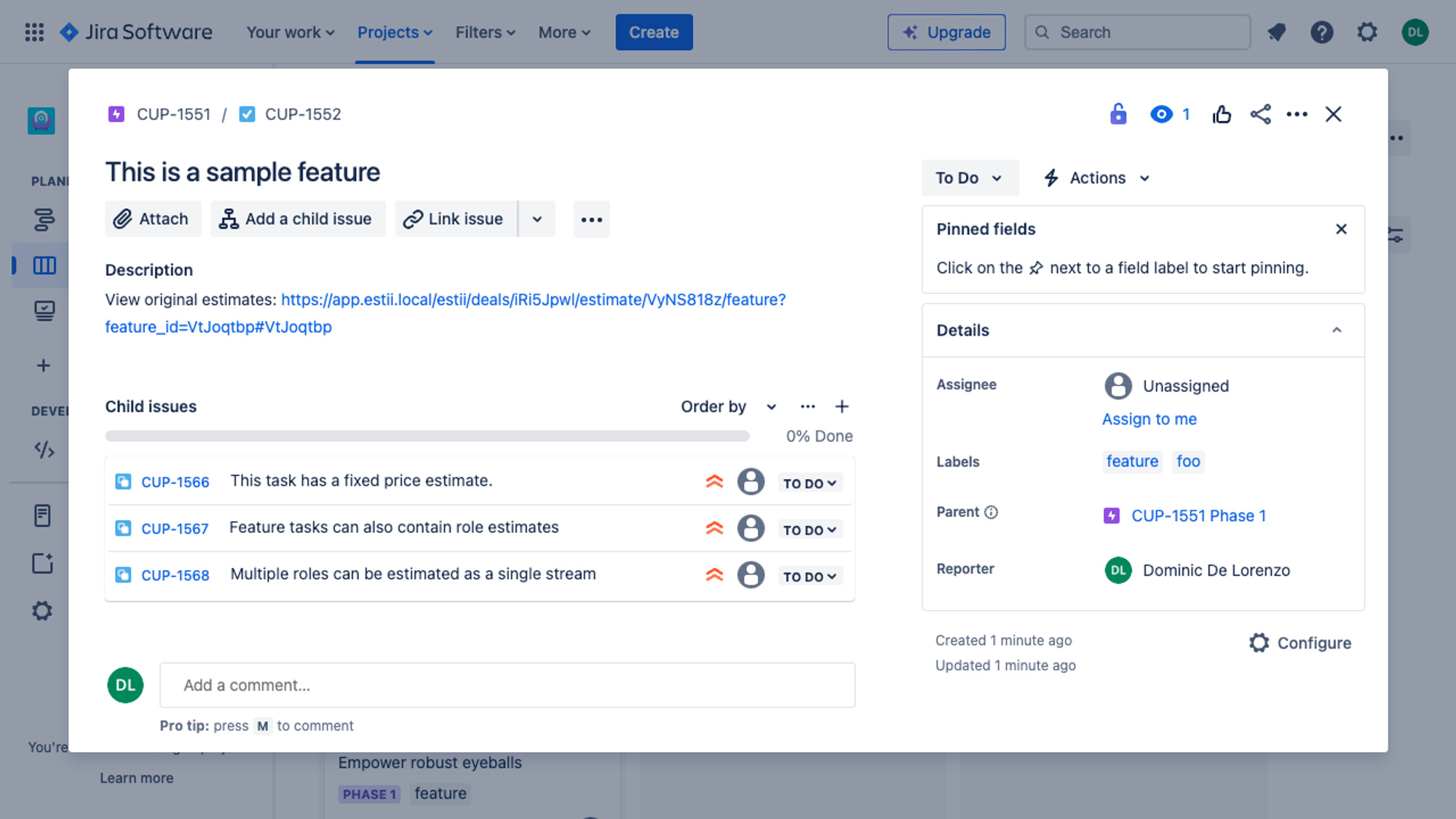 Example feature with tags and priority
Example feature with tags and priority 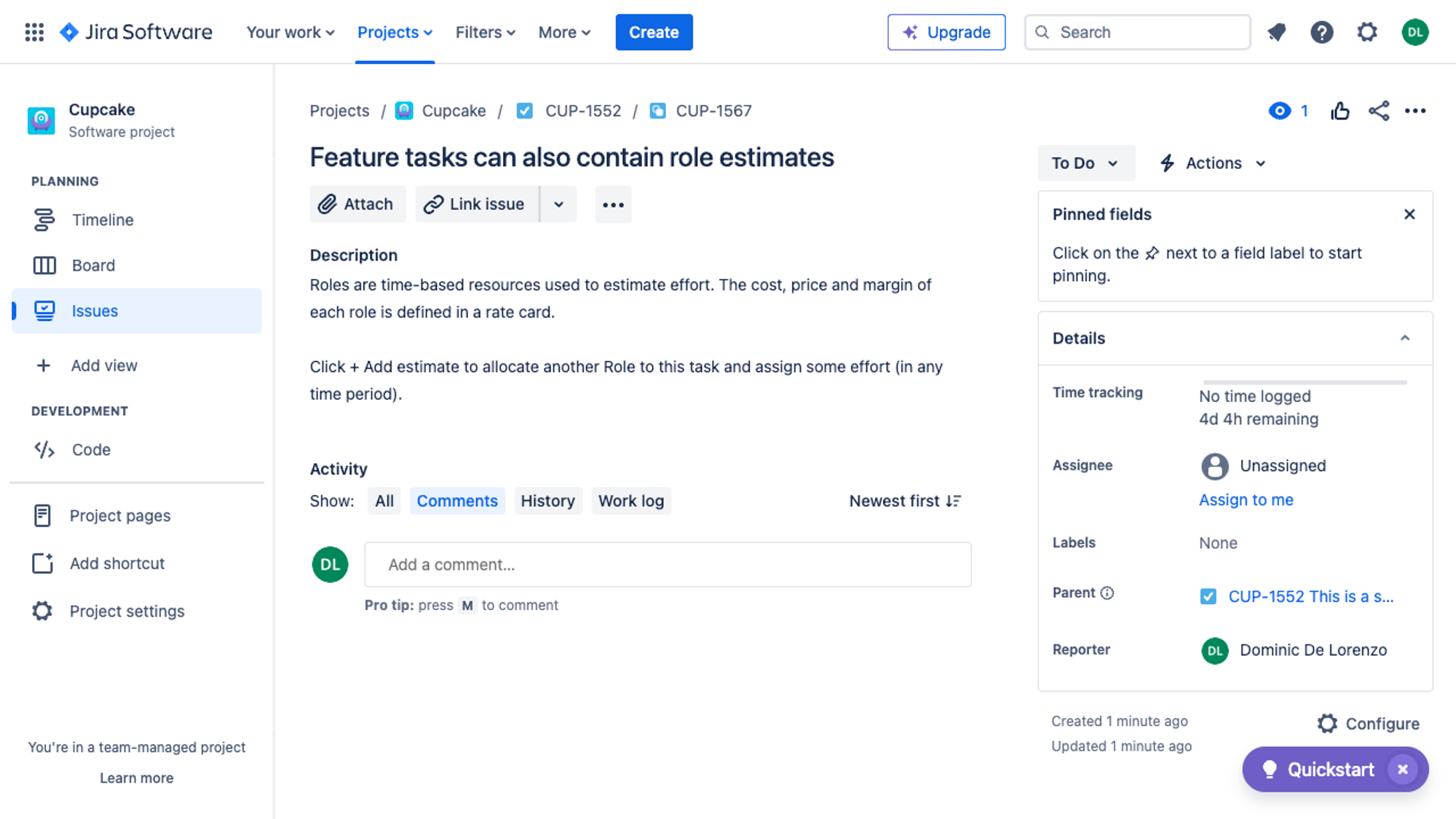 Example task with description and time estimates
Example task with description and time estimates
Important Considerations
- Ensure the time estimate field is enabled for subtasks in Jira; otherwise, they will not be included in the export.
- All descriptions from Estii will be exported as plain text due to Jira's lack of support for markdown.
- If you encounter any issues during the export, refer to the generated log file for troubleshooting or reach out for support.
Need help?
If the troubleshooting steps don't resolve your issue, don't hesitate to get in touch with our support team for further assistance.