Importing roles and rate cards
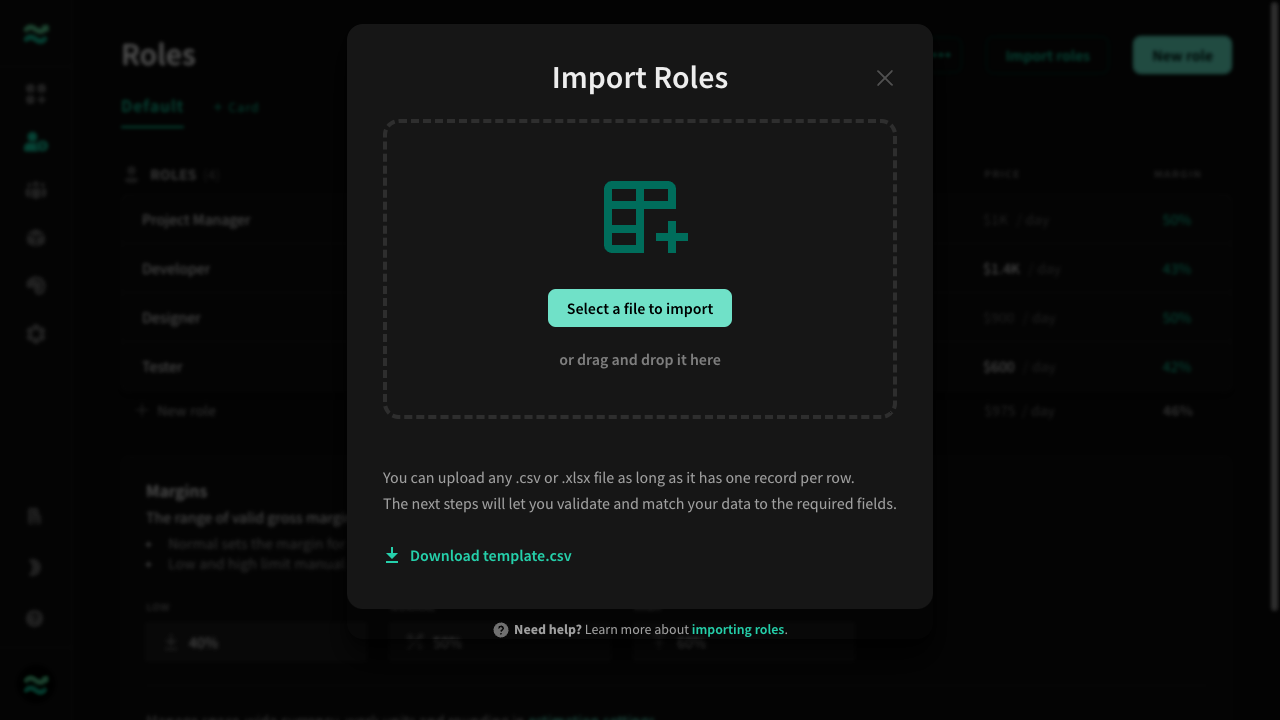
IN THIS ARTICLE
Easily import roles and rate cards from any spreadsheet or csv format
The role importer enables you to import rate cards from any existing spreadsheet or CSV format, with inline mapping and import preview.
1. Select file
Drag and drop any csv or spreadsheet file. Or download the csv template.
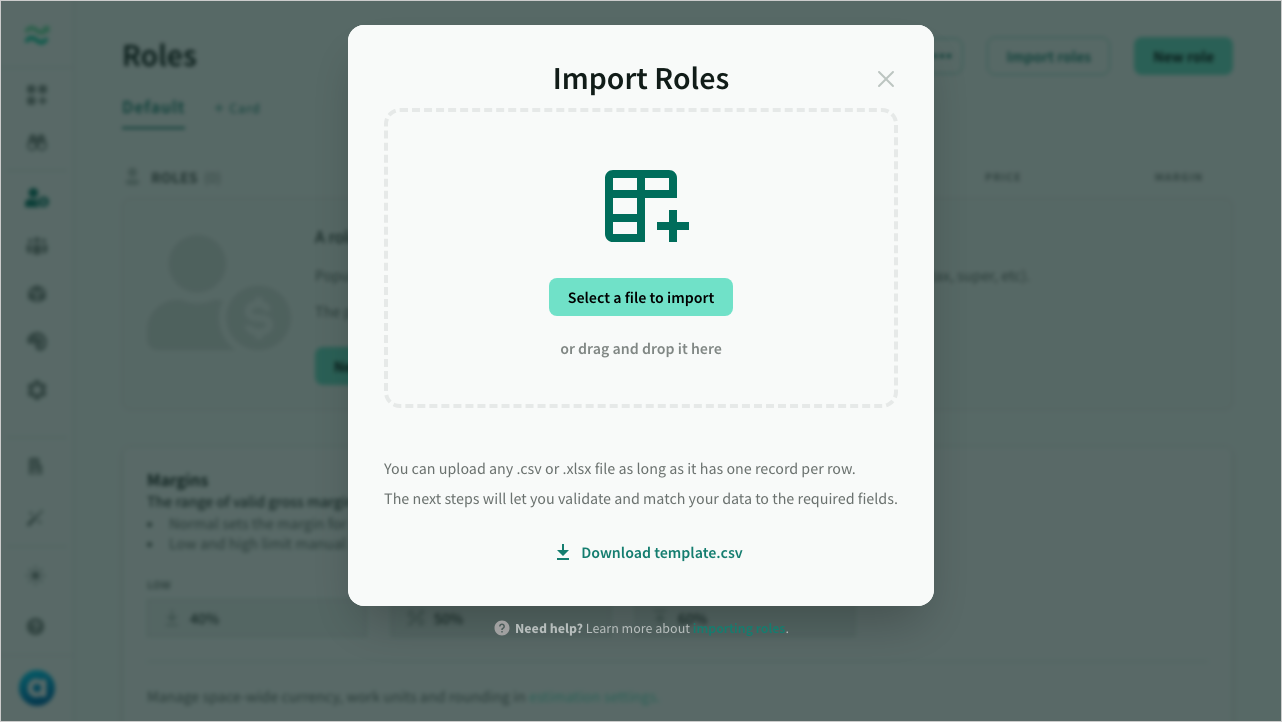 Uploading the CSV or XLSX file
Uploading the CSV or XLSX file
2. Verify local data
Verify the contents of your selected file
- Select which worksheet to import (if spreadsheet contains multiple tabs)
- Toggle on/off the header row
- Select which field to use for external identifier (optional)
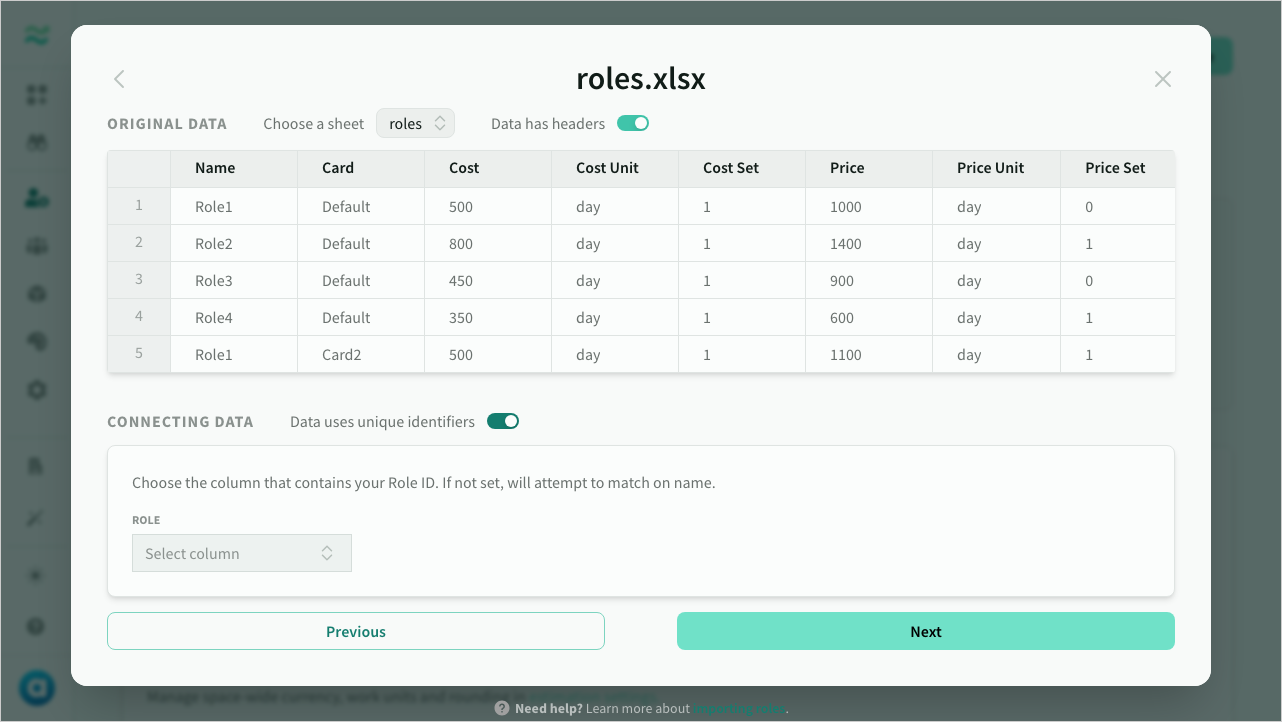 Verifying the data
Verifying the data
3. Match columns
Match uploaded columns to required/optional fields, with inline preview.
- Estii auto matches based on name, or your previous successful import (so you don’t have to remap every time)
- Inline preview of matched data with validation and formatting hints to help you map to the correct fields
- Some fields include default values for cells with missing (or invalid) data
- Can import numbers or pre-formatted numbers (e.g. $100K)
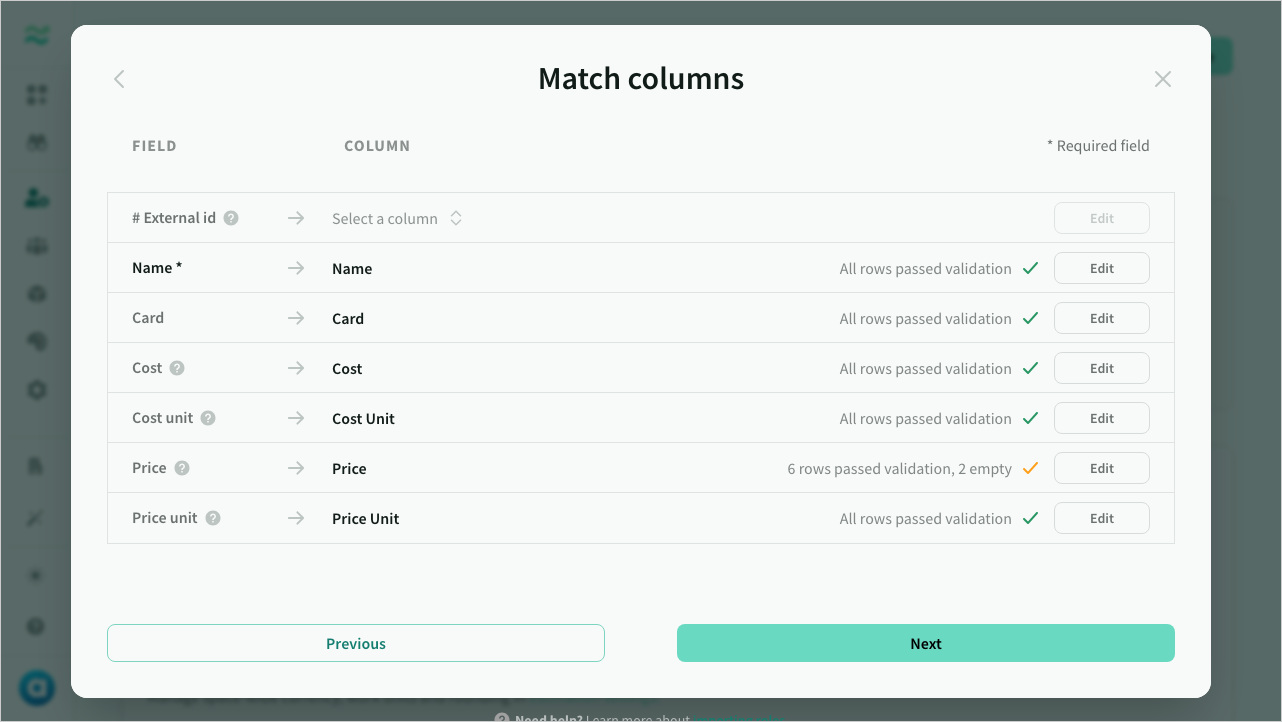 Column matches
Column matches
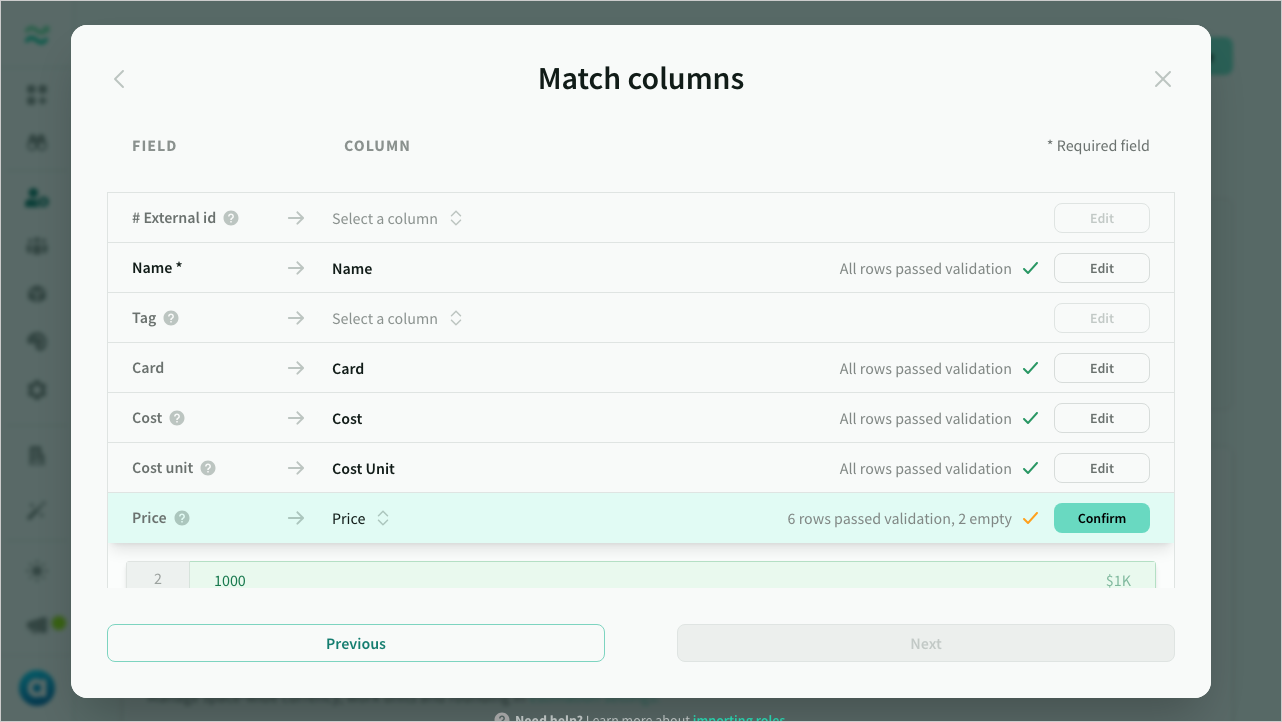 Editing a column match
Editing a column match
4. Review import
Once all the required fields are mapped (and pass validation), you can review the final data set before importing.
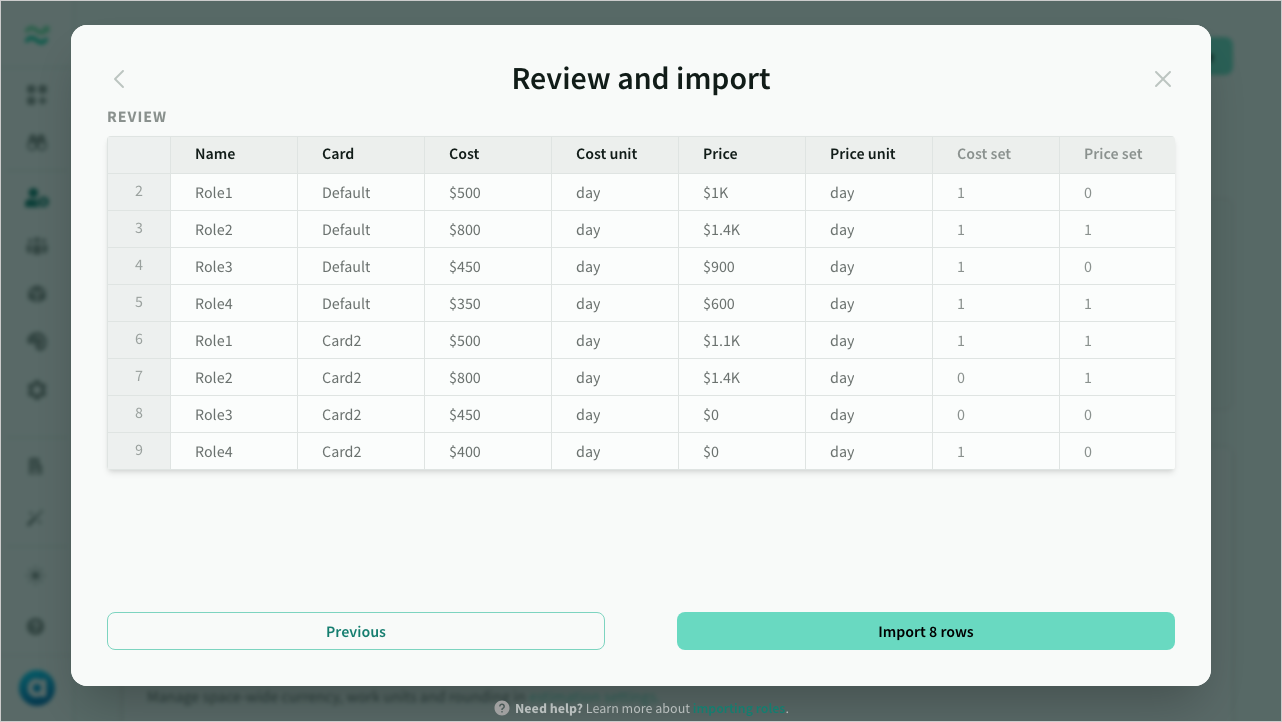 Review import
Review import
If the import fails, you can go back and modify your settings
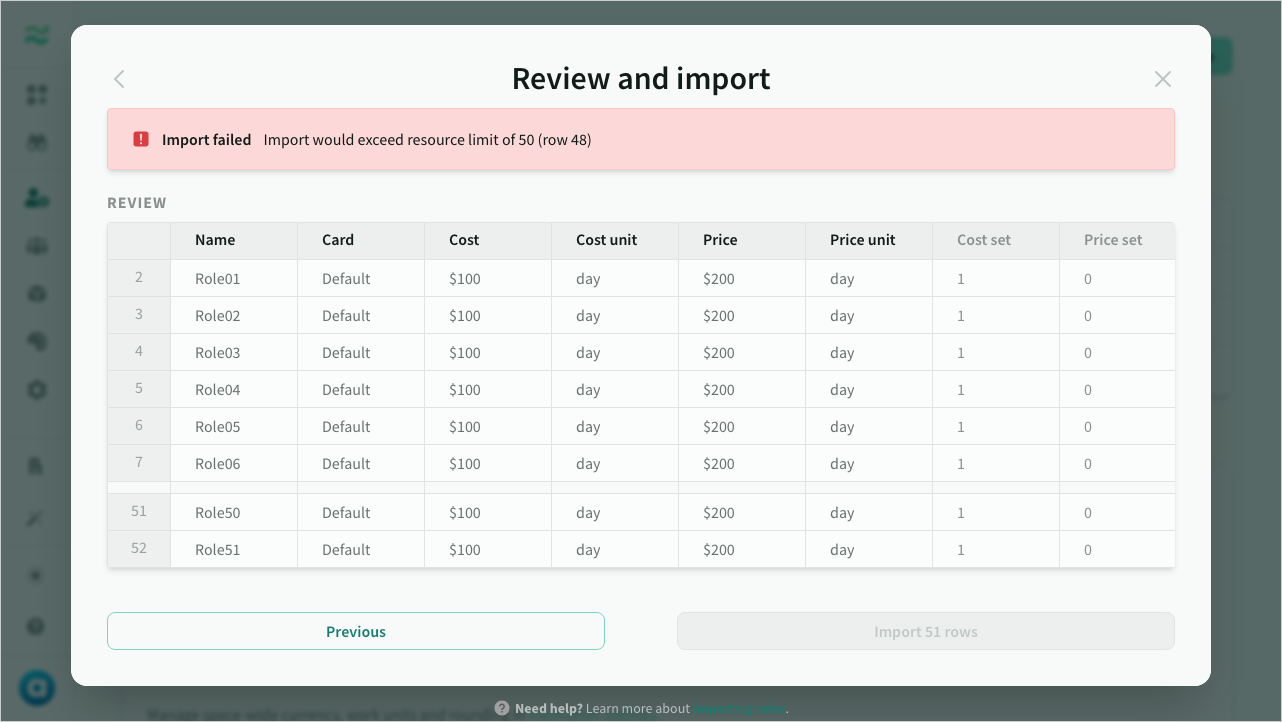 Import error
Import error
5. Confirmation
Confirmation is displayed once import is completed
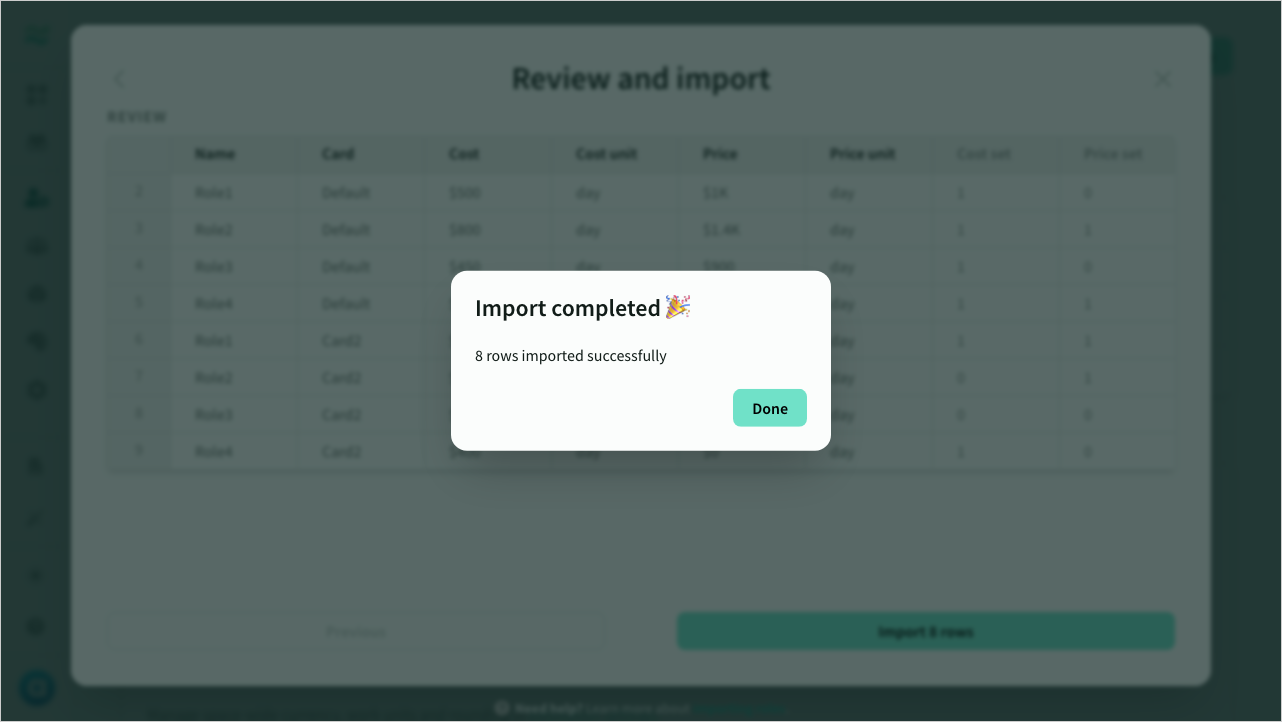 Import complete
Import complete