Smart theming 🤩
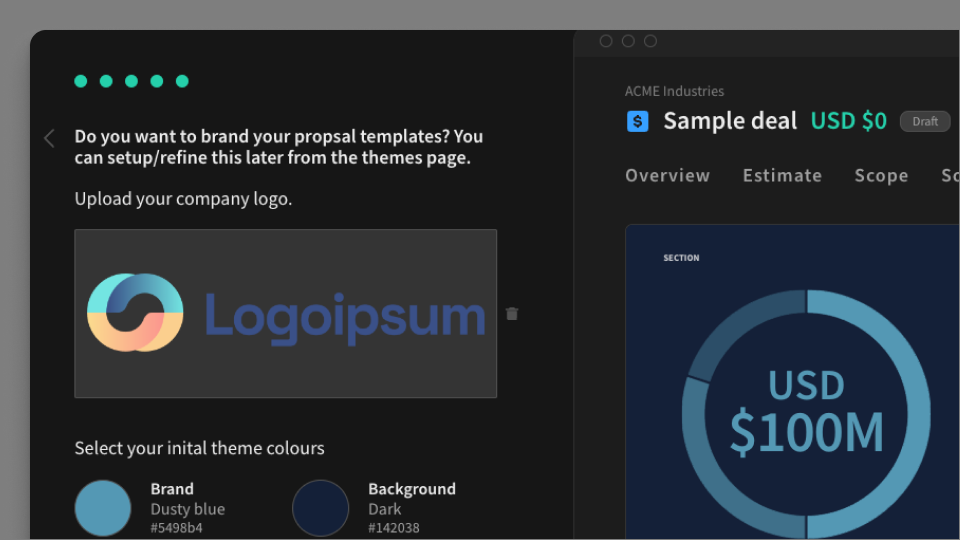
Aug 22, 2022
Smart theming, SVG image uploads, improved deal avatars and all-new first-run sequence
Overview
We've updated our first-run sequence, with a new-look and a guided setup for new spaces (including your first deal, roles and theme). As part of that, we've rolled out a number of broader improvements to theming, images and avatars throughout the platform.
Smart theming
We wanted to make it as easy as possible for anyone to create a stunning, on-brand, accessible themes in a single step.
- Now when you first upload a logo, Estii analyses the image, and automatically generates a complimentary, accessible colour palette for your theme
- When changing your logo, you can now preview the generated theme and decide if you want to apply it.
- You can then use the improved colour picker (now with colour swatches from your logo) to quickly adjust individual styles (if required).
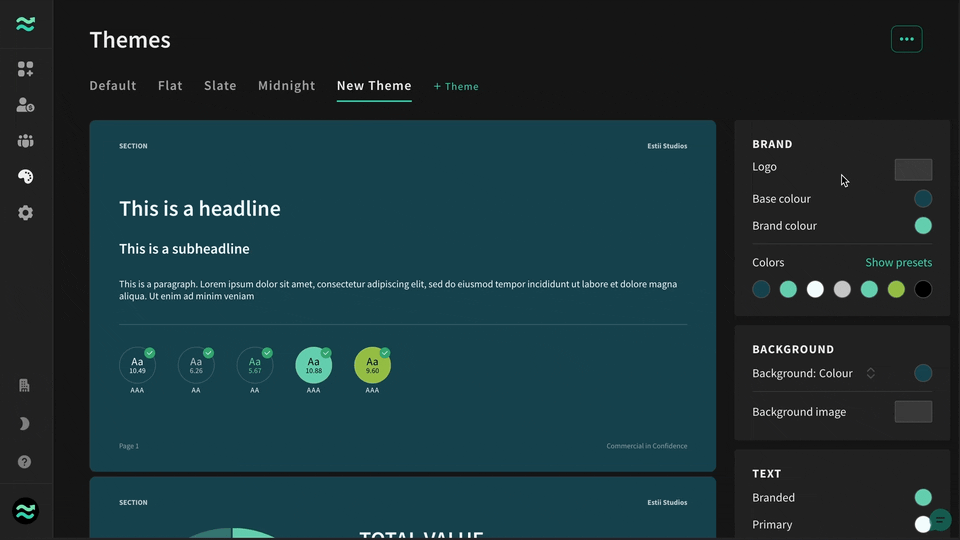 The theme wizard automatically generates a theme based on the uploaded logo
The theme wizard automatically generates a theme based on the uploaded logo
Improved Image uploader with SVG support
We've made a number of improvements to the image uploader
- Support for SVG image format (great for ensuring highest possible resolution logos and backgrounds)
- Added locked aspect ratio for backgrounds (to make it easy to crop to the right size)
- You can no longer accidentally crop outside the image area by default. Added a toggle to switch between modes
 Image uploader
Image uploader
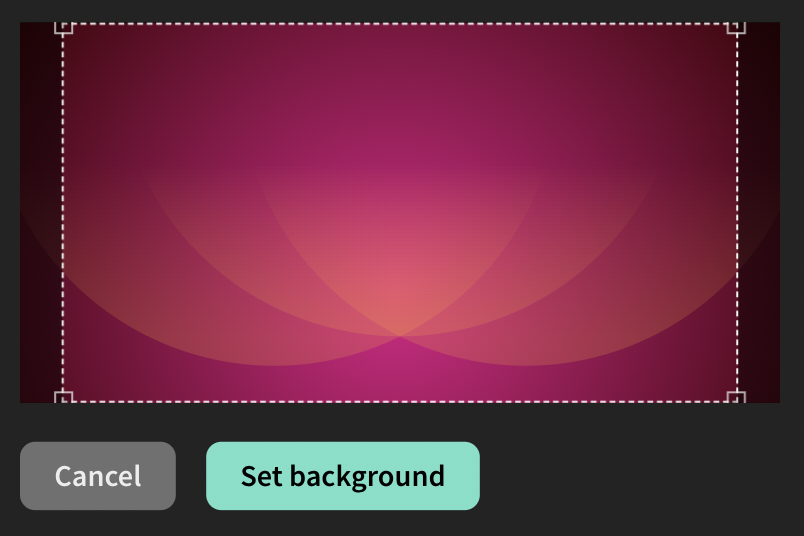 Image uploader
Image uploader
Improved deal avatars
Deal avatars have been removed from the Create deal dialog - but you can still edit them directly from the deal header (just click on the avatar)
We've also added a number of improvements to deal avatars
- Background colours are now visible (and can be changed) when using a transparent SVG or PNG image
- Added black/white background colour options
- Added a 'none' icon when using an image based avatar
- Fixed a bug that causes image-based avatars to disappear after a few seconds
![]() You can now set the background colour when using an image-based deal avatar
You can now set the background colour when using an image-based deal avatar
First-run sequence
If you create a new space, the new first-run sequence guides you through setting up your first deal - including some initial features, tasks, roles and theme.
You can skip it entirely, or just click through the steps to populate them with the examples.
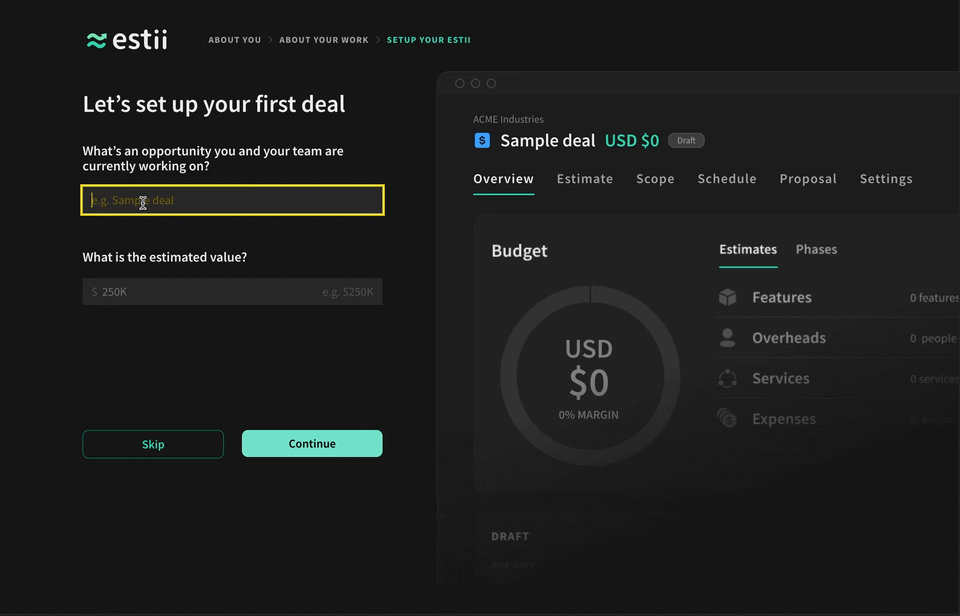 The new guided setup experience for new spaces
The new guided setup experience for new spaces
Misc
We've also made a bunch of minor improvements and fixes, including:
- Fixed: Redirect after deleting current phase
- Fixed: Redirect after deleting current space
- Fixed: Scope displays total days as hours
- Fixed: Selecting hourly period during setup not saved
- Added: Basic sign up on mobile devices ( basic account setup and join/create space only)
- Changed: Improved flow of deal/welcome tour (removed a couple of steps)
- Changed: Welcome tour starts now starts with deal
What's next? 👀
As a reward for reading all the way to the end, here is a sneak peak of our next upcoming release that will introduce a bunch of new features for estimating recurring services, one-off expenses and unit-based resources with volume/tiered/stepped pricing rules
Recurring services
You can estimate a recurring product or service at any time period, and Estii automatically calculates the monthly and total costs for the deal duration, and generates these awesome new interactive visualisations as part of your proposals.
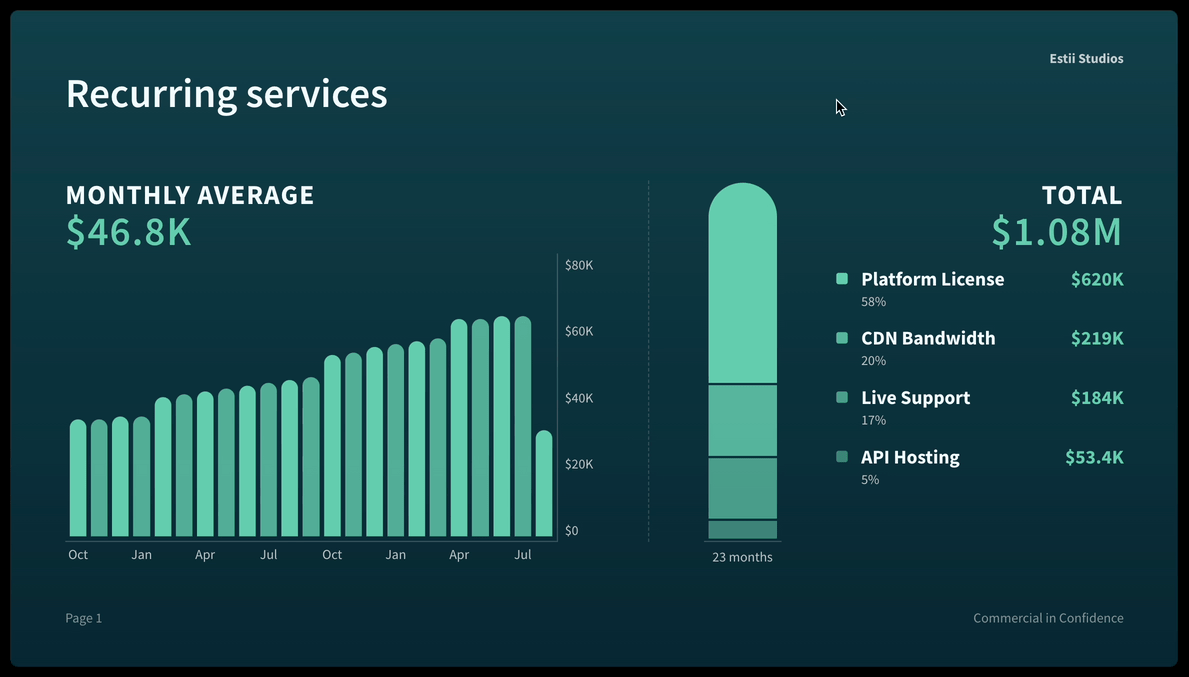 Preview of the new managed services overview slide
Preview of the new managed services overview slide
Dynamic Variables
Dynamic variables allow you to estimate unit-based pricing that changes overtime - like subscriptions, user licenses, and scaled hosting or support that are driven by usage/growth.
Combined with our new quantity-based pricing rules (per-unit, tiered, volume and stair-step) you will be able to estimate pretty much anything you have ever dreamed of!
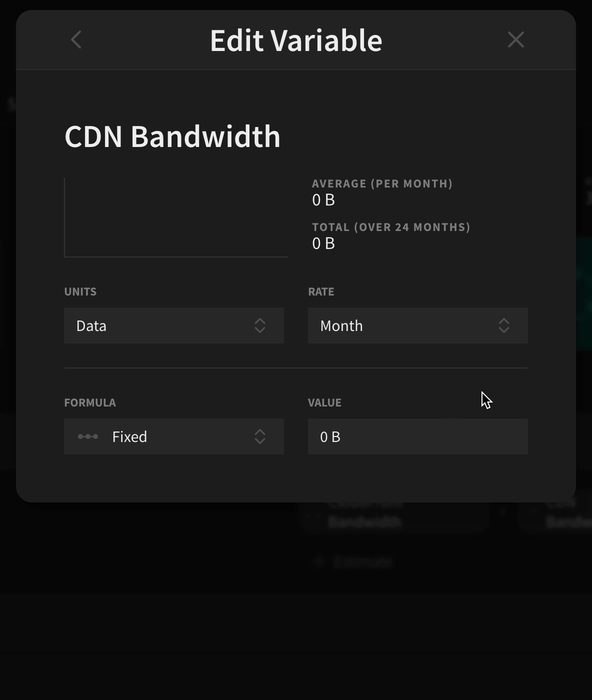 Edit variable dialog window with live preview
Edit variable dialog window with live preview