Customizable scope breakdowns
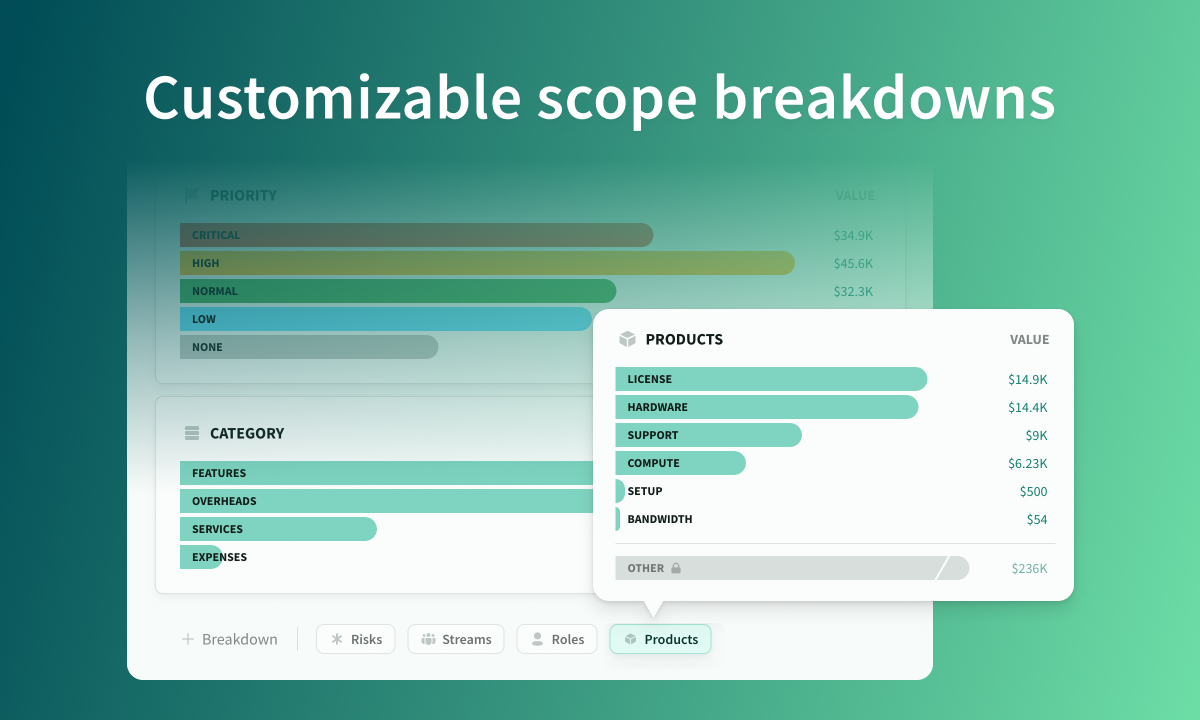
Sep 1, 2024
Customizable scope breakdowns, recurring payment milestones, @mentions in comments, keyboard navigation in proposals, and more
Overview
This update brings several enhancements, including customizable scope breakdowns, recurring payment milestones, @mentions in comments, improved keyboard navigation in proposals, workdays tracking in deal overviews, and new feature flag controls. Additionally, we’ve implemented key bug fixes to enhance stability and performance.
Customizable scope breakdowns
The deal scope page is now more interactive and flexible with new breakdown options:
- New breakdowns: Options include roles, products, and categories (all features, overheads, services, expenses).
- Customization: Add, remove, and reorder breakdowns on the page. Changes apply to all phases within a deal.
- Hover preview: Preview inactive breakdowns by hovering over the buttons in the footer.
- Overheads: Easily scope or descope overheads across categories, roles, and streams.
- Export: Export individual breakdowns as images via the context menu.
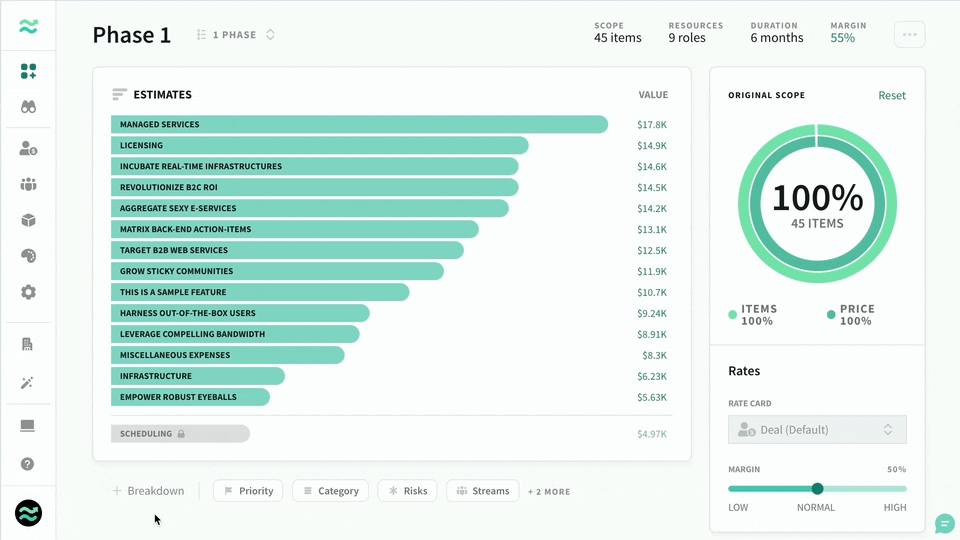 Preview and customise breakdowns
Preview and customise breakdowns
Recurring payment milestones
We’ve introduced new templates for recurring payment milestones that adjust automatically based on the deal’s price, schedule, and duration:
- Milestone intervals: Choose from fortnightly, monthly, or quarterly milestones.
- Pricing options: Select actual price (aligned with the phase schedule) or split price (equal instalments based on total price and duration).
- Non-editable: Recurring milestones are non-editable, as they are generated automatically based on frequency and duration.
- Template page: Explore grouped options and descriptions on the improved milestone template page.
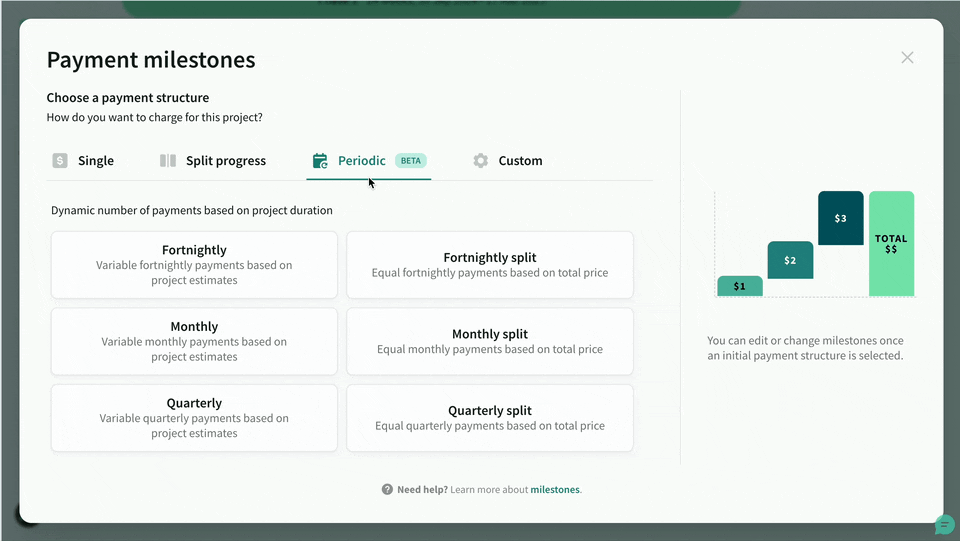 Add fortnightly, monthly or quarterly milestones
Add fortnightly, monthly or quarterly milestones
@mentions in comments
You can now tag colleagues directly using @mentions in comments and replies. Additionally, you can filter estimates by comment authors or @mentions for better clarity and collaboration.
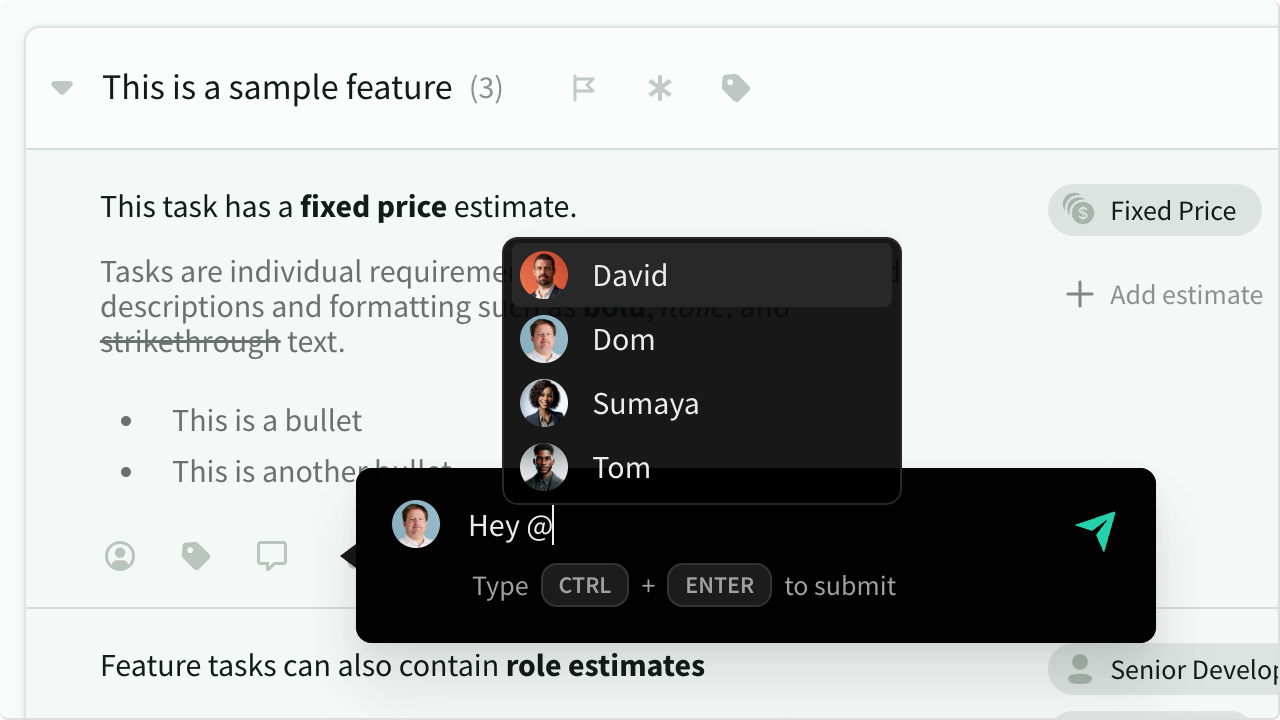 Add fortnightly, monthly or quarterly milestones
Add fortnightly, monthly or quarterly milestones
Keyboard navigation in proposals
We’ve added better keyboard navigation to the proposal edit and preview pages:
- Up/Down navigation: Navigate using the Up/Down arrows.
- Section navigation: Use "SHIFT" + Up/Down to move between sections.
Track workdays in the deal overview
The deal overview now displays total workdays per phase, showing the number of scheduled resource days, including overheads. Workdays are also visible in phase dropdowns, with improved contrast for better readability.
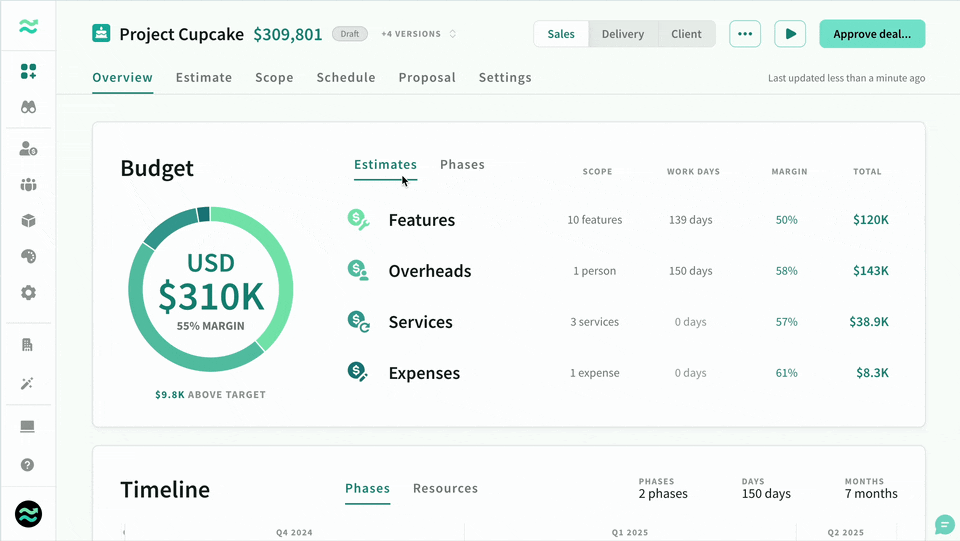 View total workdays per category or phase
View total workdays per category or phase
Customize estimation features
To help you streamline your estimates page, space admins can now customize which estimation features are visible to users:
Estimation Feature toggles: From the space features page, you can toggle the following options on or off:
- Multiple phases: Prevent users from creating multiple phases.
- Priorities: Hide the priority flag on features, services, and expenses.
- Risks: Hide the risk flag from features, services, and expenses.
- Tags: Hide tags from features and tasks.
- Task owners: Hide task owners from tasks.
Pipeline feature toggles: You can also disable certain pipeline features:
- Deal probability: Hide from deal status changes, deal settings, and forecasts.
- Delivery mode: Hide from pipeline and deal navigation.
- Client mode: Hide within a deal.
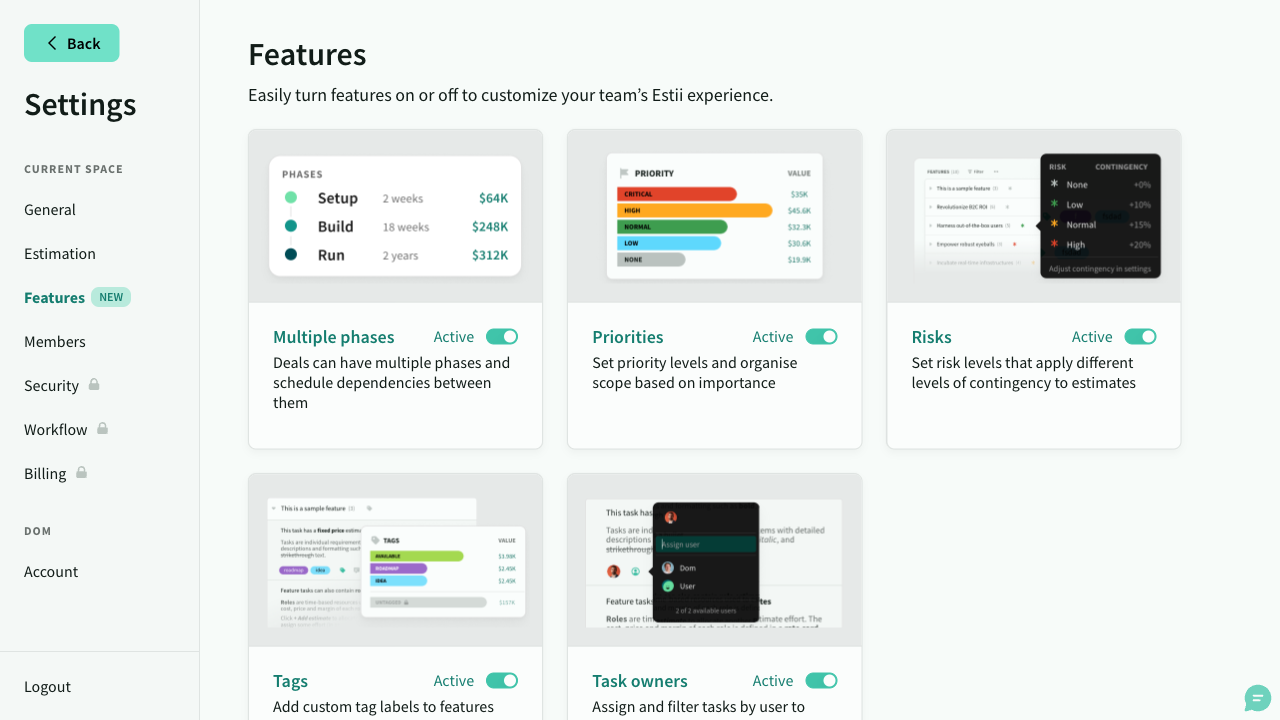 Settings for customizing estimation features
Settings for customizing estimation features
Fixes and improvements
We’ve made several behind-the-scenes changes to enhance overall stability and performance, resolving a couple of rare synchronization issues affecting a small number of users.
Additionally, we've addressed several cosmetic bugs and minor issues including:
- Fixed: Deep links to secondary spaces now work properly after login.
- Fixed: Typeahead in "Create deal" now functions correctly for deal templates.
- Fixed: Broken link in the help navigation menu.
- Fixed: Improved hit areas on forecast filter buttons.
- Fixed: Task descriptions exports markdown with empty lines between list items
- Fixed: Archived deals display incorrect archived date
- Improved: Added 'view desktop site' option on mobile devices (beta)