Universal search and capacity forecasts 😍
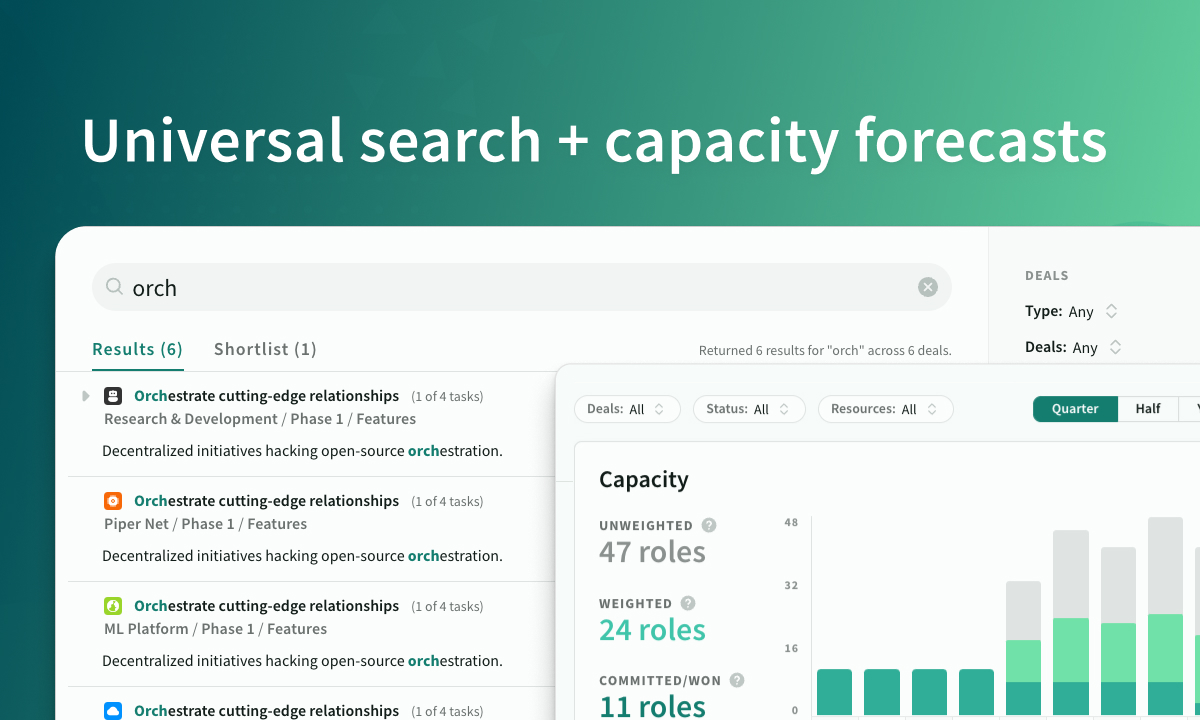
Jan 29 2024
Universal search and import, Capacity Forecasts, Feature tags, Pipeline cards and much more
Overview
In our first major release for the year, we've concentrated on features that increase team efficiency and visibility when working across multiple deals. The main enhancements include:
- New Universal search to import tasks and estimates from existing deals.
- New capacity forecasts to gauge resource demand across your pipeline.
- A more efficient pipeline UX, enabling the display of more deals on-screen at once.
- The addition of feature and task tags for better task scoping and categorisation.
Continue reading to discover more details…
Universal search and import
We've implemented one of our most sought-after features. Now, you can seamlessly search for and import features and tasks from across your space. This enhancement simplifies locating and reutilising existing estimates, significantly reducing redundancy in project estimation processes.
- Search across all deals and templates
- Filter results by deal and task attributes (and hide duplicates)
- Shortlist and review multiple results prior to import
- Control which details to include in import
- Dynamically remap any missing or outdate resources prior to import
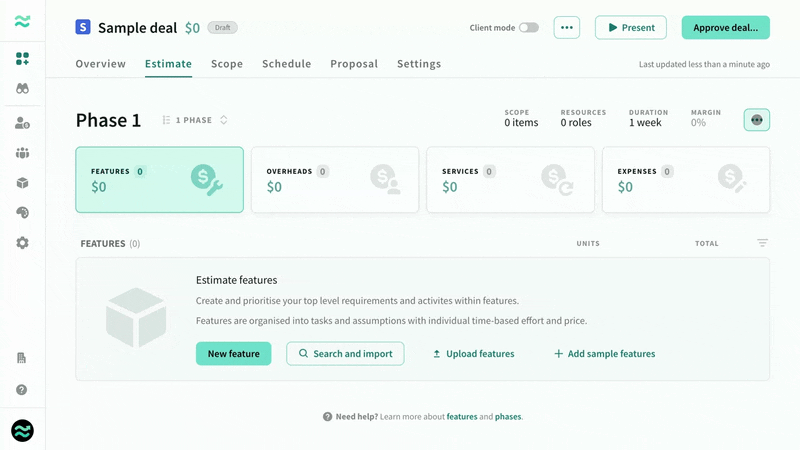 Access universal search from the estimates menu
Access universal search from the estimates menu
Capacity and schedule forecasts
We've added an advanced capacity forecast to the forecasts page which provides resource projections weighted by deal probability. You have the flexibility to filter by deals, deal status, resource type, and timeframe. This allows for more detailed analysis of pipeline impacts.
Moreover, a new schedule view has been added. This functionality presents a comprehensive view of all deal timelines, including their phases, aligned with your chosen capacity filters.
Additionally, we've shifted existing pipeline statistics from the pipeline page to the forecasts page for easier access and analysis.
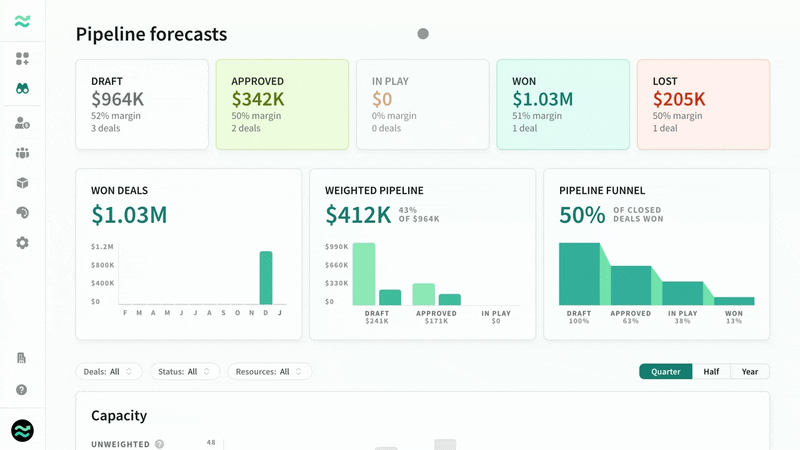 Dynamic capacity and schedule forecasts
Dynamic capacity and schedule forecasts
Pipeline card layout
We've updated the pipeline page's UX to enhance efficiency, especially for customers managing numerous deals. Open and closed deals are now in separate tabs, with a new card layout that shows more deals on smaller screens. You still have the option to switch back to list mode if you prefer.
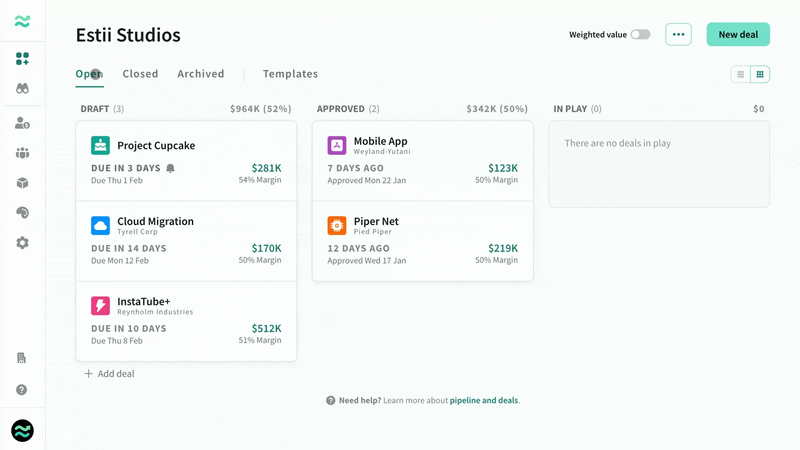 Updated pipeline page
Updated pipeline page
Feature tagging
A highly requested feature from our community is now available: tagging for features and tasks.
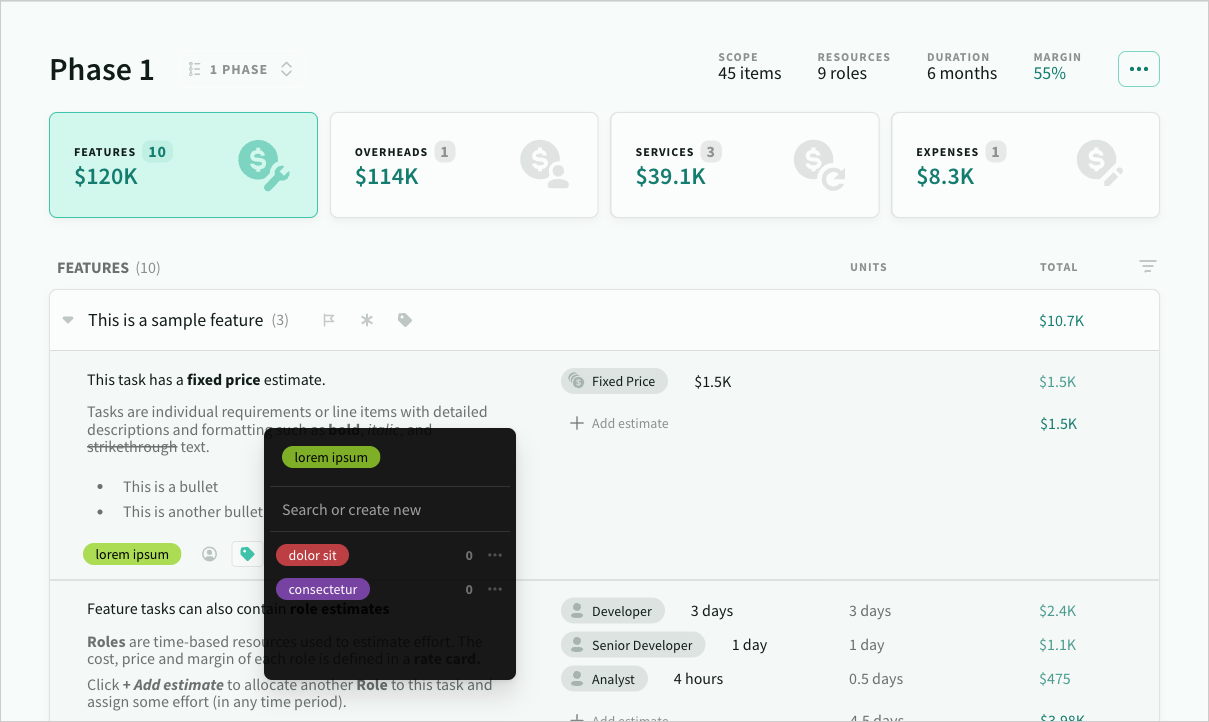 Tag tasks and features
Tag tasks and features
This allows for a detailed cost breakdown per tag on the scope page, and you can easily add or remove tags from scope.
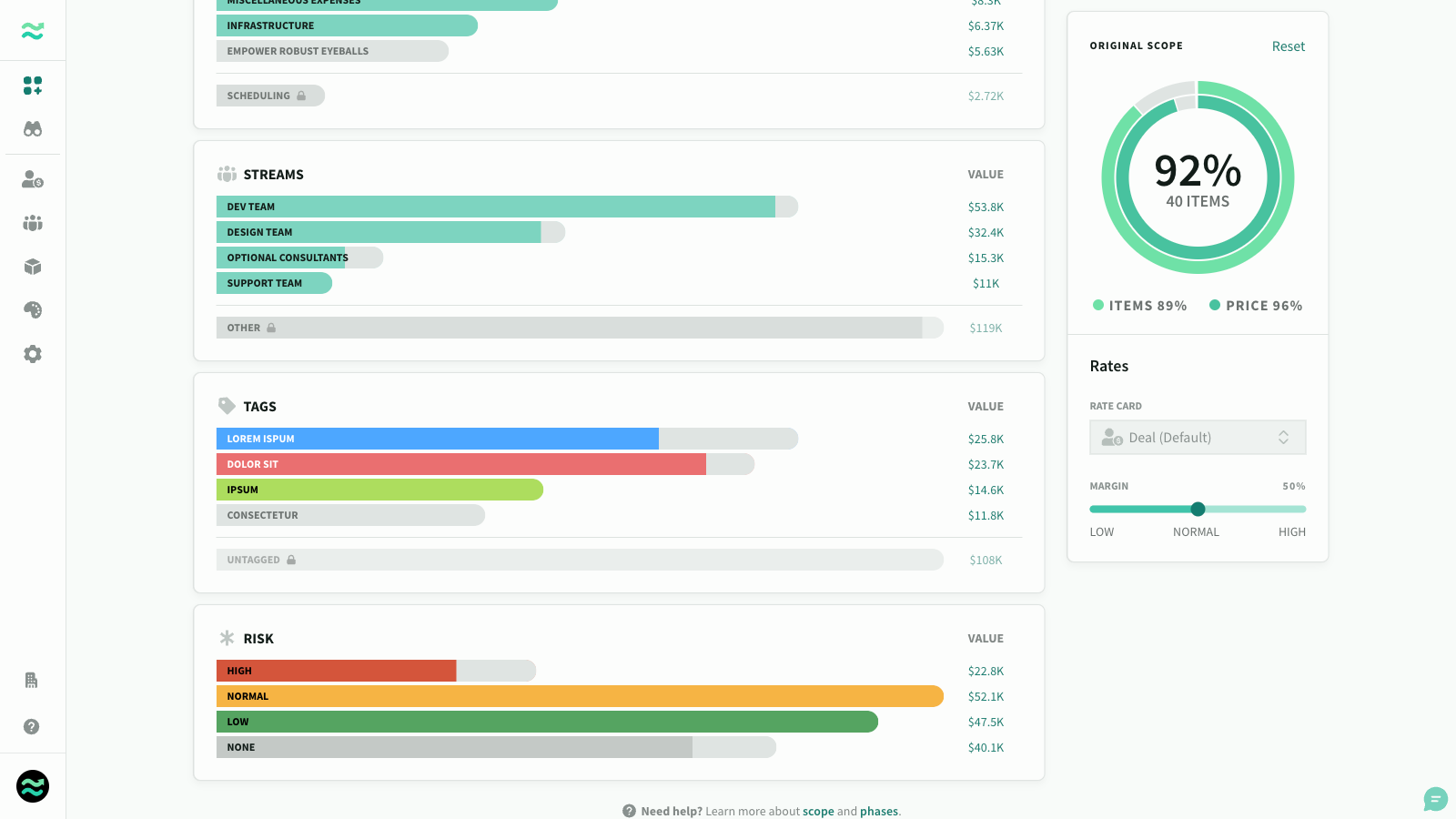 Scope by tag
Scope by tag
Moreover, tags are now part of feature filters, enhancing navigation, and are automatically included in deal exports.
Searchable task assignees
Responding to community feedback, we've added the ability to search and scroll through users for task assignment. The user experience for this feature has been updated to align with the new tagging menu.
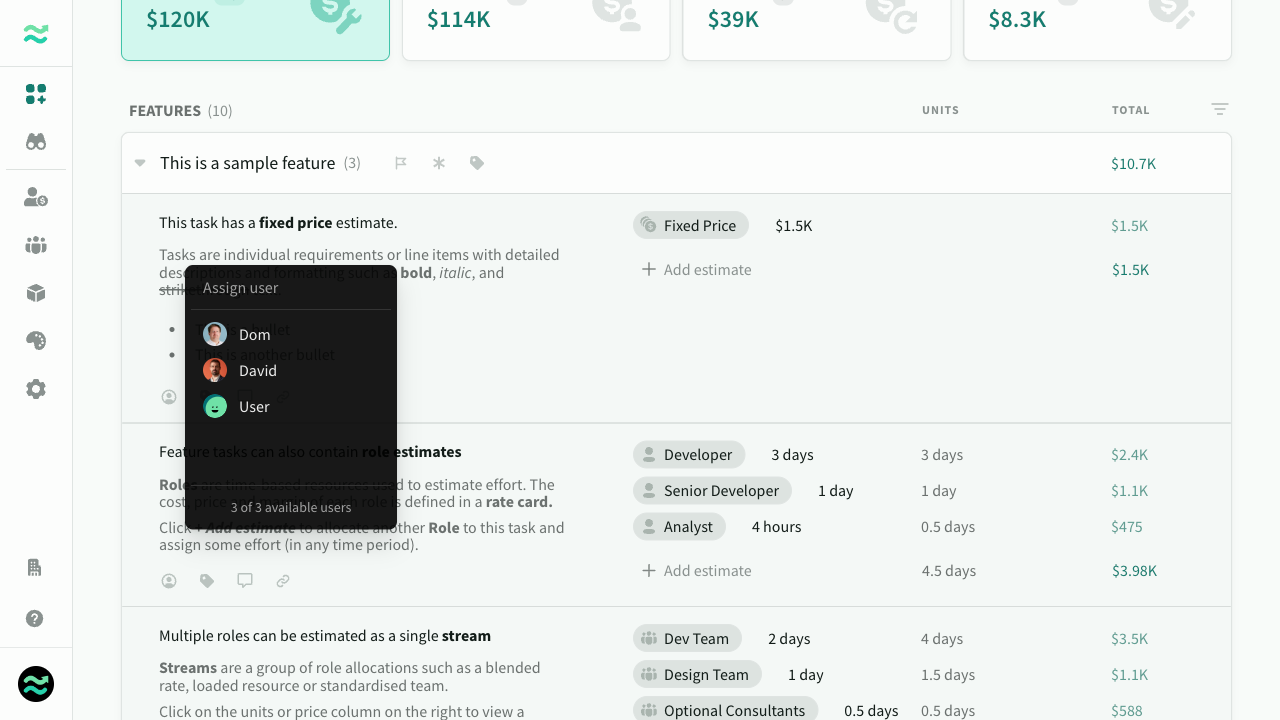 Search, filter and scroll through assignees
Search, filter and scroll through assignees
More font options in themes
You now have the option to select a different font for proposal titles and headlines, along with the flexibility to choose the font weight and style, such as bold or italic. Additionally, we've expanded our font library with an increased selection from Google Fonts.
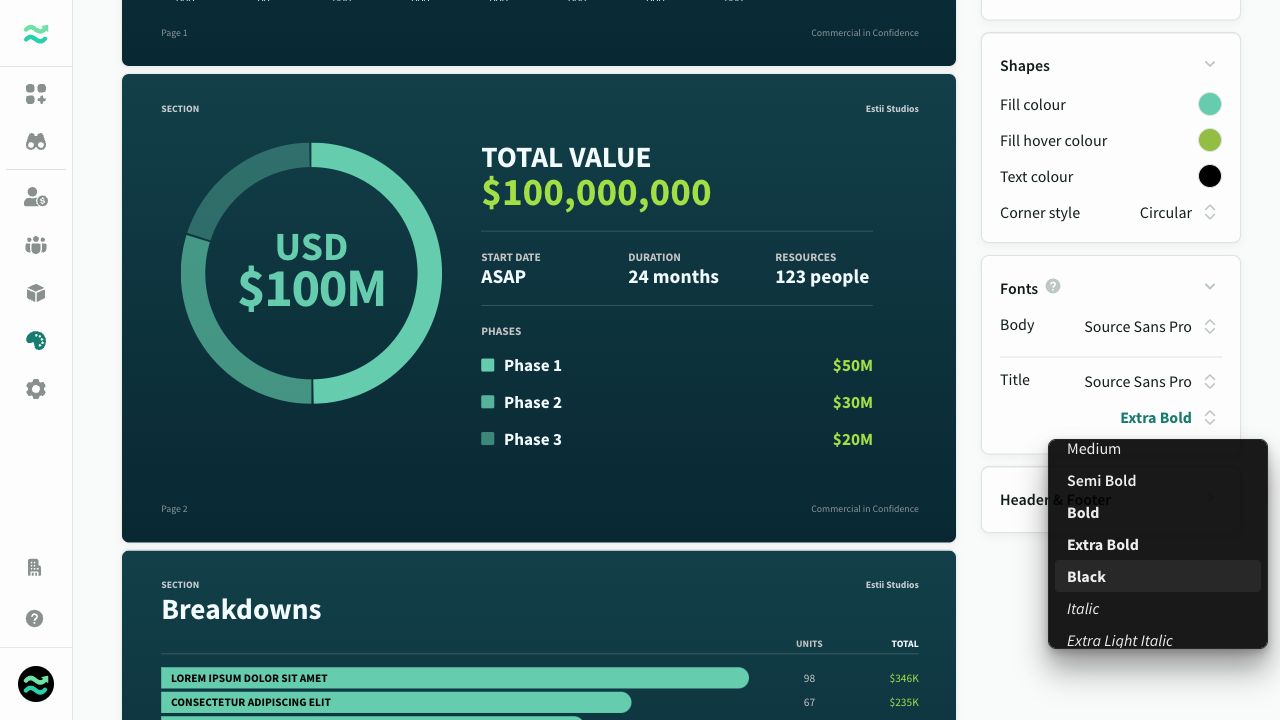 Customise title font style and weight
Customise title font style and weight
Simplified task creation
We've made creating tasks more efficient:
- The former 'Add Tasks' button, located beside the feature title, is now a task counter.
- Blank tasks won't be created automatically when you open an empty feature.
To add a task, simply expand the feature and click 'Add Task', or insert new tasks among existing ones.
Other changes
- Deal header content wraps more elegantly on smaller screens
- Timelines display correct duration and end date for phases longer than 12 months
- Fixed price resources no longer contribute to margin, eliminating their previous inclusion as 0% margin items, which inaccurately lowered the overall margin.