Payment milestones
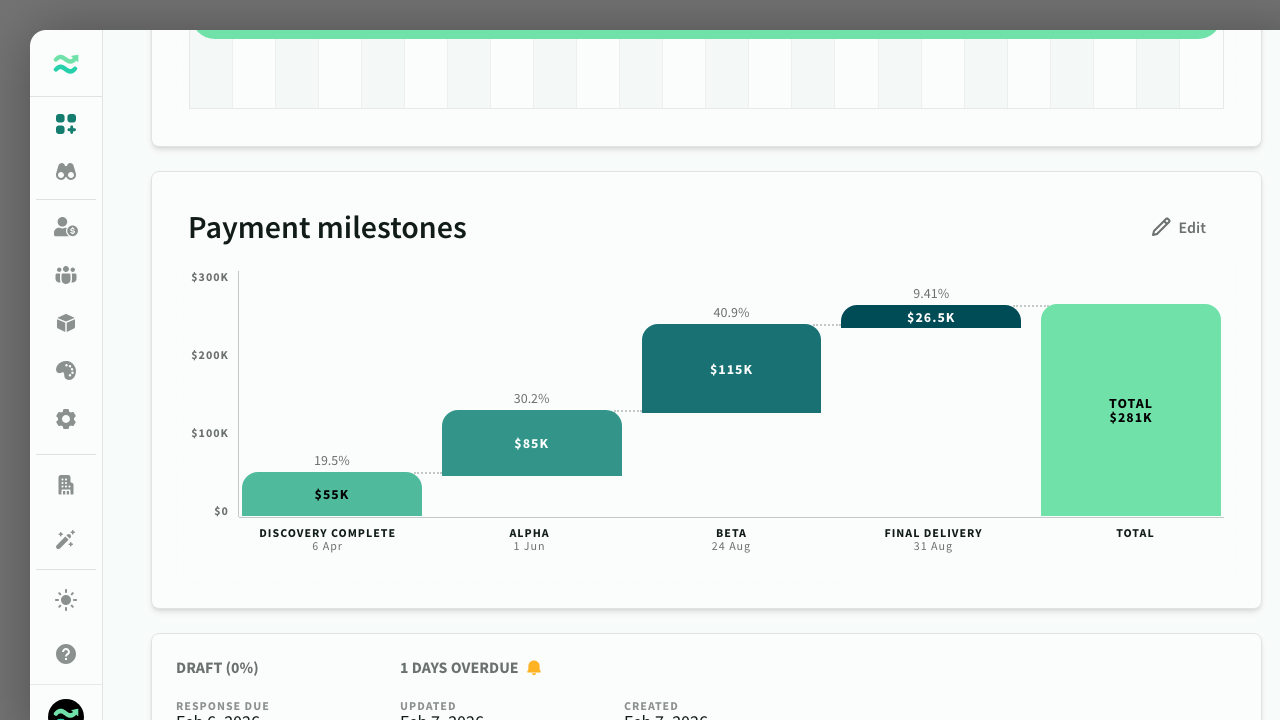
IN THIS ARTICLE
Payment milestones outline the payment structure for a deal, based on progress, deliverables, dates, and pricing.
Overview
Payment milestones provide a structured way to define when payments are expected throughout the lifecycle of a deal. These milestones adjust dynamically based on the deal's price and duration and can be visually represented as waterfall charts in proposals.
Key features:
- Milestones automatically adjust to changes in deal price and duration.
- Milestones are exported to proposals as clear, easy-to-understand waterfall charts.
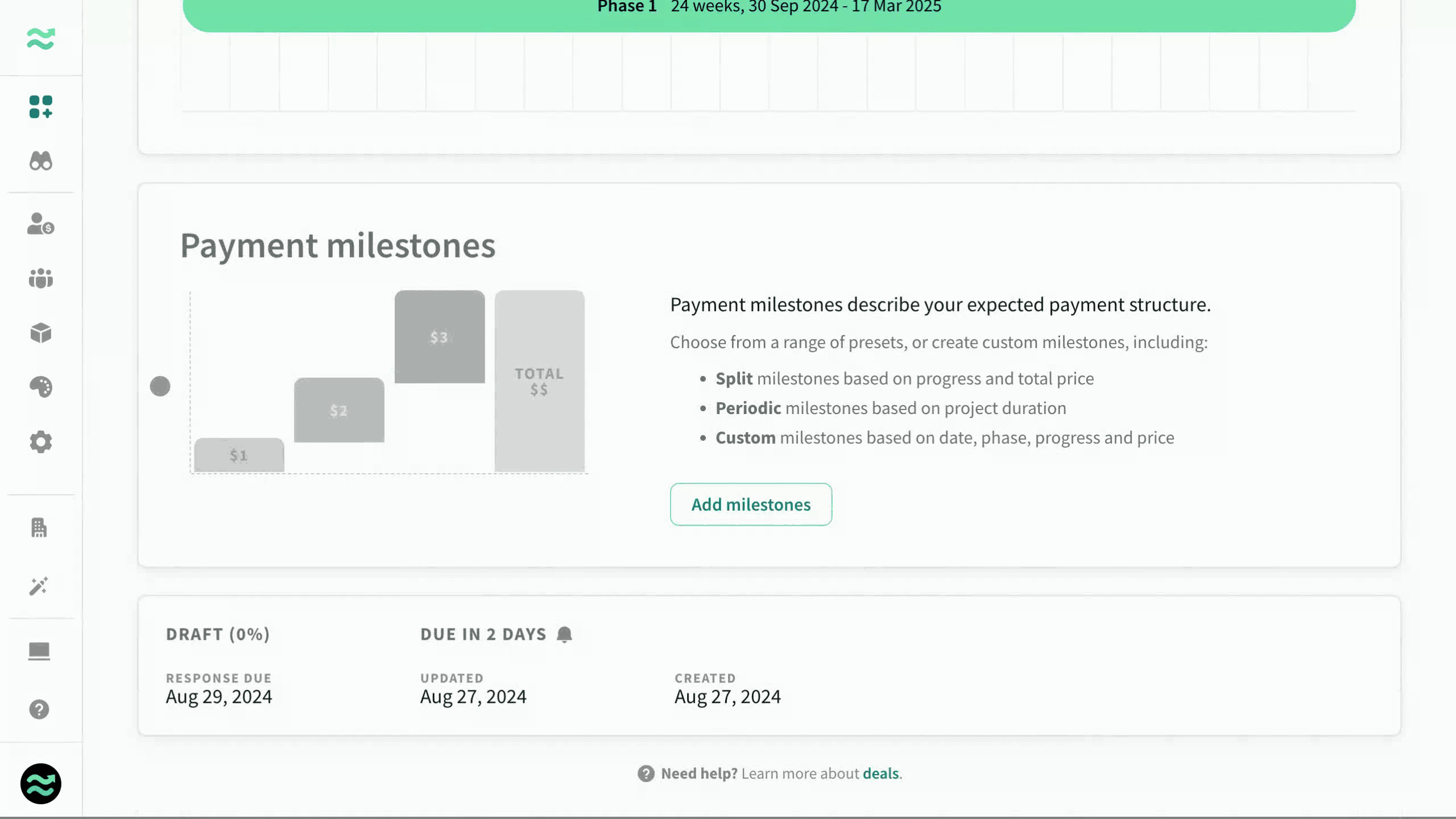 A video of editing payment milestones
A video of editing payment milestones
Getting started
Payment milestones are located on the deal > overview tab.
- Click Add milestones to open the milestone dialog window.
- Choose a preset, or select Custom to create your own. Some presets cancan also be customised after selection.
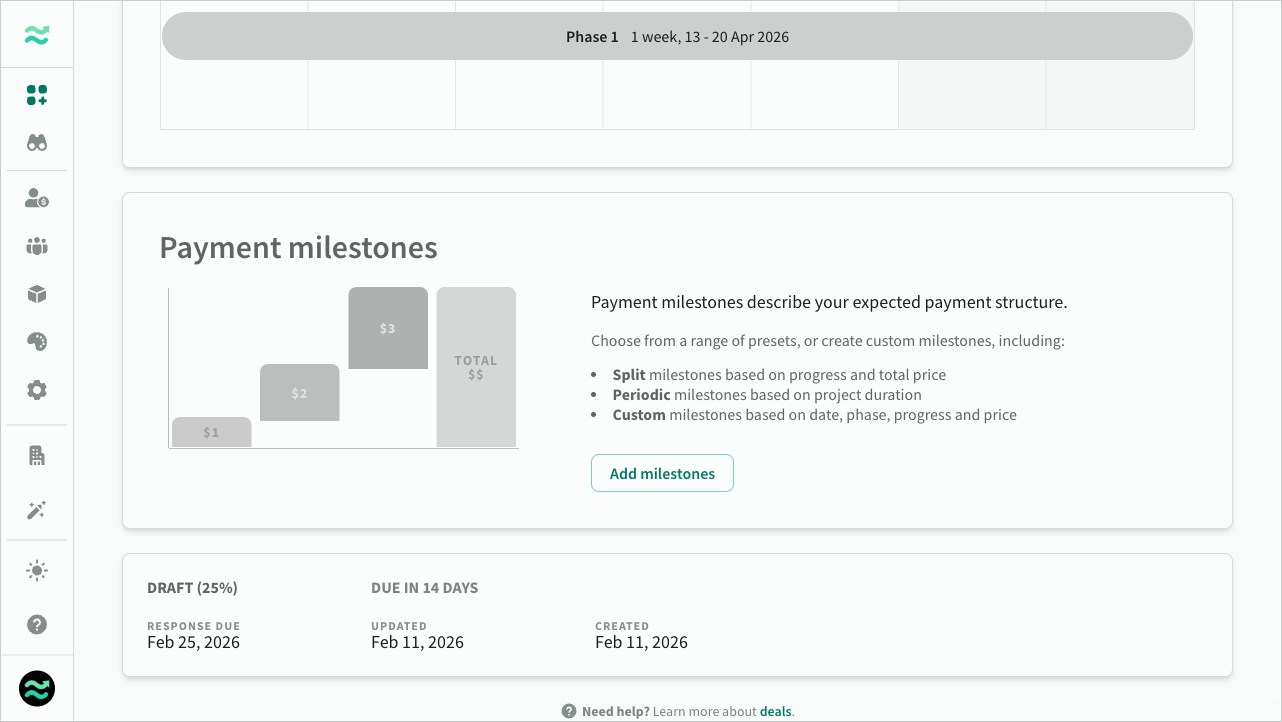 A deal with no payment milestones
A deal with no payment milestones
Presets
Using a preset template is the quickest way to set up payment milestones. Estii offers dynamic templates for various common payment structures:
| Type | Description | Examples |
|---|---|---|
| Simple | Single payment in full | all upfront, all on completion |
| Split progress | Equal payments based on progress percentage | halves, thirds, quarters |
| Periodic | Recurring payments throughout the deal duration | fortnights, months, quarters |
| Custom | Bespoke payment schedules | fixed dates, relative dates, phase status |
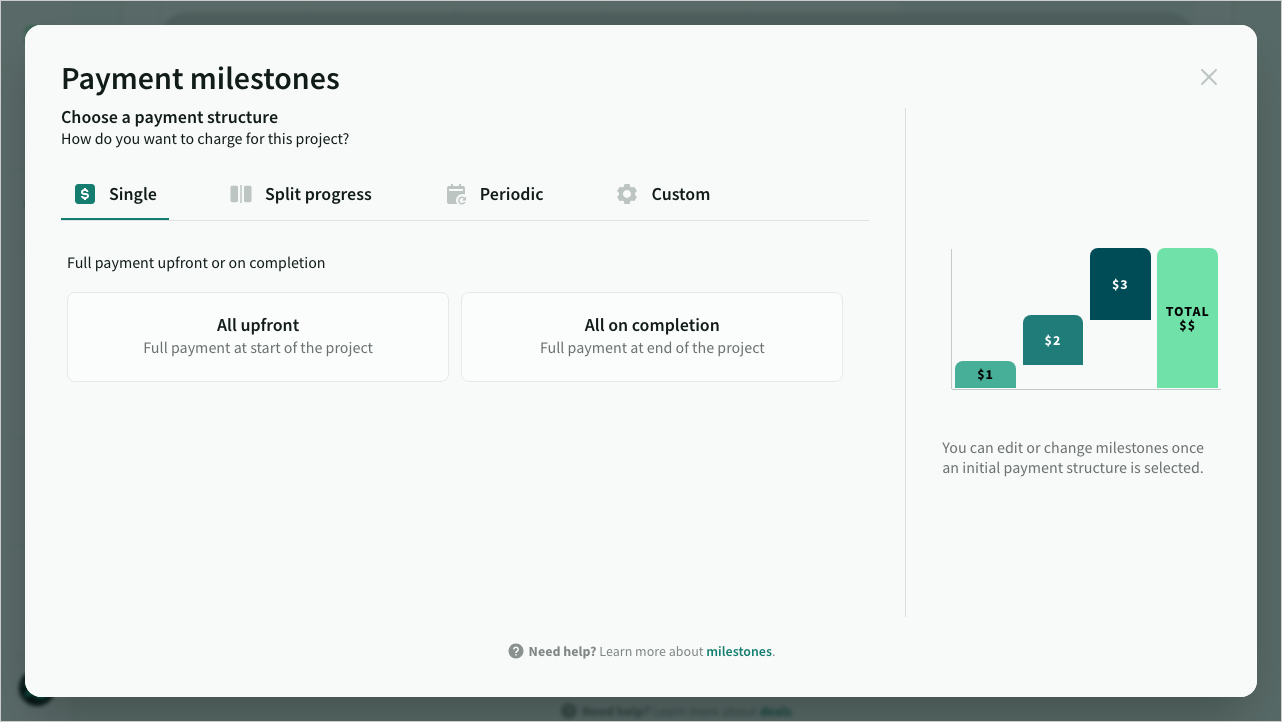 Choose from the available templates
Choose from the available templates
Split progress milestones
Split progress milestones distribute payments evenly across key progress points. Depending on the chosen template, you can customise:
- Start Date: Toggle between deal start or the first progress point.
- Milestone Name: Edit the name to reflect its purpose.
- Description: Optionally add details about deliverables and assumptions.
- Due Date and Amount: Click customise to adjust these settings.
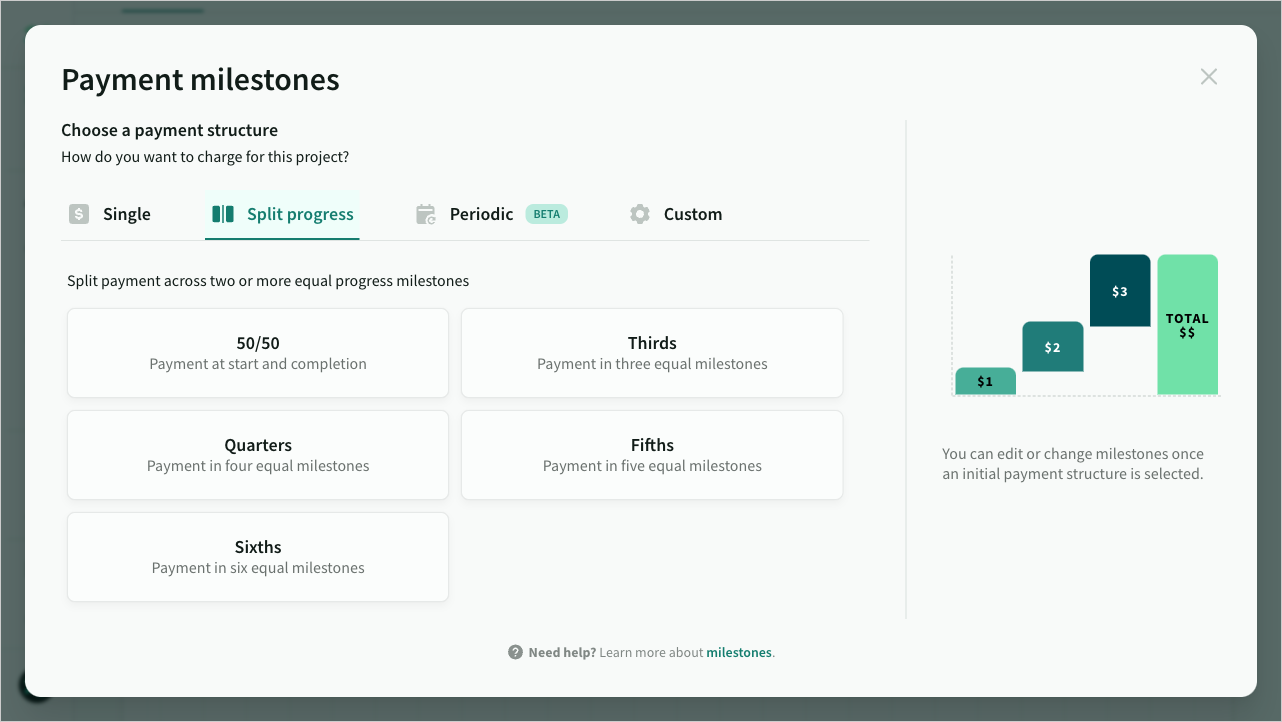 Choose a split milestone template
Choose a split milestone template
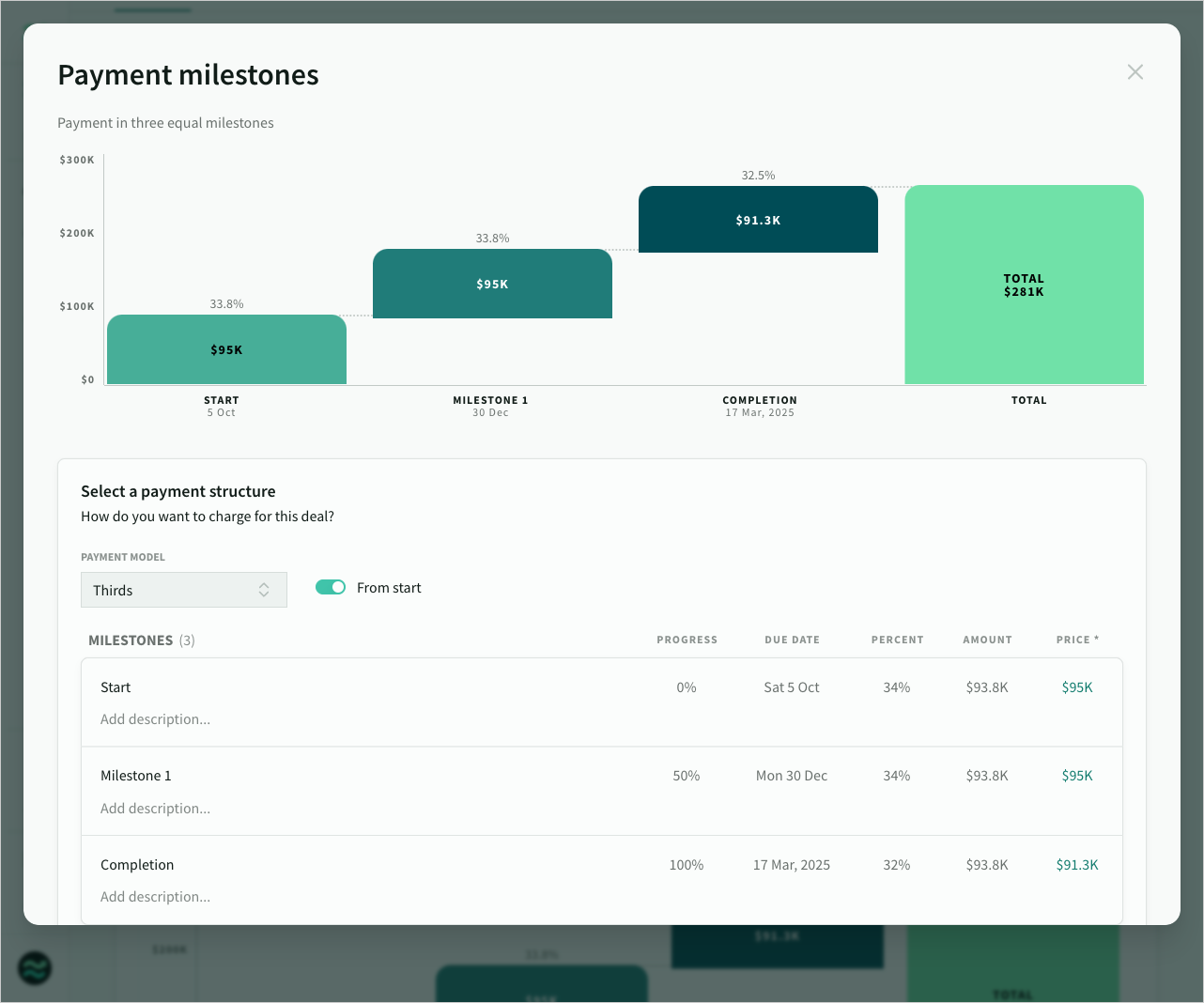 Edit split milestones
Edit split milestones
Periodic milestones
Periodic milestones generate recurring payments based on the deal's duration. These can be set to:
- Fortnightly, monthly, or quarterly intervals.
- Dynamic Calculation: Default settings calculate the payment amount per period, adjusted for phase start and end dates.
- Fixed Intervals: Use a split template to divide the total deal price into equal instalments.
Note: Periodic milestones are fully dynamic, meaning their dates and amounts adjust automatically based on the deal's timeline. As a result, these milestones cannot be manually edited.
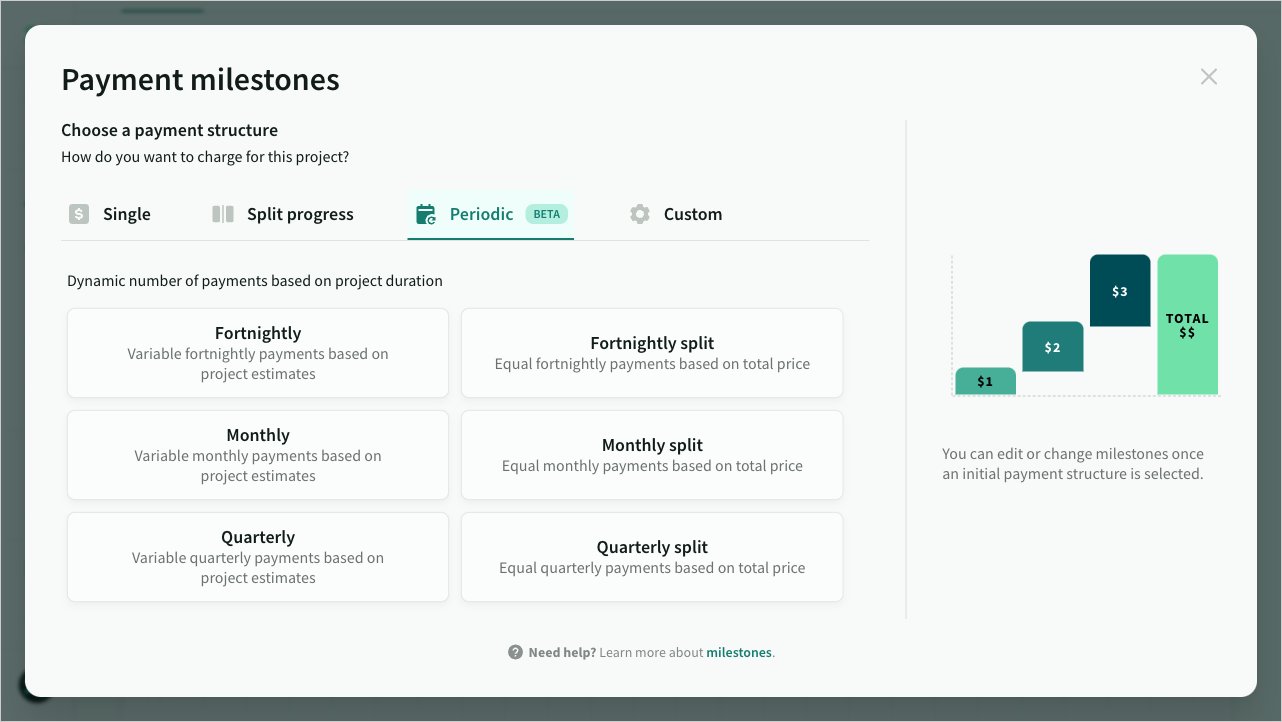 Choose a periodic milestone template
Choose a periodic milestone template 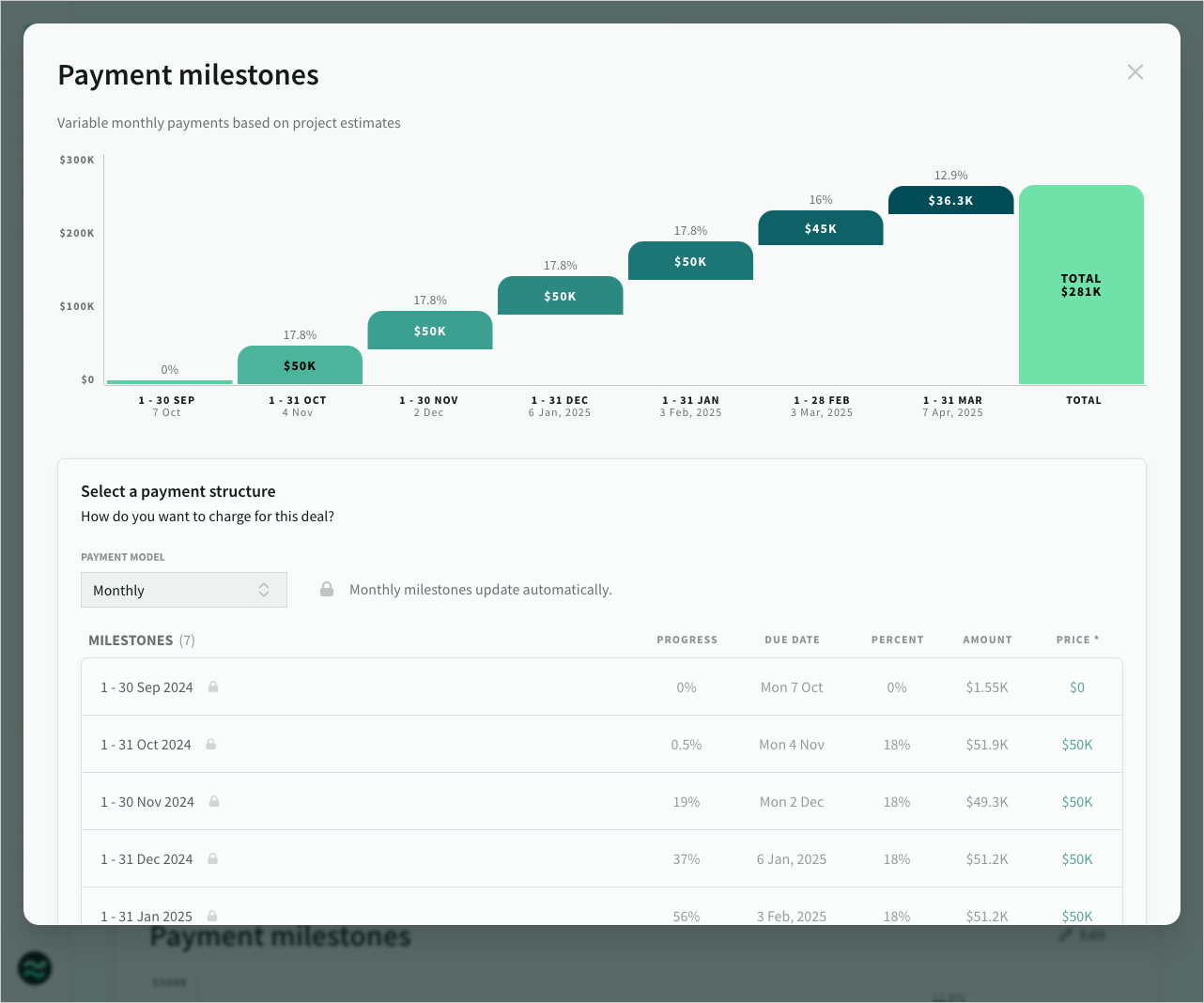 By default, periodic milestones calculate the actual price per period
By default, periodic milestones calculate the actual price per period 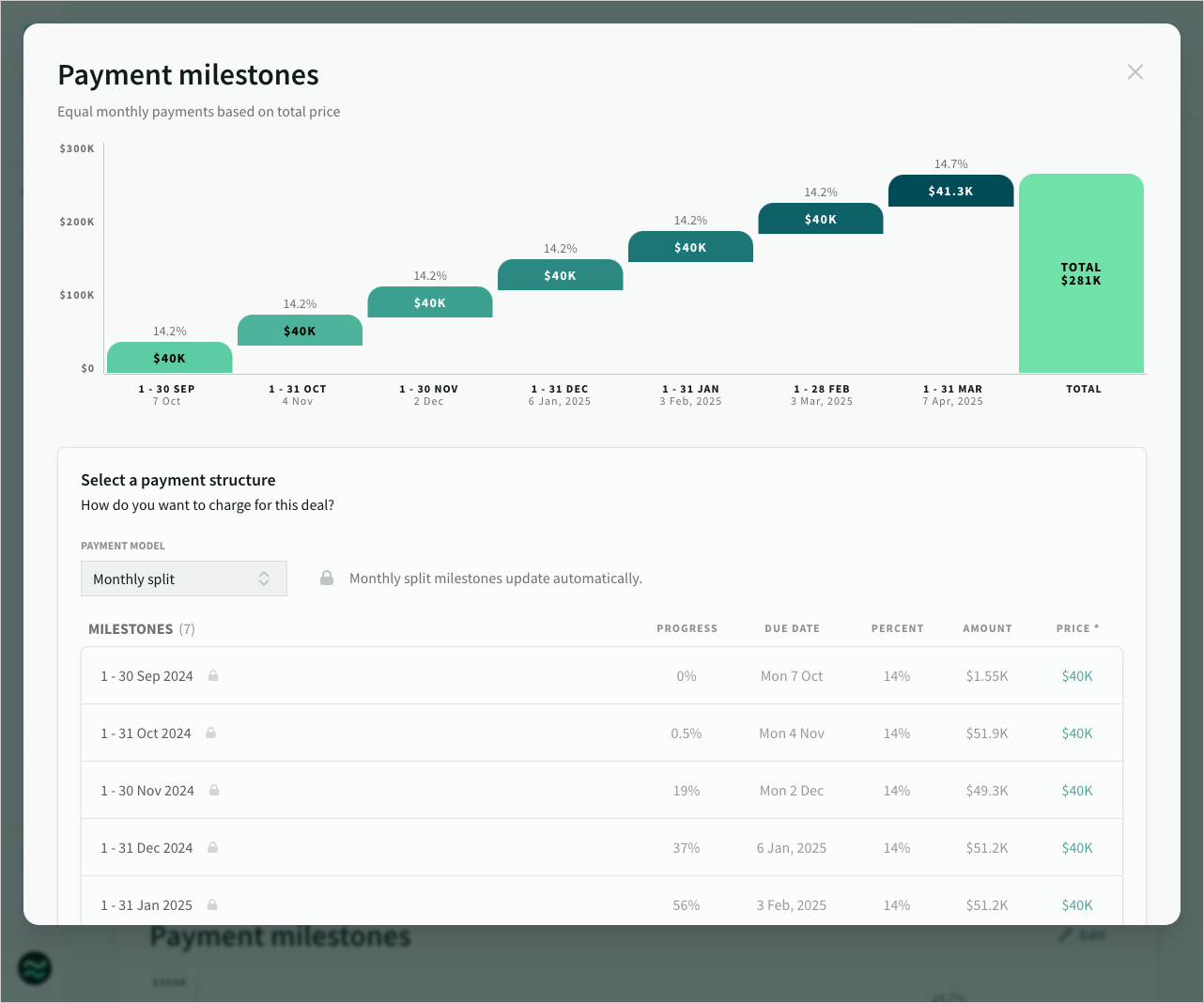 Split periodic milestones divide the total price by the number of periods
Split periodic milestones divide the total price by the number of periods
Custom milestones
Custom milestones offer advanced scheduling options based on various attributes.
Start with the 'custom' template for a comprehensive setup. You can add up to 8 custom milestones, each with unique dependencies, due dates, and amounts.
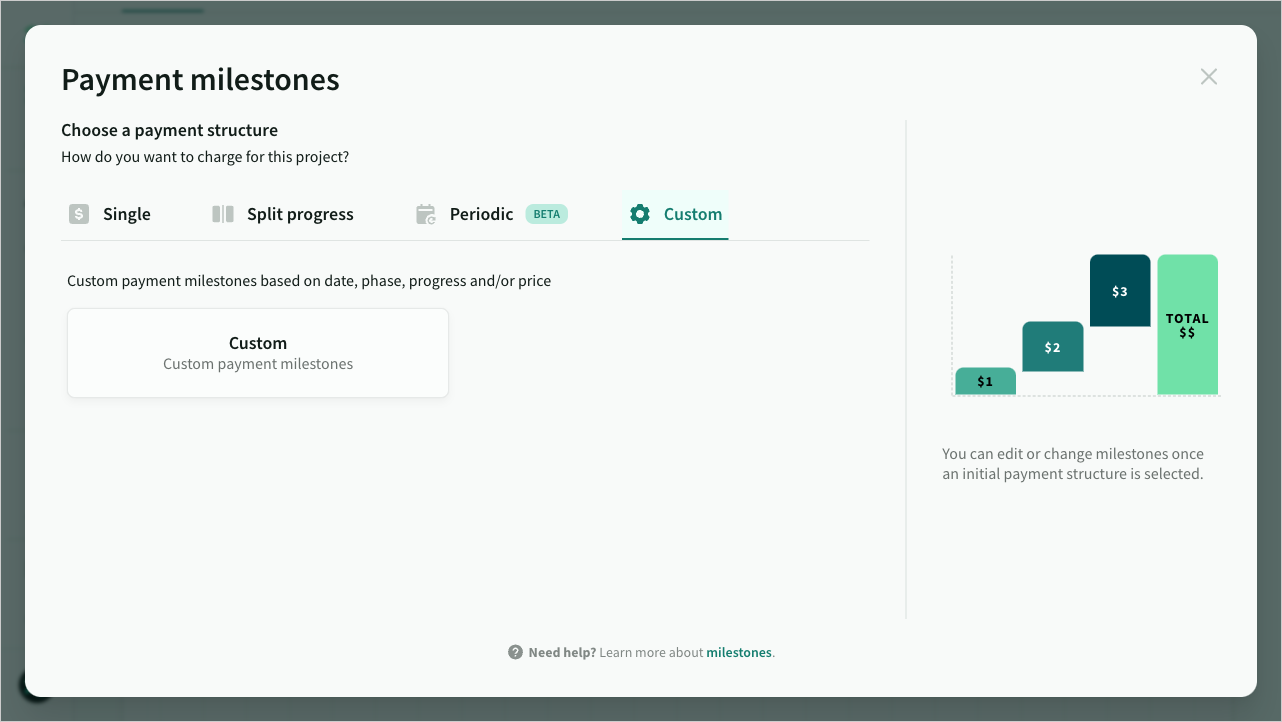 Choose the custom milestone template
Choose the custom milestone template
Customization options:
- Dependency: Link milestones to:
- deal progress
- phase progress
- fixed dates (before, during or after the deal)
- before deal start (days)
- after deal end (days)
- Progress: Define as a percentage or a number of days, depending on the dependency
- Due date: Automatically calculated, unless tied to a fixed date.
- Percent: Set amount as a percentage of the total deal value.
- Amount: Specify a fixed amount or let it calculate automatically.
- Price: The final calculated price, including rounding (read-only).
Considerations:
- Out-of-order due dates can be reordered with a single click.
- Adjusting the amount for one milestone will update subsequent milestones to reflect the remaining value.
- If there’s no remaining value, percent and amount inputs will be disabled.
- Milestones with no value ($0) are hidden from charts when there are more than two milestones.
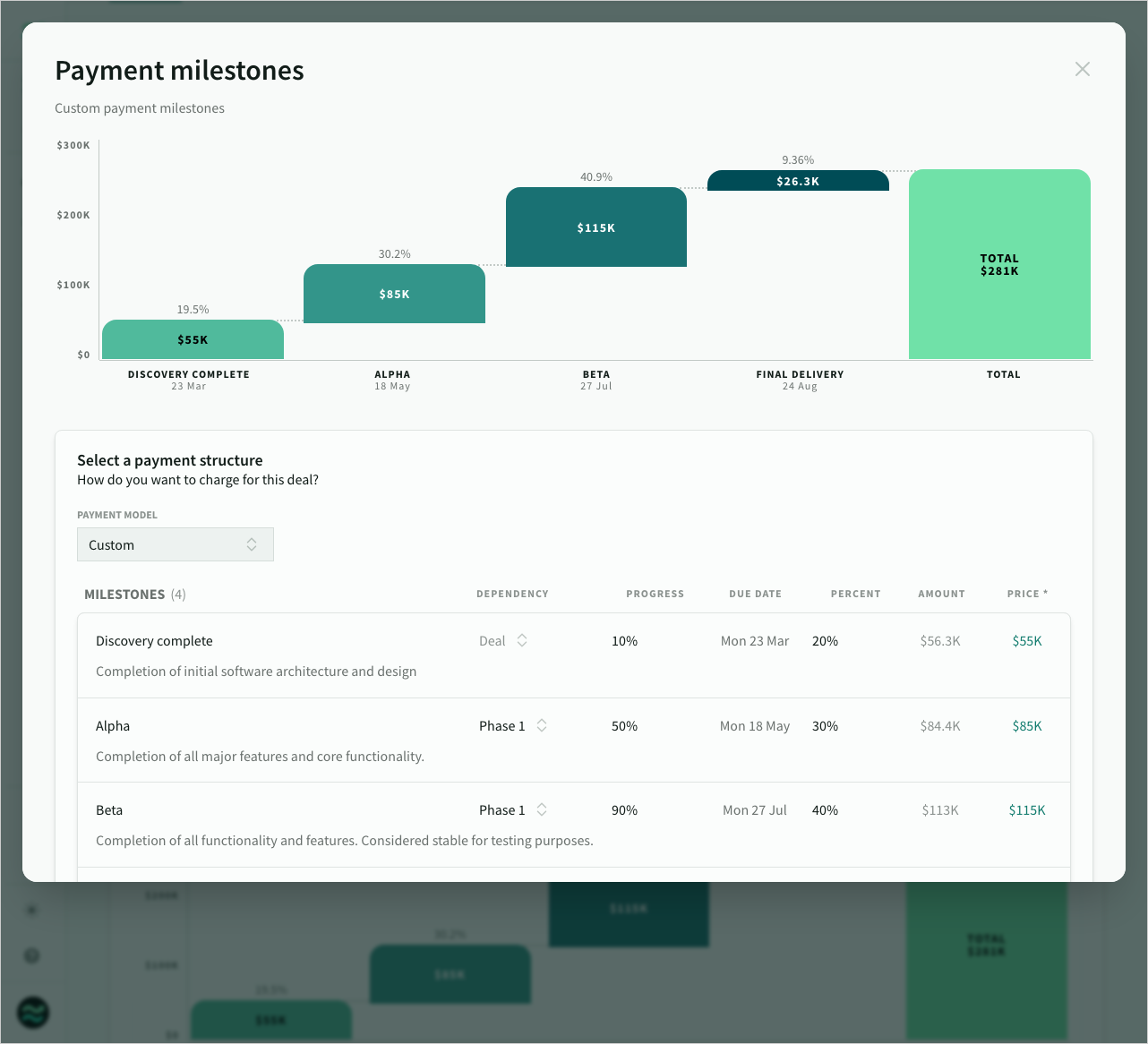 Custom payment milestones
Custom payment milestones
Milestone settings
Milestone settings include options for:
- Round up dates: Choose between day (default), start of the next week, or end of the current month.
- Round prices: Select rounding increments (nearest $100, $1K, $5K, or $10K).
- Payment terms: Add optional formatted text for inclusion in the proposal appendix.
Note: Some settings may be ignored under specific conditions:
- Round up dates are not applied to milestones scheduled for the deal start or fixed dates.
- Round price is ignored for the final milestone, which always reflects the remaining value.
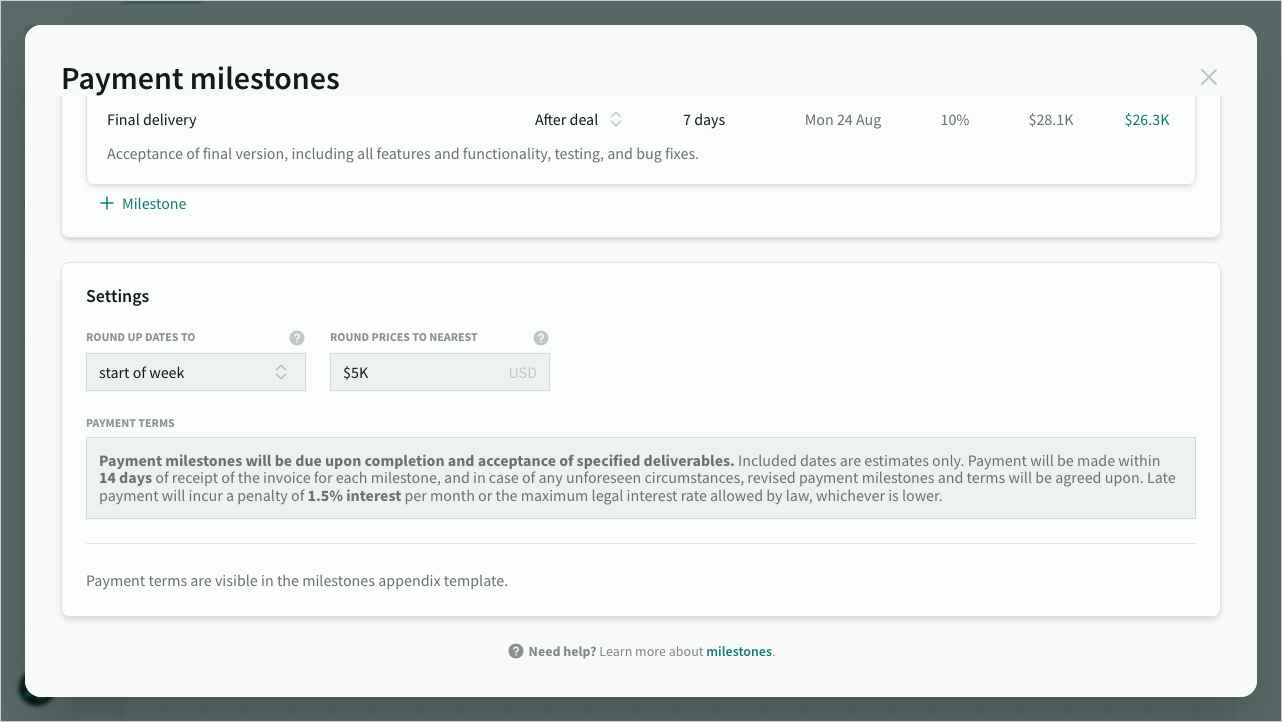 Payment milestone settings
Payment milestone settings
Proposal templates
Overview (chart)
The proposal overview template includes the same waterfall chart as displayed in the deal.
 The payment milestones slide template
The payment milestones slide template
Appendix (list)
The appendix template lists all milestones, including descriptions and any additional payment terms.
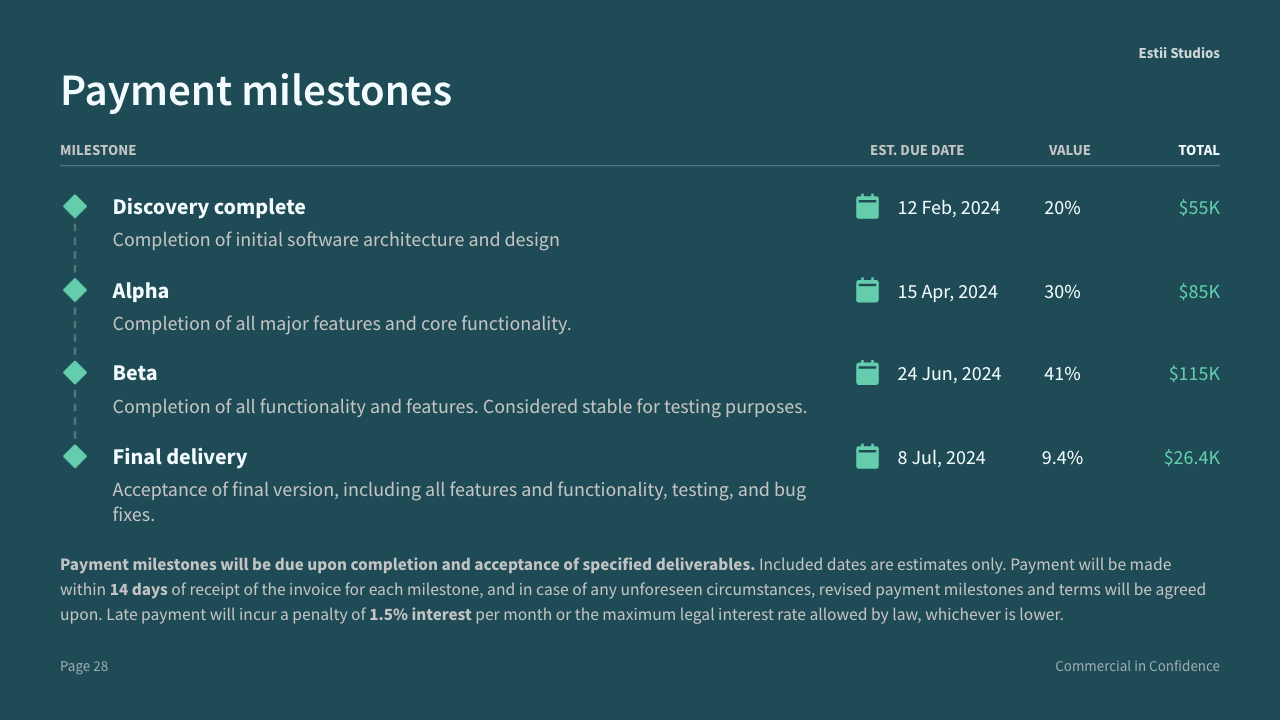 The payment milestones appendix template
The payment milestones appendix template
Export deal
When exporting a deal, any milestones will automatically be included:
- Deal overview: Contains a section summarising milestones.
- Payment milestones tab: Provides detailed information on each milestone.
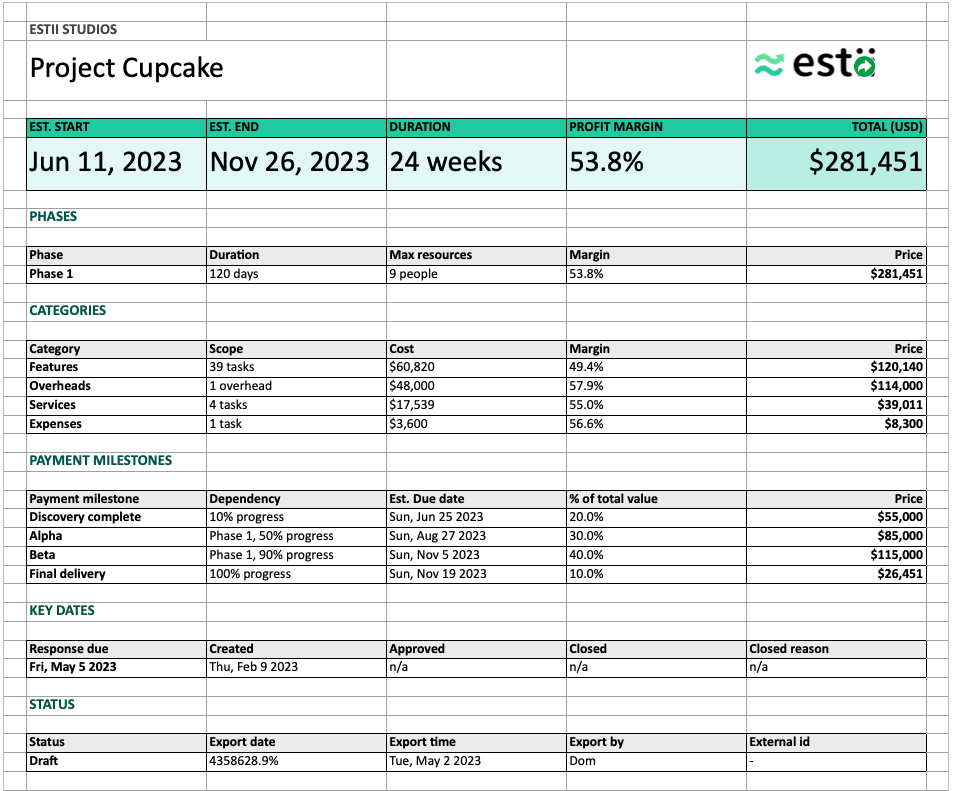 Exported deal overview
Exported deal overview
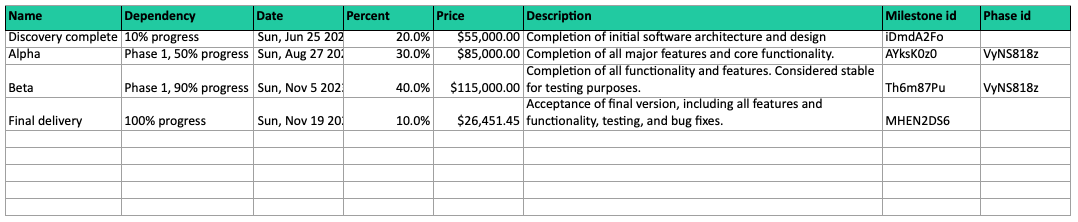 Exported deal milestones
Exported deal milestones