Proposals
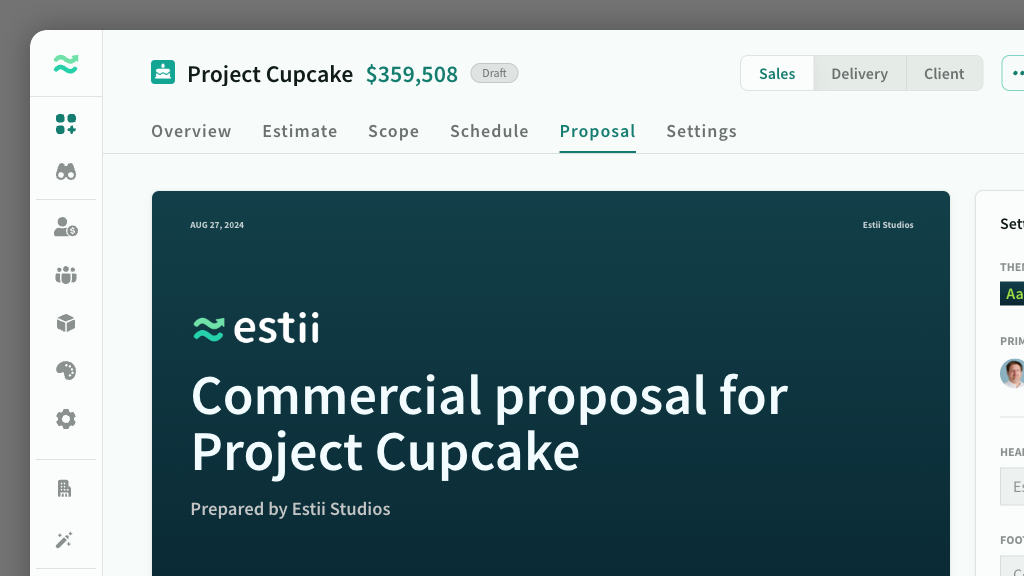
IN THIS ARTICLE
A Proposal is the final, branded version of a deal that is shared with external users. Learn how to set up the templates, generate proposals and share with guests.
Unlike traditional slides, Estii populates and updates templates automatically based on your latest estimates and pricing.
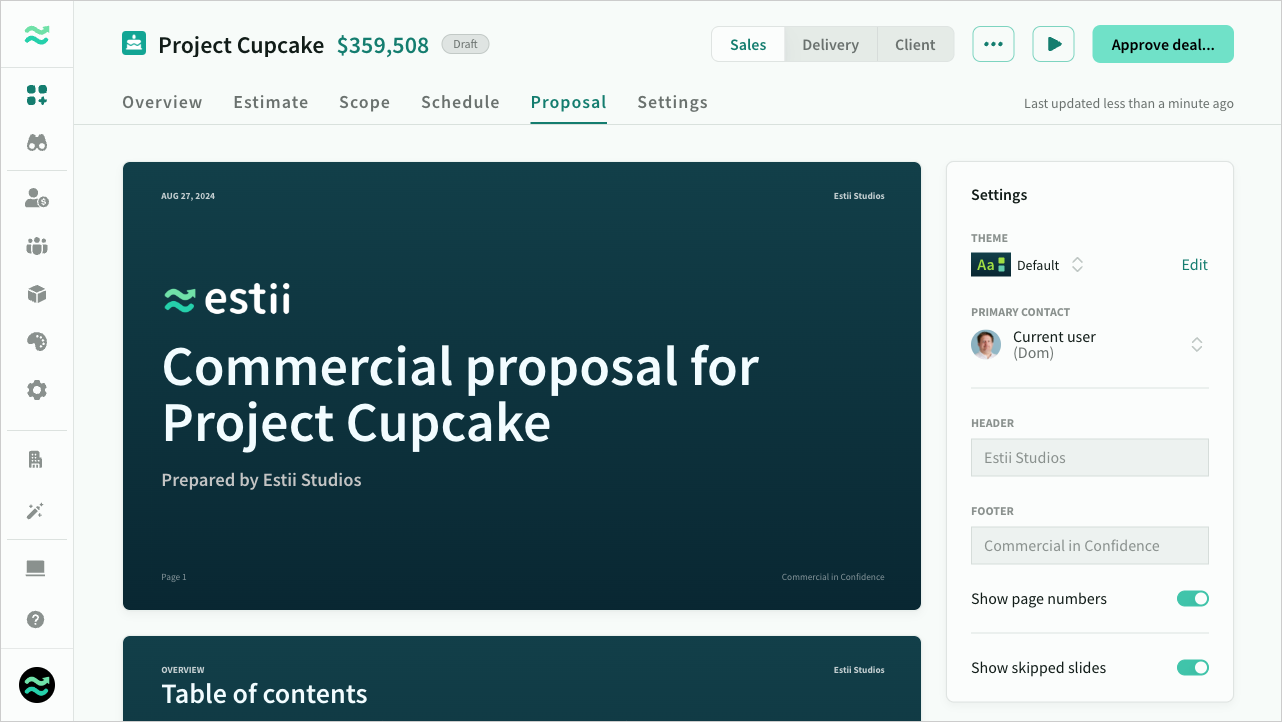
Proposal settings
General settings that apply to the entire presentation include the default theme, and global header/footer.
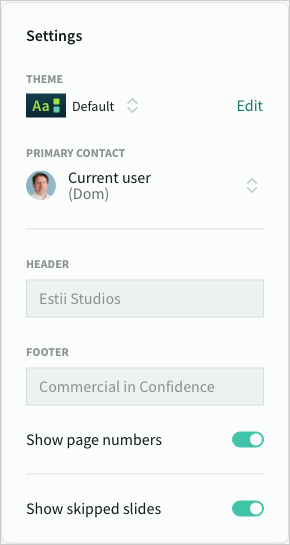
Theme
Each deal defaults the to default theme.
To change it, select another one, or click edit to view your space's theme library .
Primary contact
The primary contact appears on the “Thank you” slide. It defaults to the deal owner
Header and footer
Override the default header and footer text defined in the theme
Show page numbers
Toggle the visibility of page numbers on slides
Show/hide skipped slides
By default, skipped slides are visible, but greyed out in the preview.
Use the toggle to hide them completely from view.
Slide settings
Click on a slide to view the template-specific settings. Editing a template that flows across multiple slides will update all effected slides.
Common slide settings include:
- Skip slide toggle
- Slide title or heading
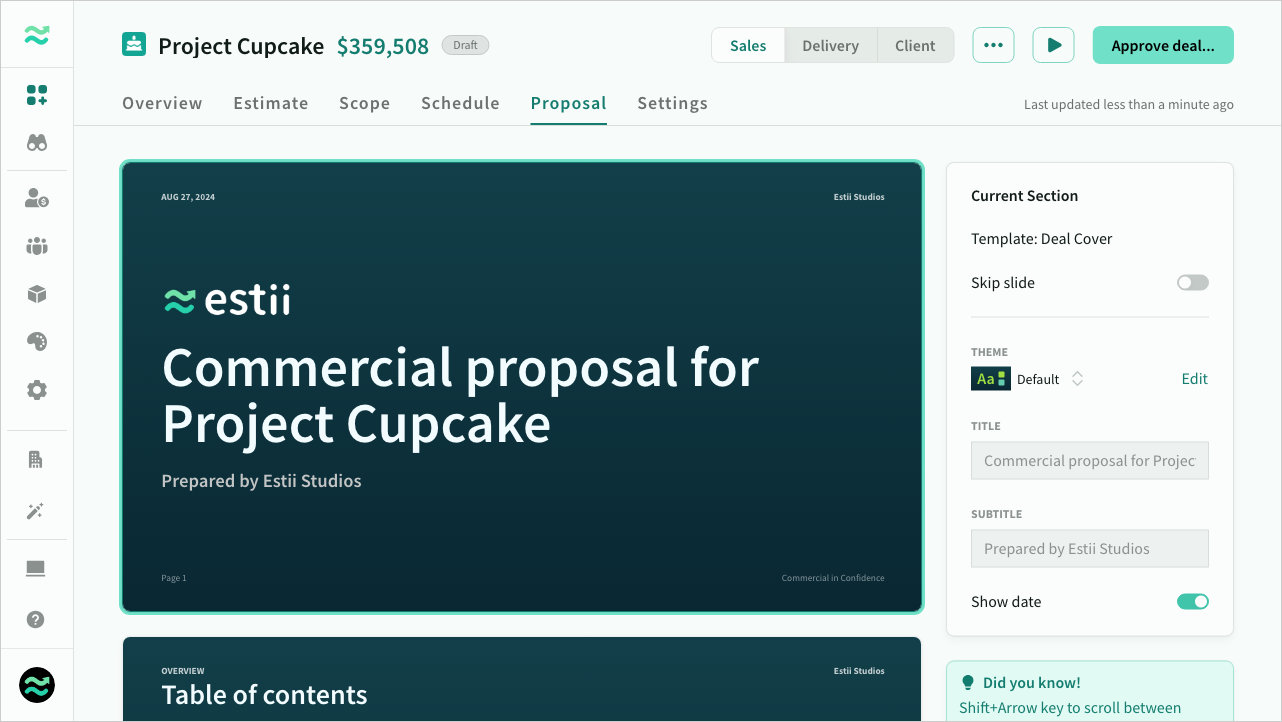
Templates
The length of a presentation is determined by the number of phases, features and resources used across the deal.
- Each template updates automatically based on the data available
- Templates respect the the order of elements defined in the deal (e.g. the order of phases or features)
- Templates will spread across multiple slides when required
Overview templates
Overview templates provide a top level summary of the deal and the contents of the presentation
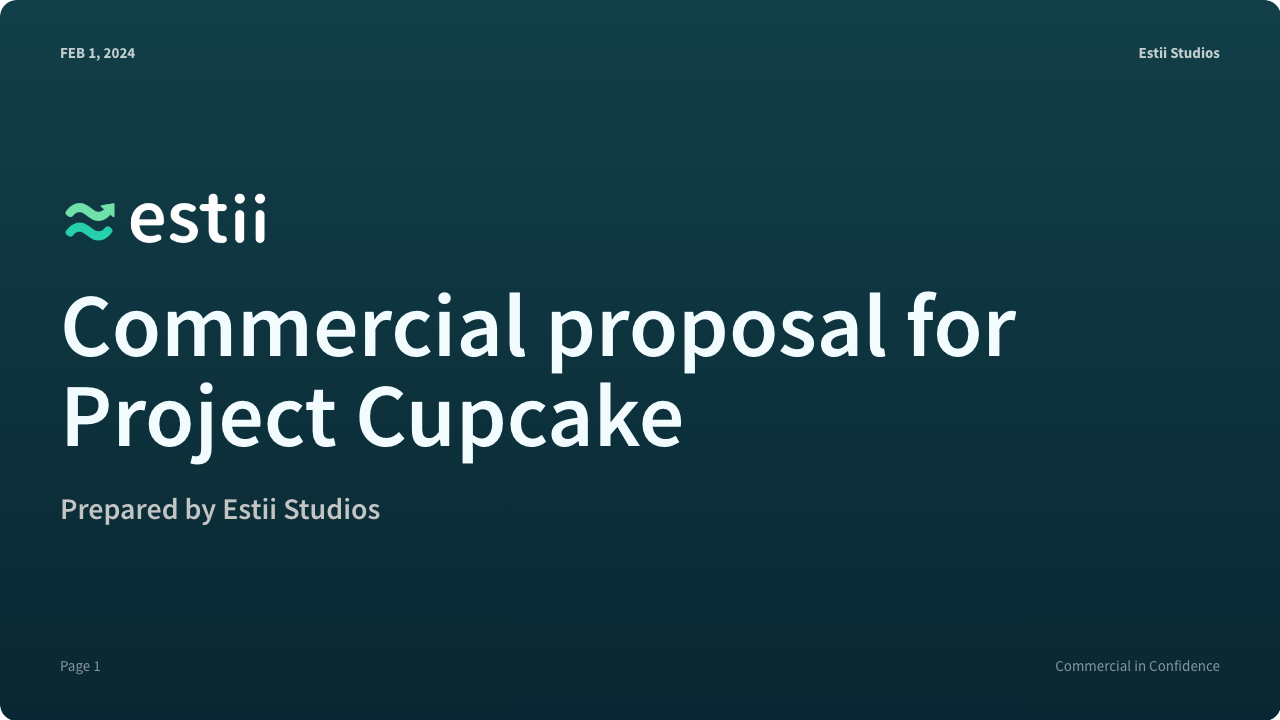
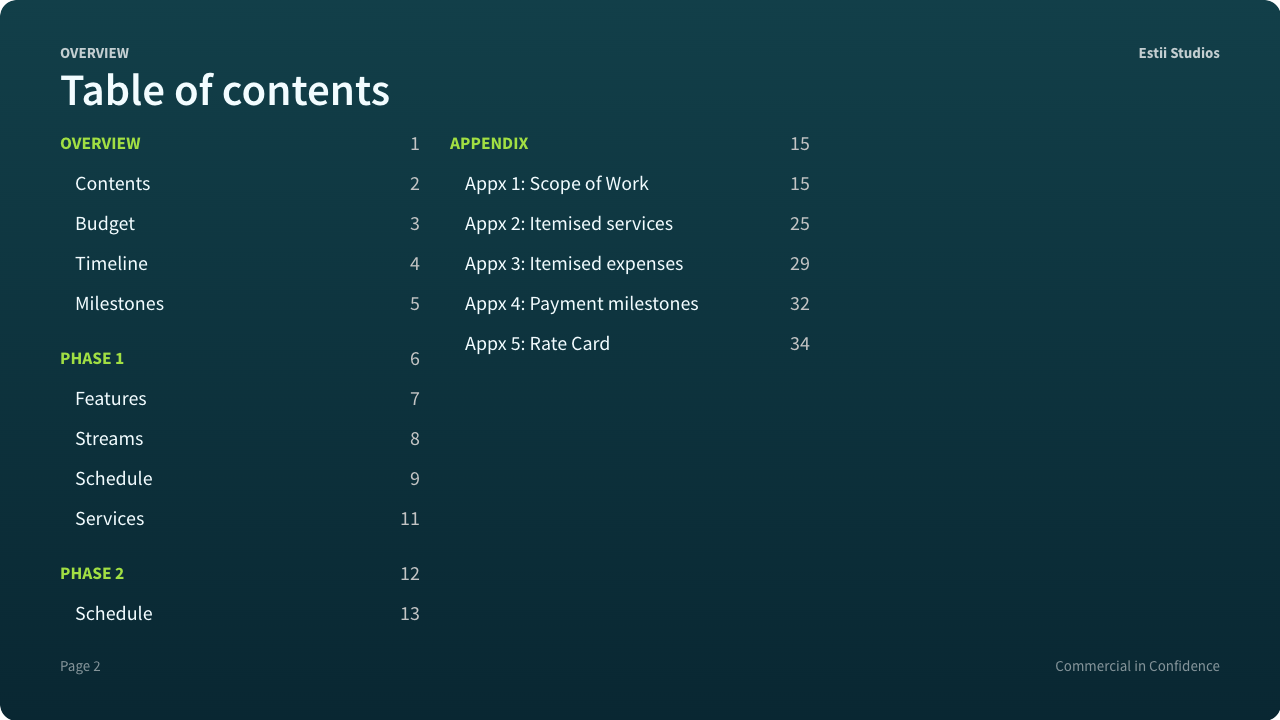
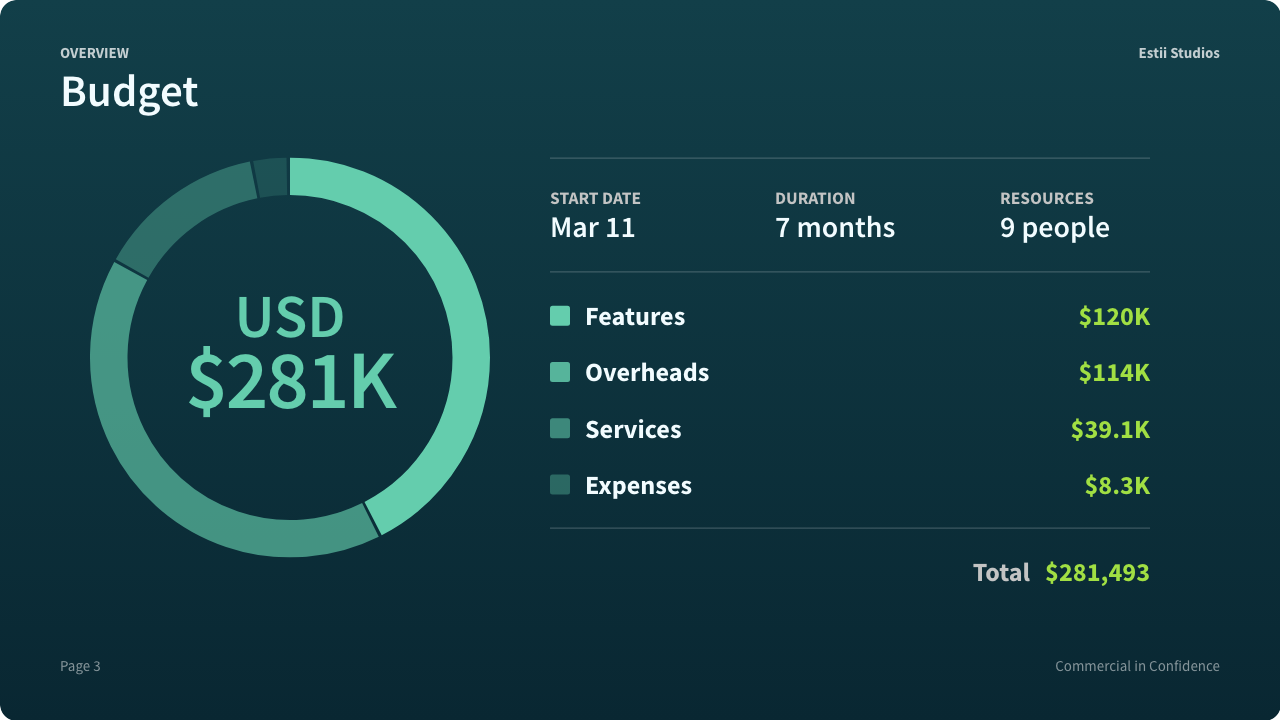


Phase templates
Phase templates provide a visual summary of each phase by feature, resource and stream. .
When there is only one phase, the phase summary is hidden, and other slides are moved into the overview section
If there is one or less items in a summary category, that slide will be hidden

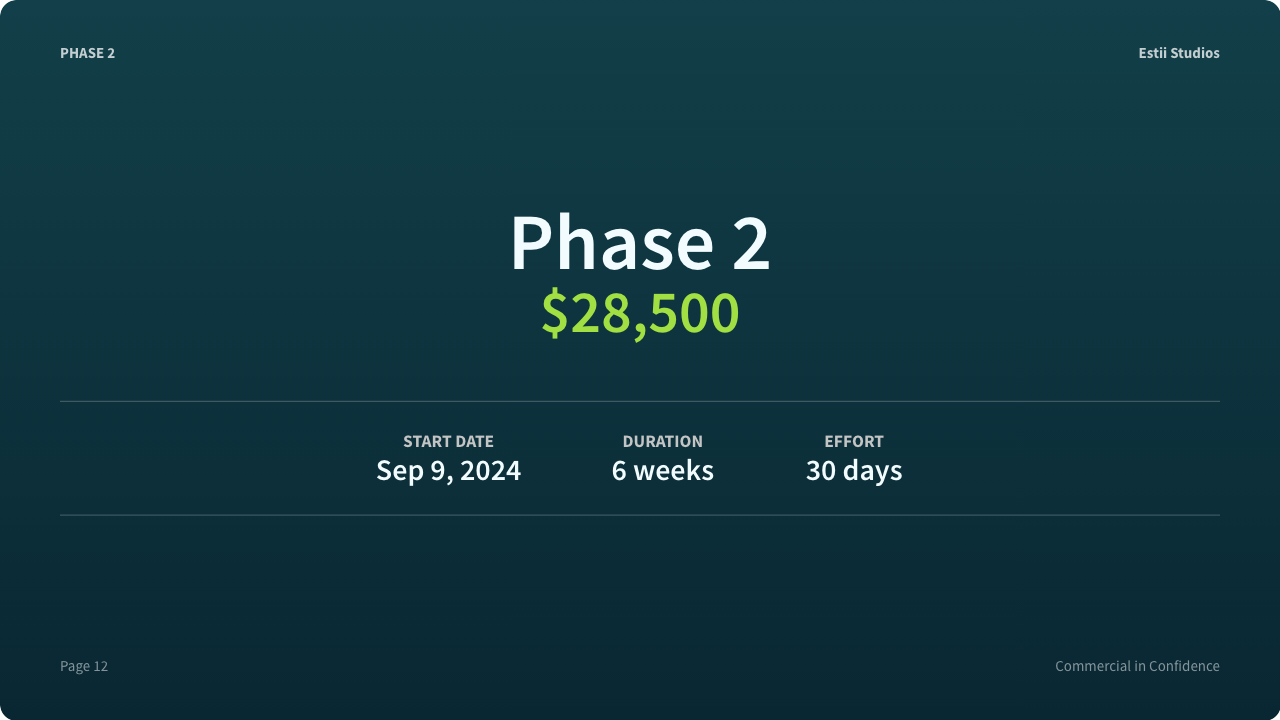
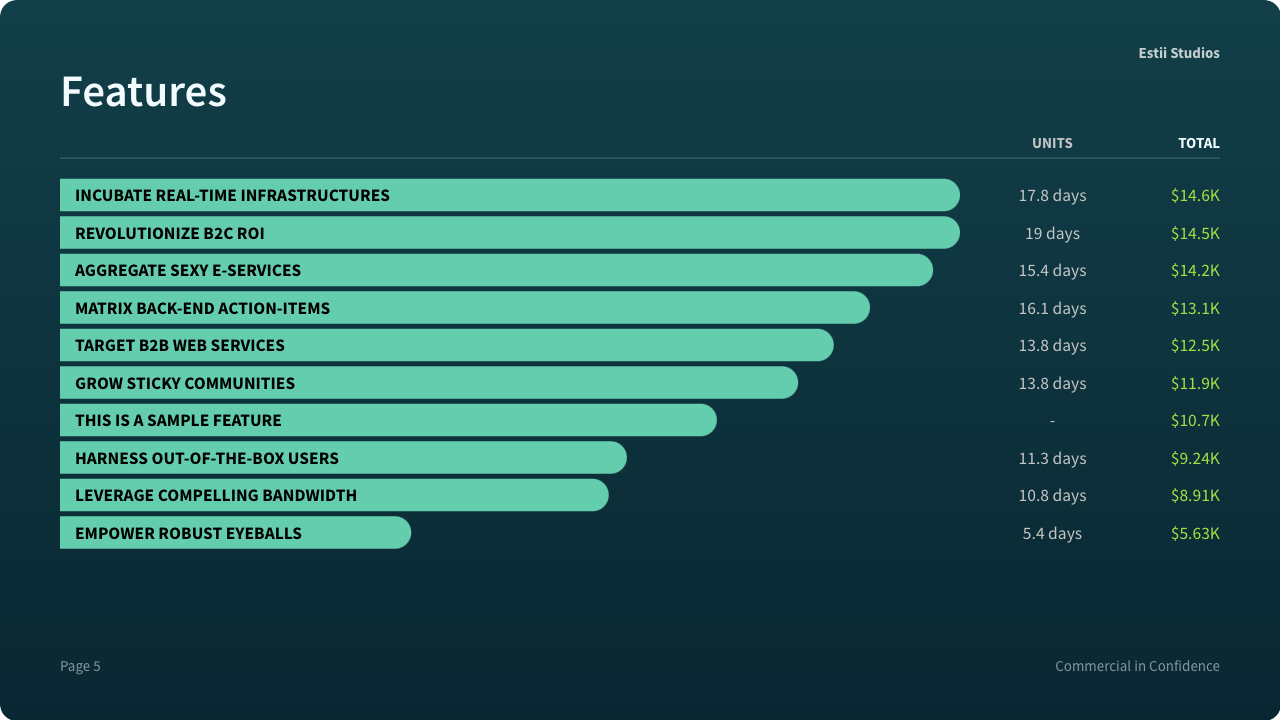

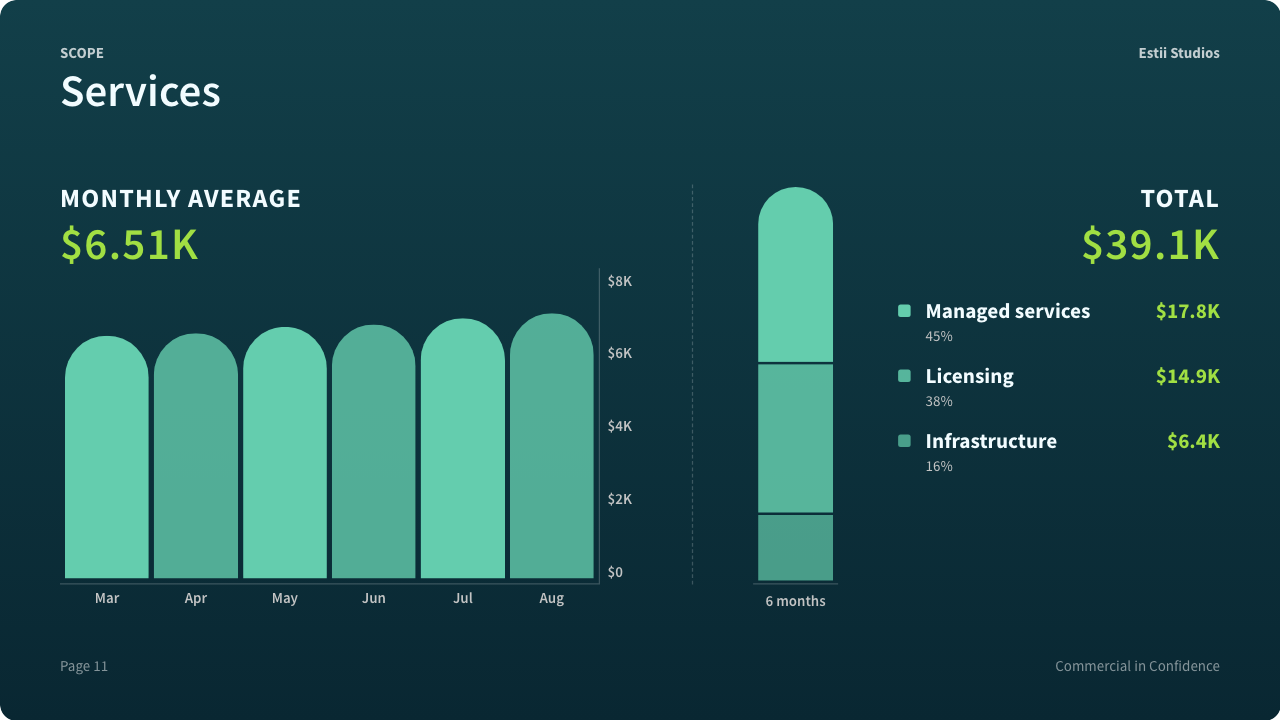
End cover
A simple thank you slide
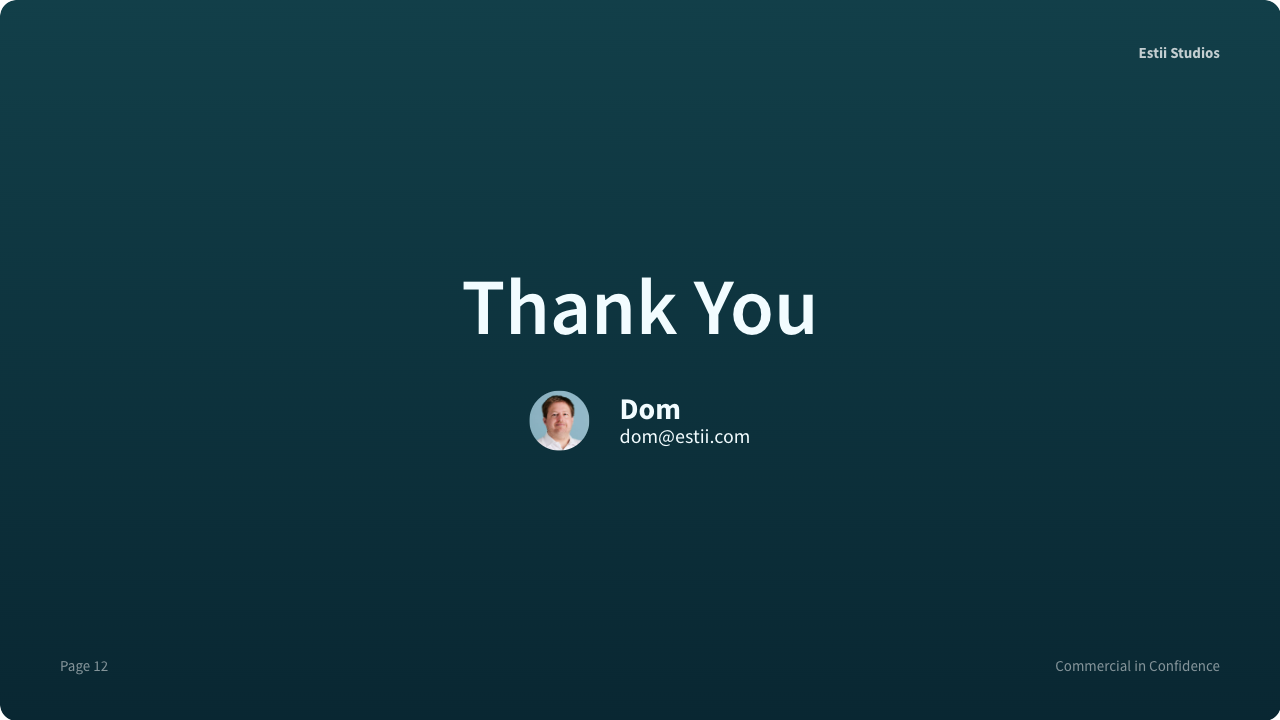
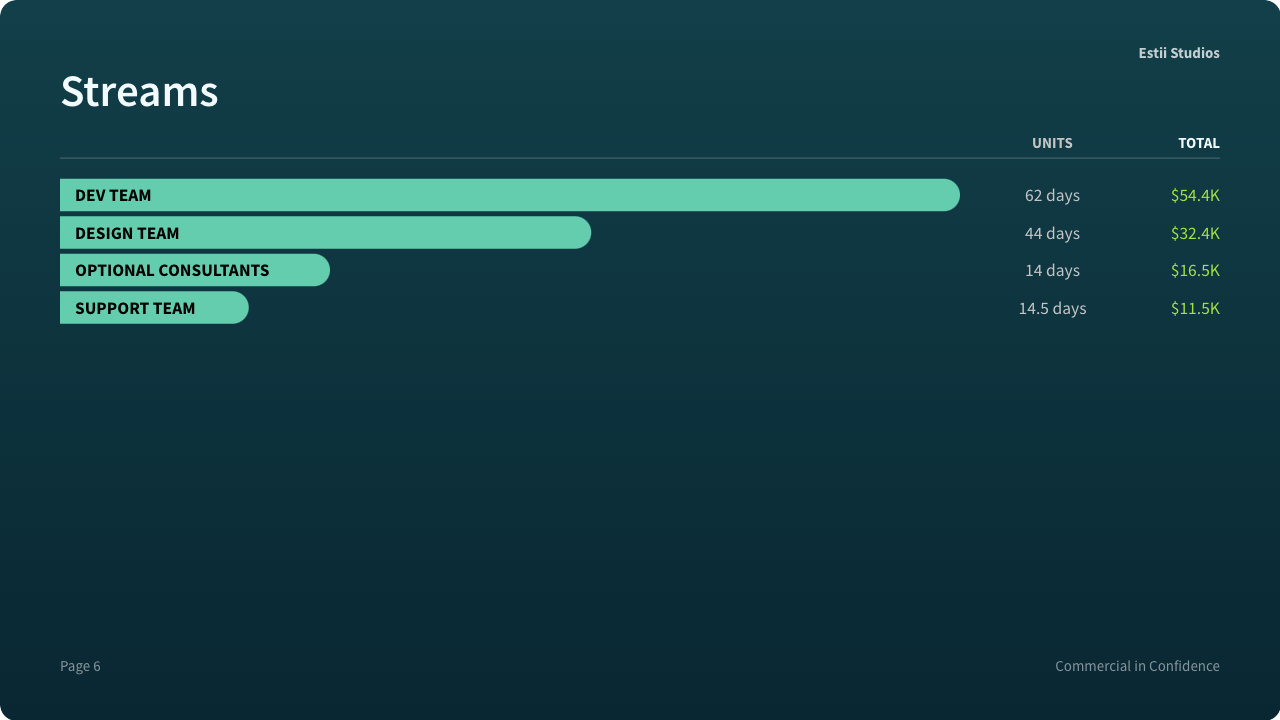
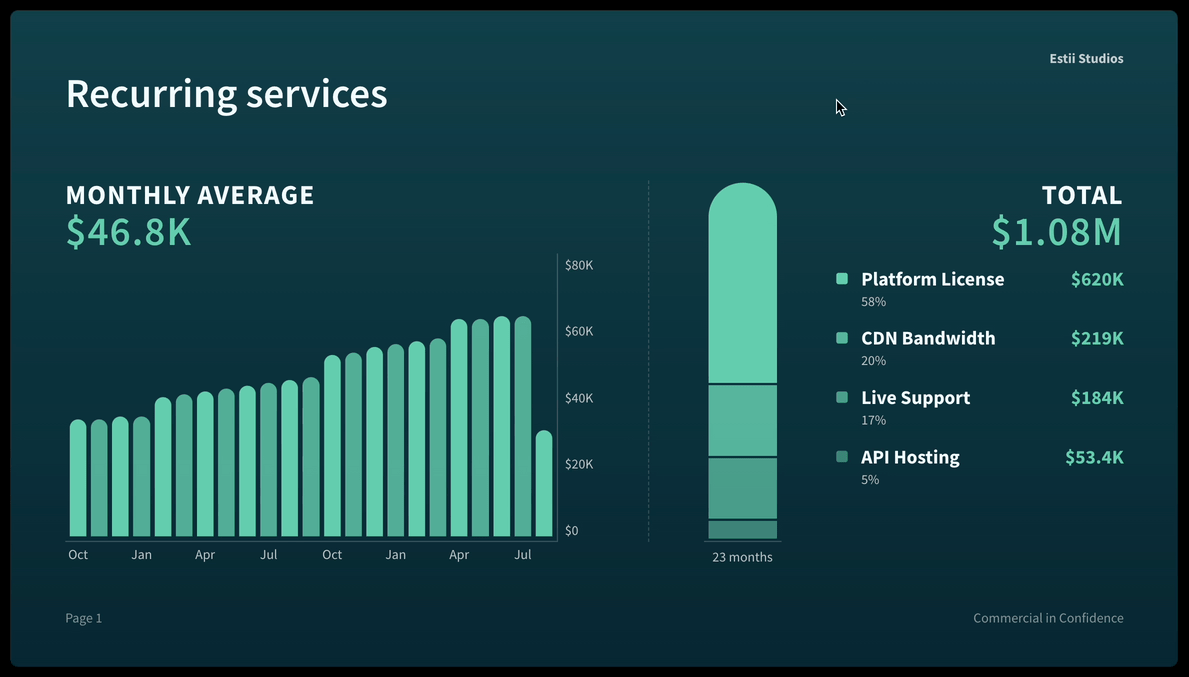
Appendices
Appendices contain itemised scope and price lists based on the contents of the deal. These are organised by phase, feature and task. Each appendix only appears when there is data available.
- Itemised scope of work (Feature estimates)
- Itemised services (Service estimates) including summary of pricing per service
- Itemised expenses (Expenses estimates) including summary of pricing per expense
- Rate cards (based on roles used in Features and Overheads)
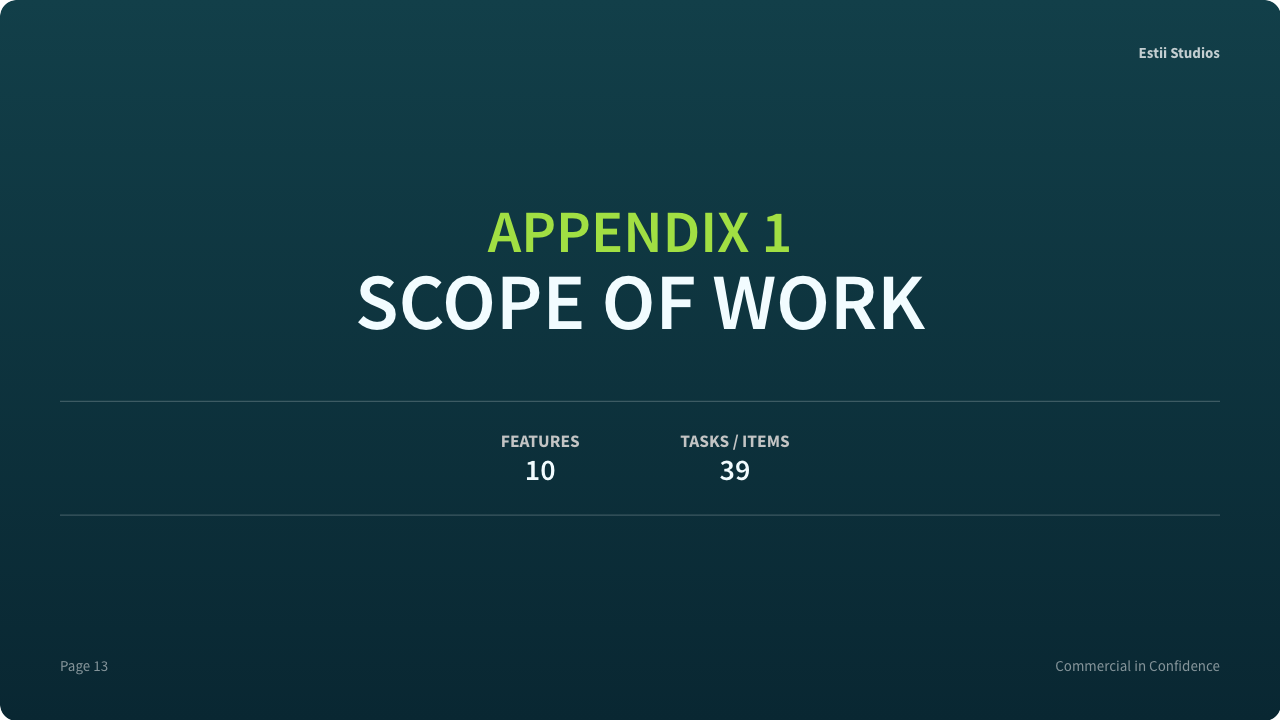
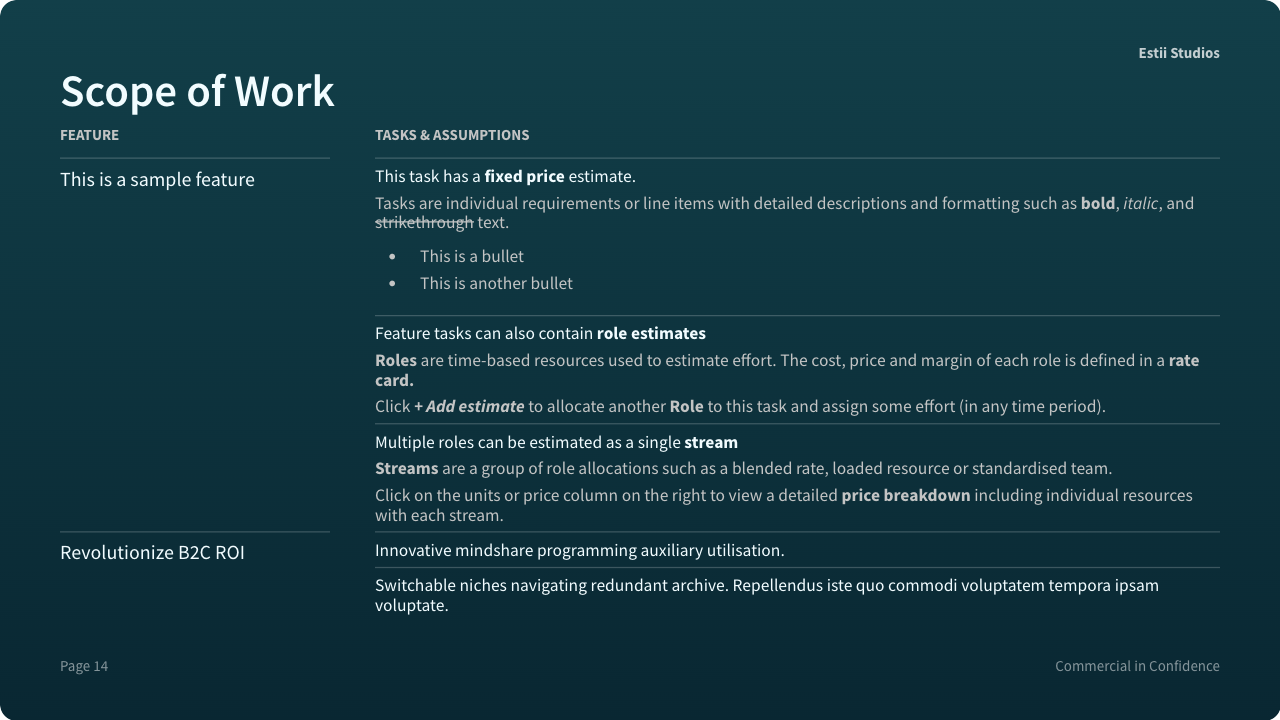

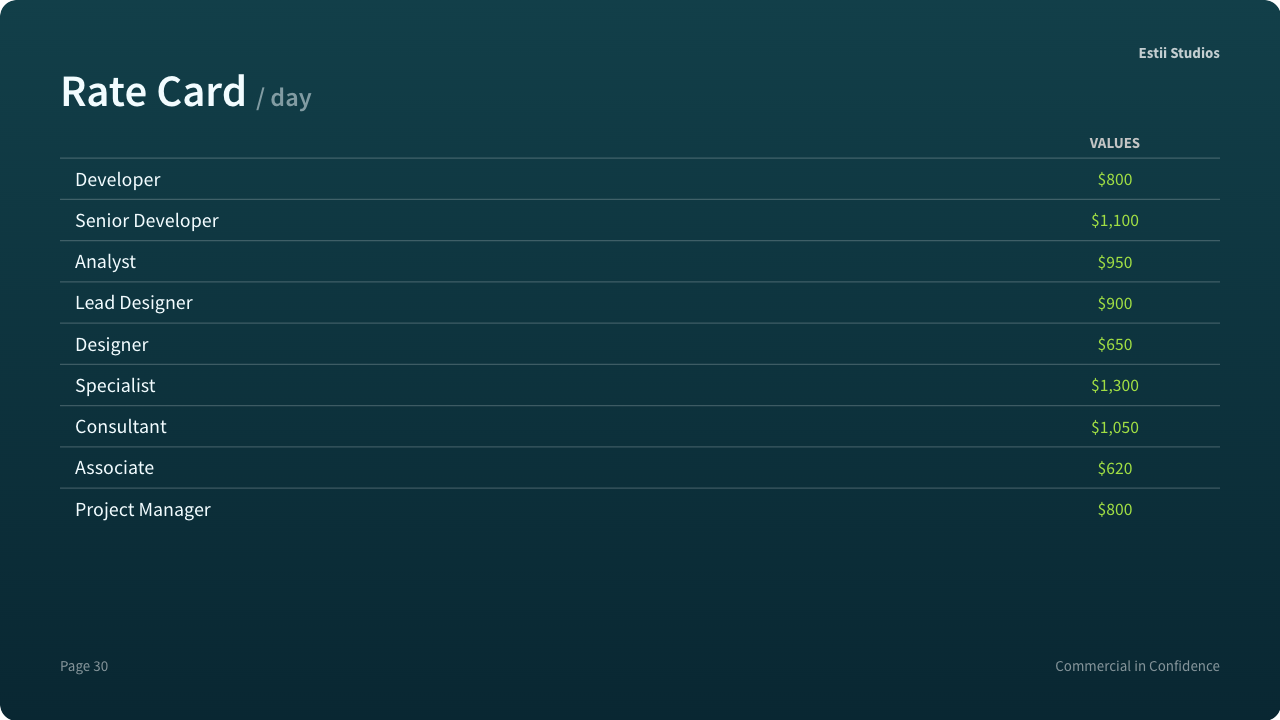

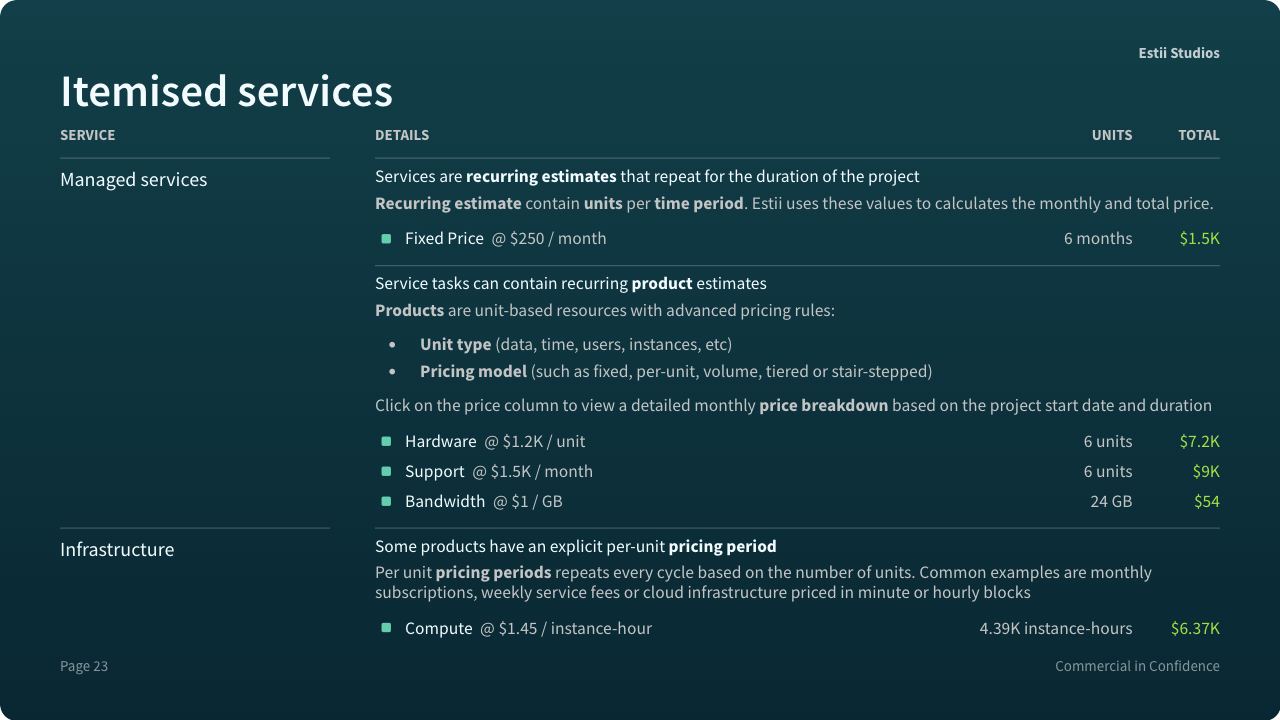

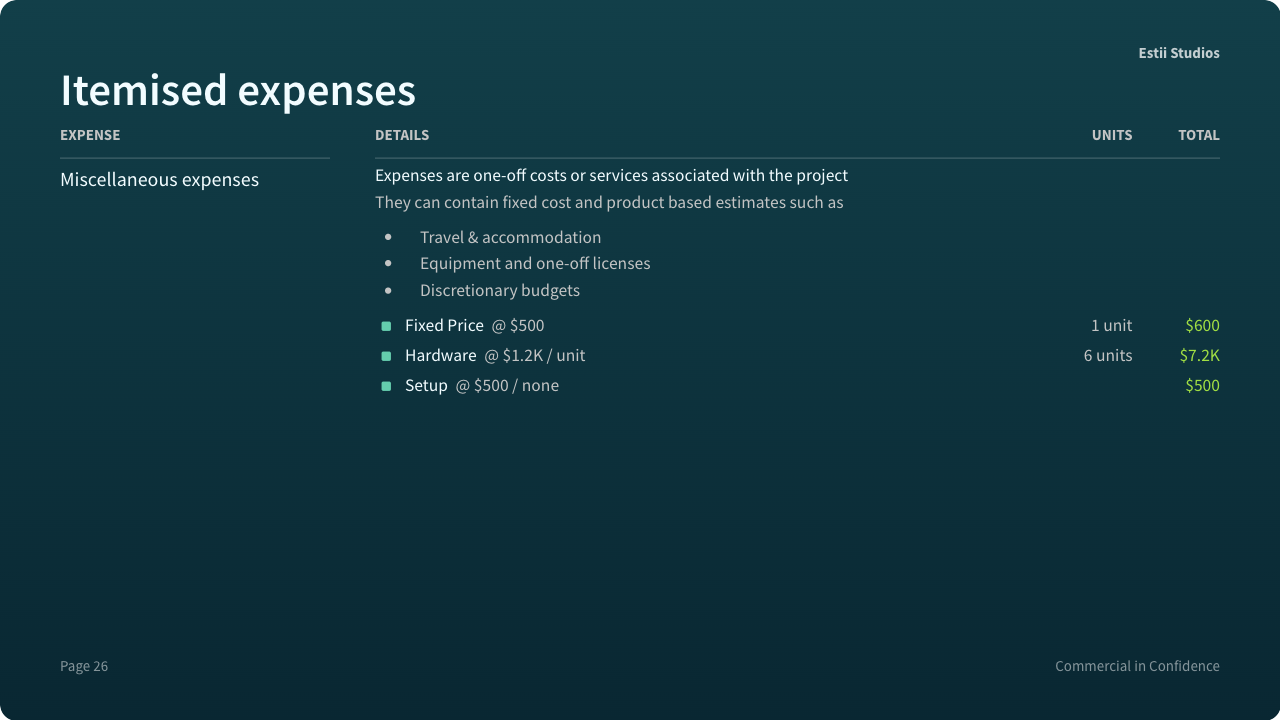
Viewing proposals
Click on the Present button in the deal header to launch the proposal viewer.