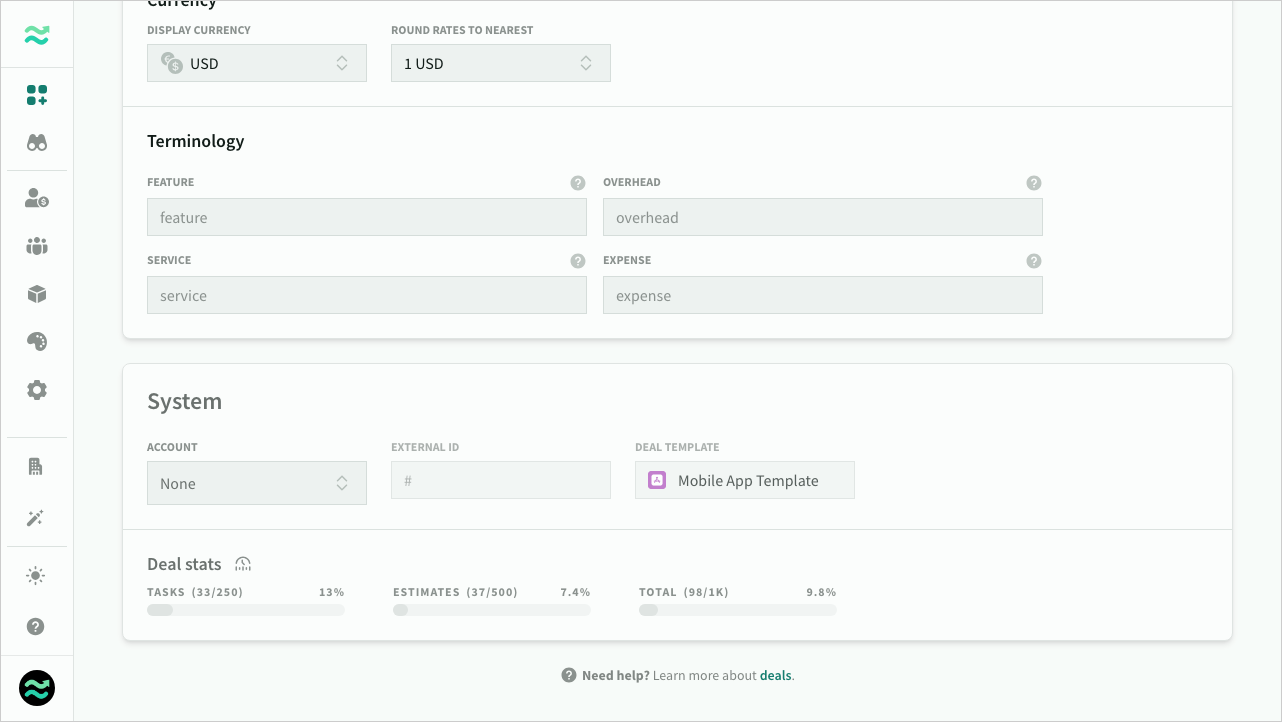Deal templates
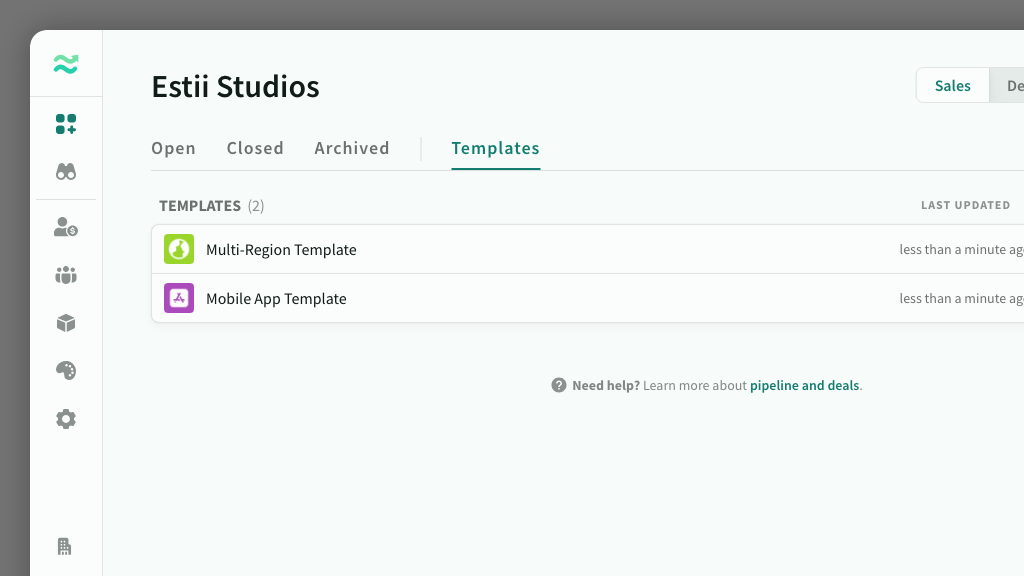
IN THIS ARTICLE
With deal templates, you can easily create and edit templates for commonly used deal structures, saving time, effort and increasing consistency
With deal templates, you can easily create and edit templates for commonly used deal structures. This can help reduce the time and effort required to create new proposals, and further standardise and streamline your proposal creation process.
Create a template
To create a new deal template, simply select the "Save as Template..." option from the deal menu.
Follow the steps below to save it as a template:
- Select the deal that you want to use as a template.
- Click the More actions button (three dots) in the upper right corner,
- Select Save as template...
- Give it a title and click Save
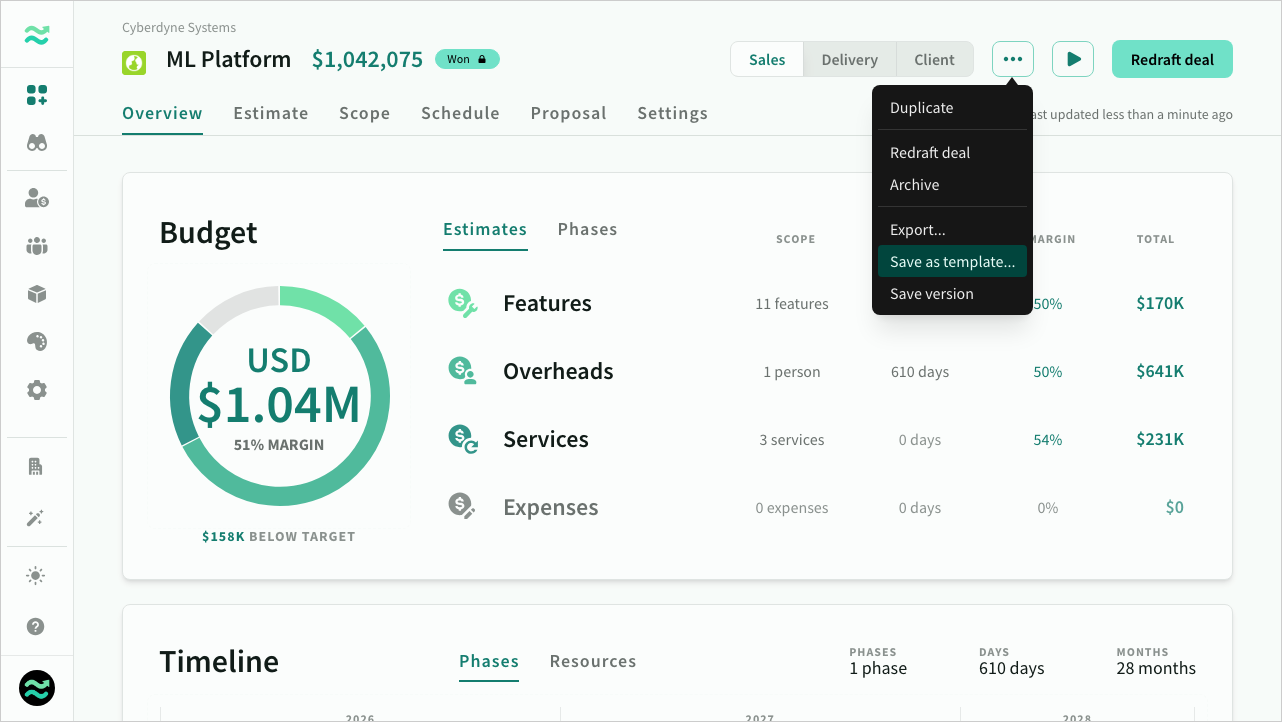
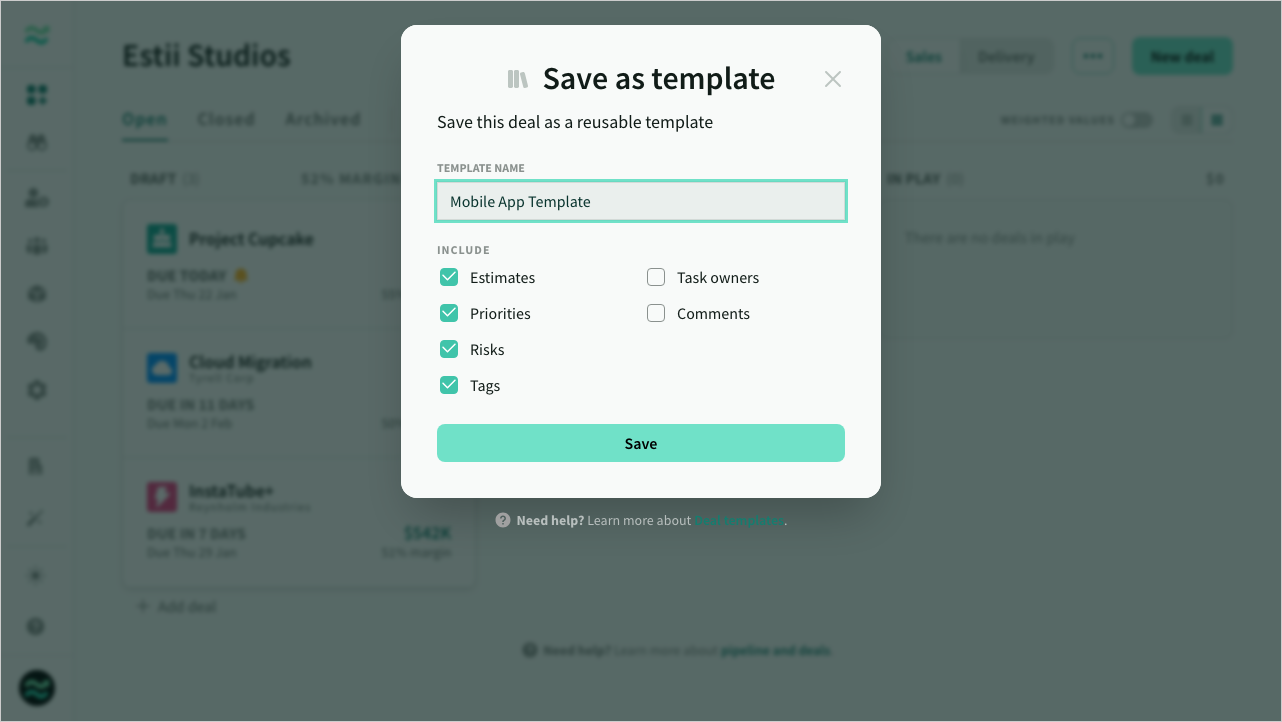
Browsing templates
Once the deal template is saved, you can easily access it from the templates tab on the pipeline and make any necessary updates or modifications as needed.
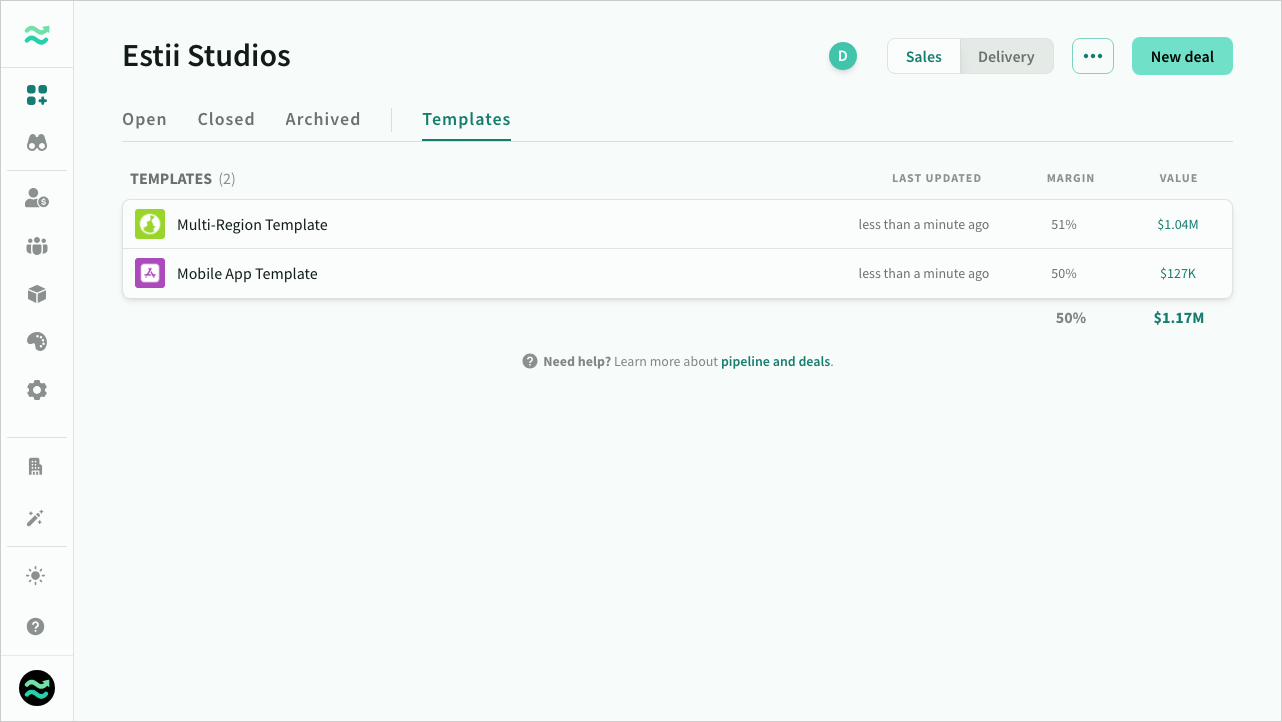
Editing templates
You can edit the contents of a deal template just like a normal deal, however there are a couple of minor differences to be aware of:
- No draft/approve/close workflows
- Reduced set of actions
- Non-editable due date, start date and account settings
- The start date always defaults to the start of the next calendar year (if you are exporting a deal template)
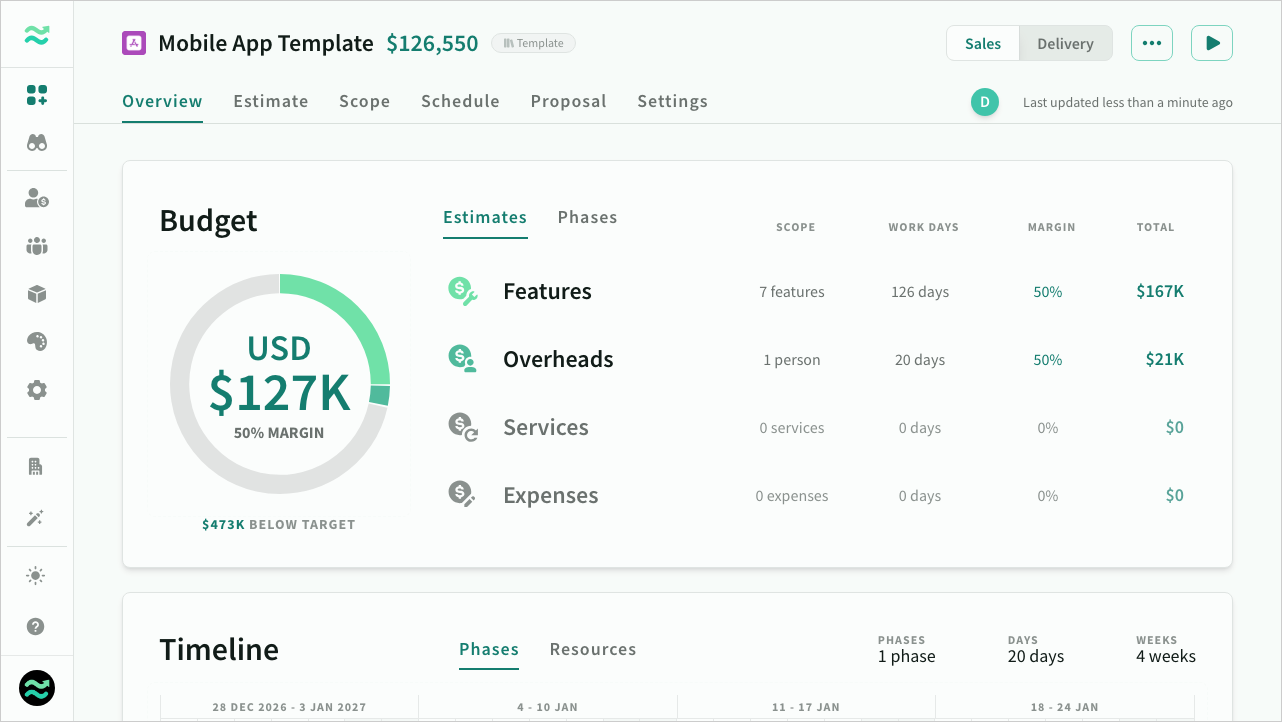
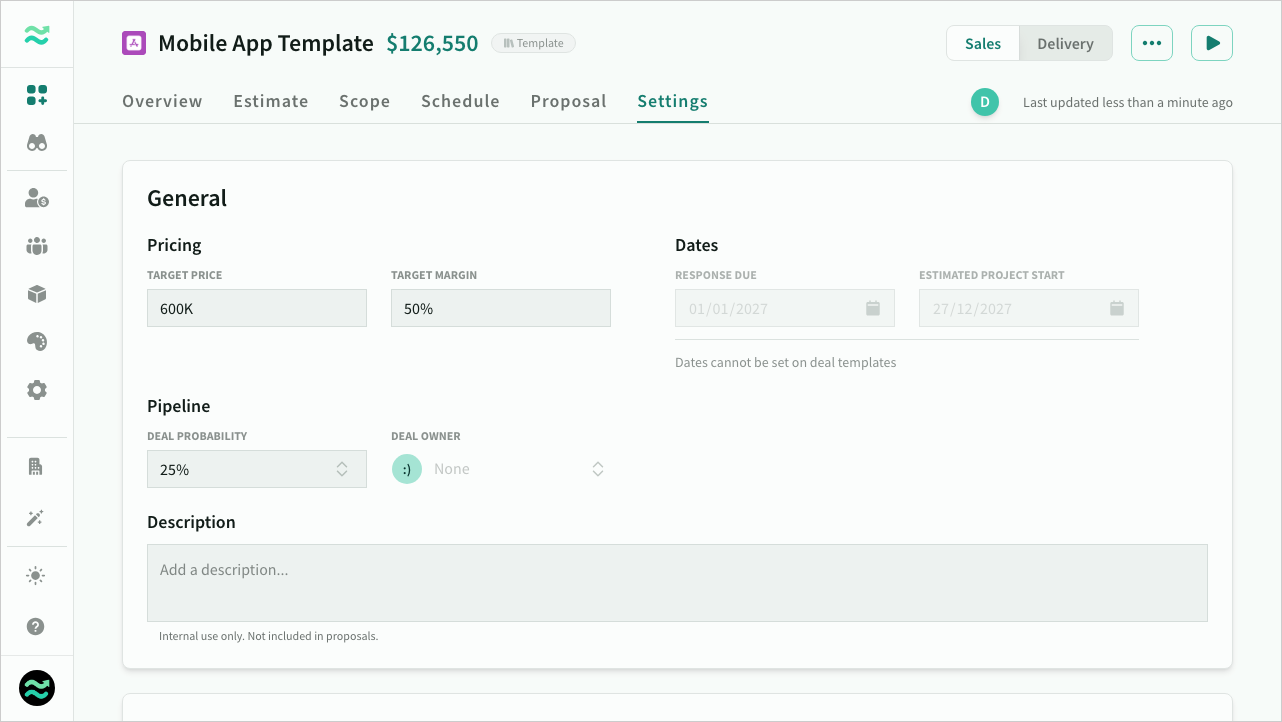
Using templates
When creating a new deal, you can select from the list of available templates
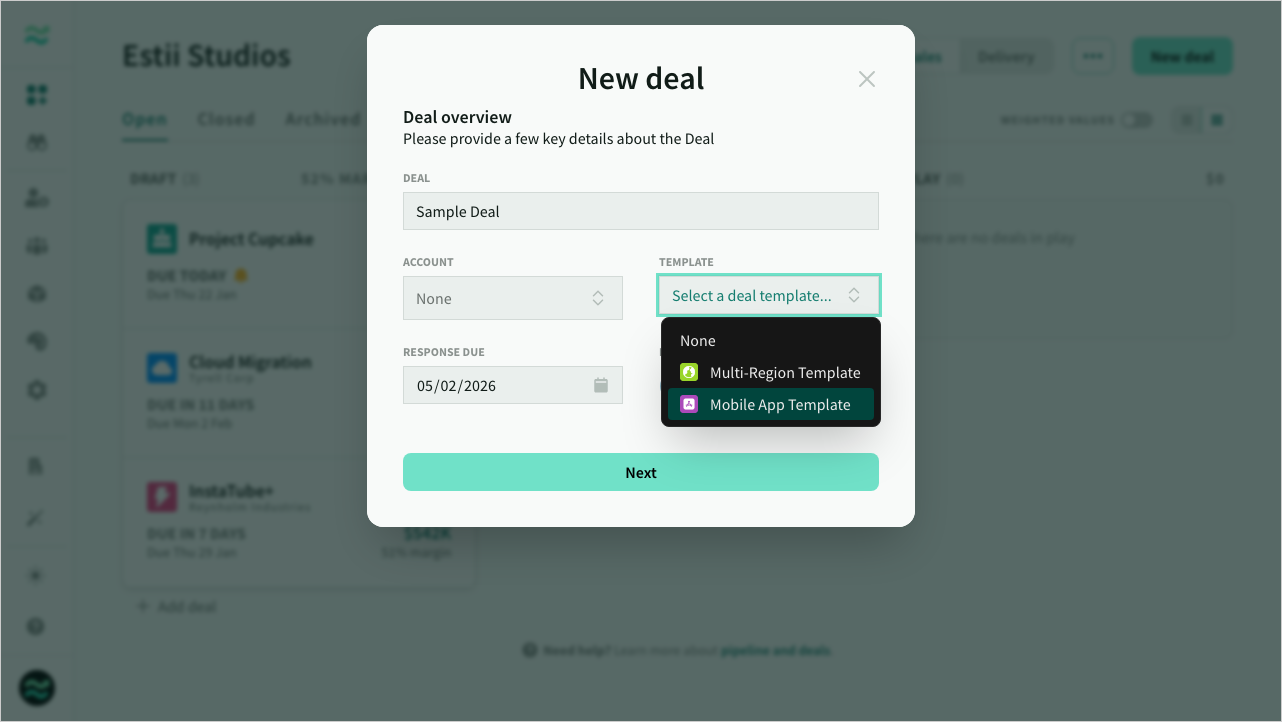
You can check if a deal was created from a template from the bottom of Deal > Settings